How to add employee using Add Employee Method?
For Company/ Admin only.
Qurratu
Last Update 3 jaar geleden
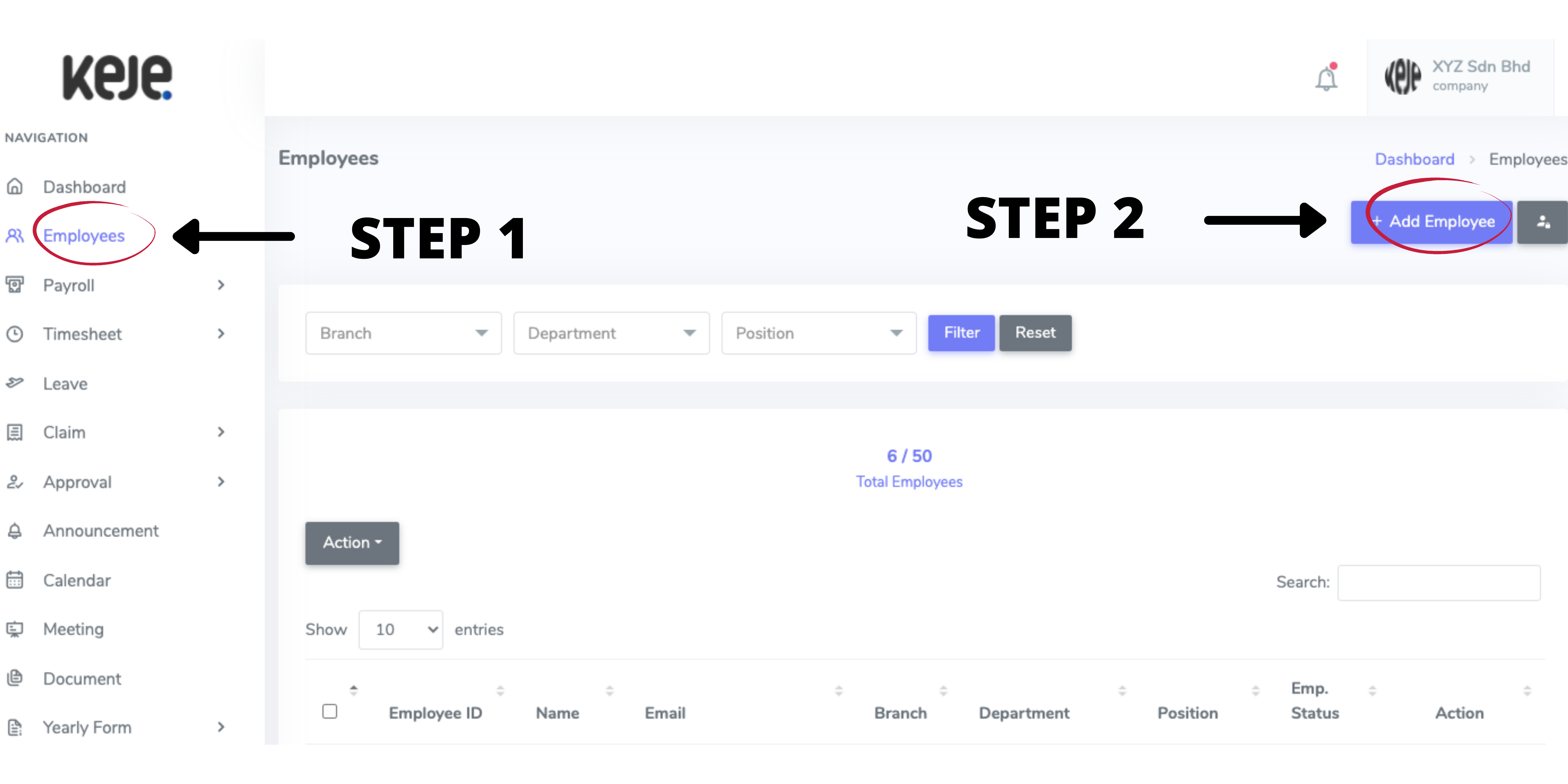
Step 1: Go to Employees > click Add Employee button
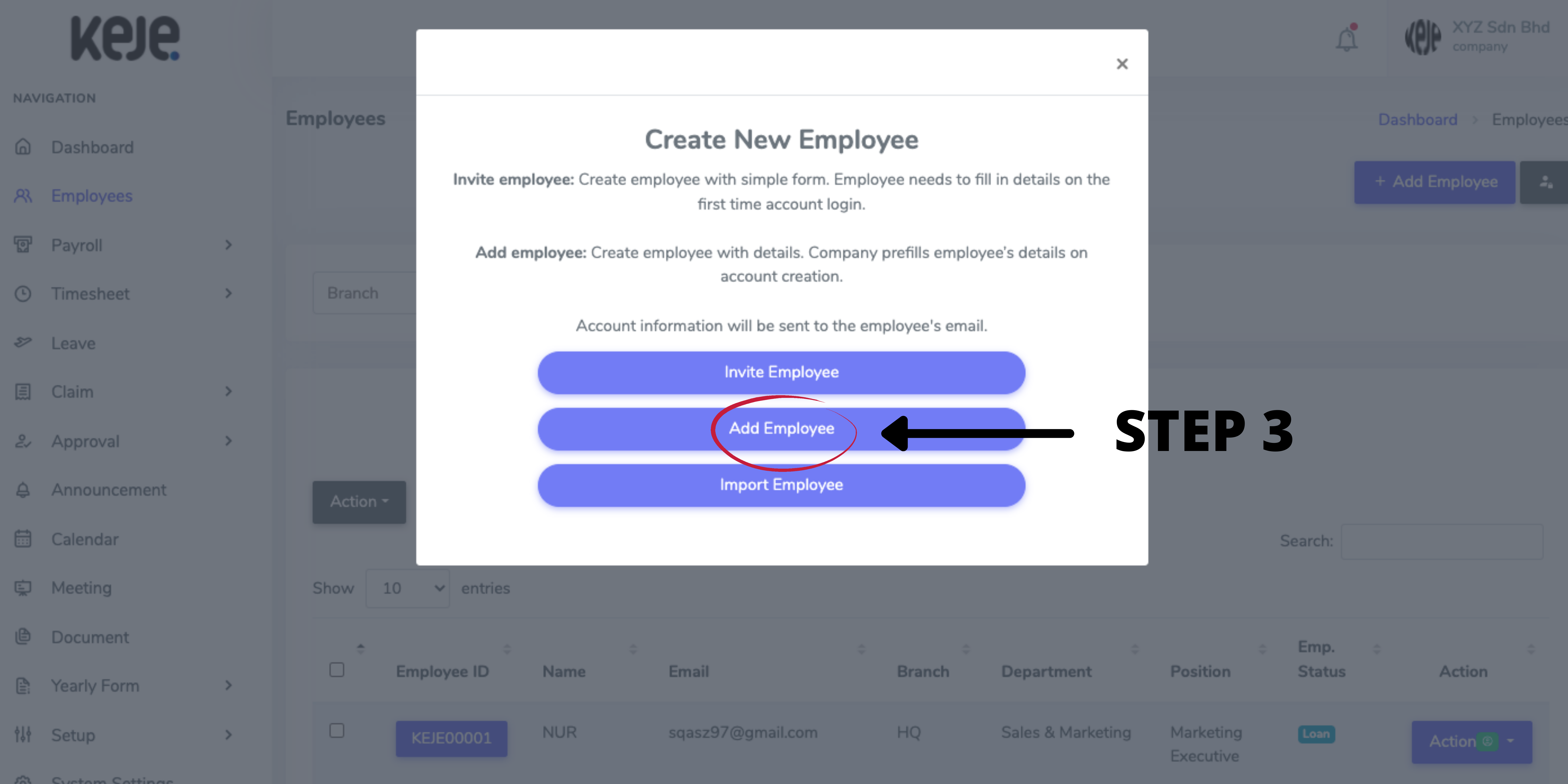
Step 2: Choose & click Add Employee button
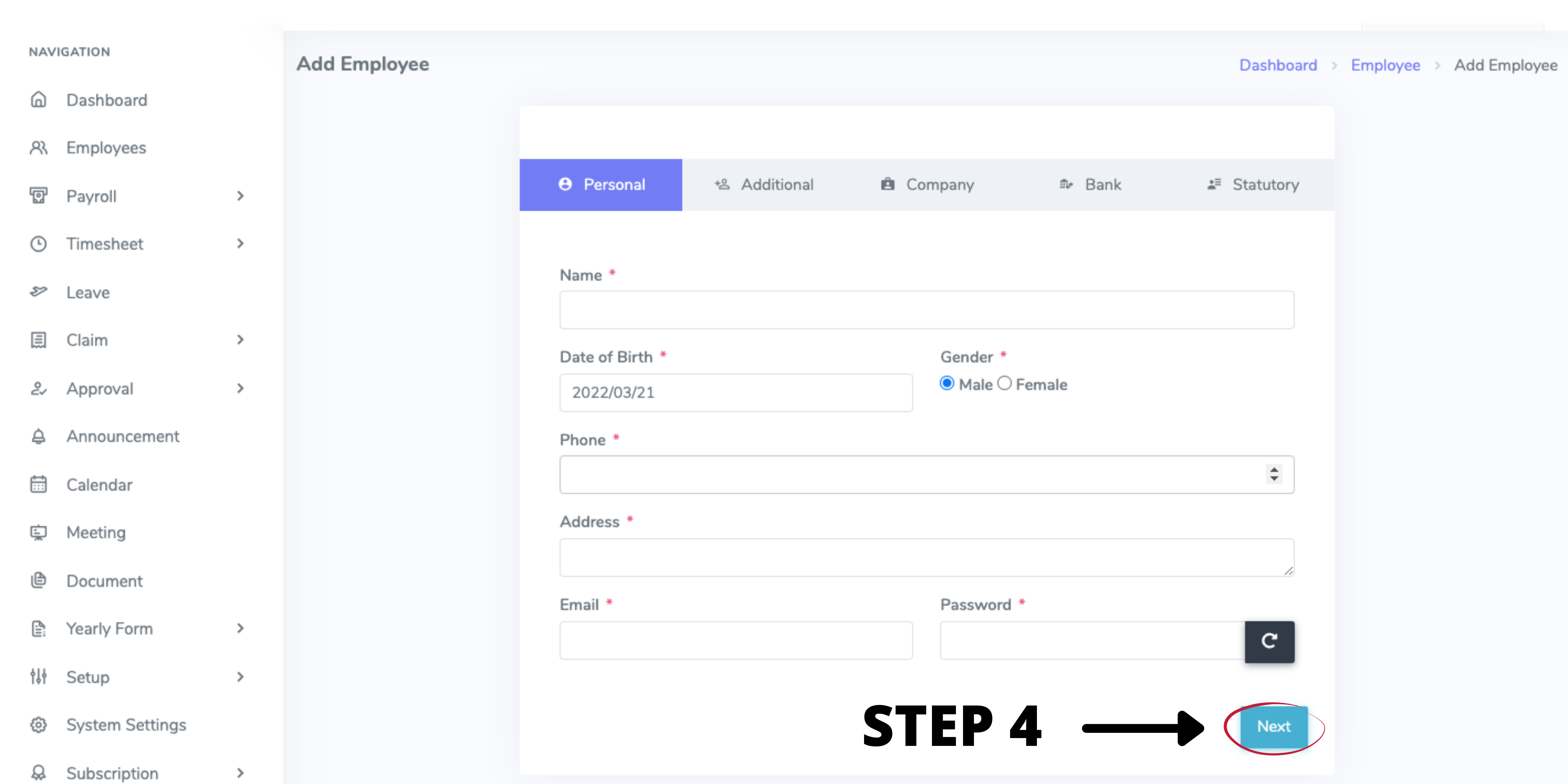
Step 4: Enter all the required information & click Next button to go to the next section
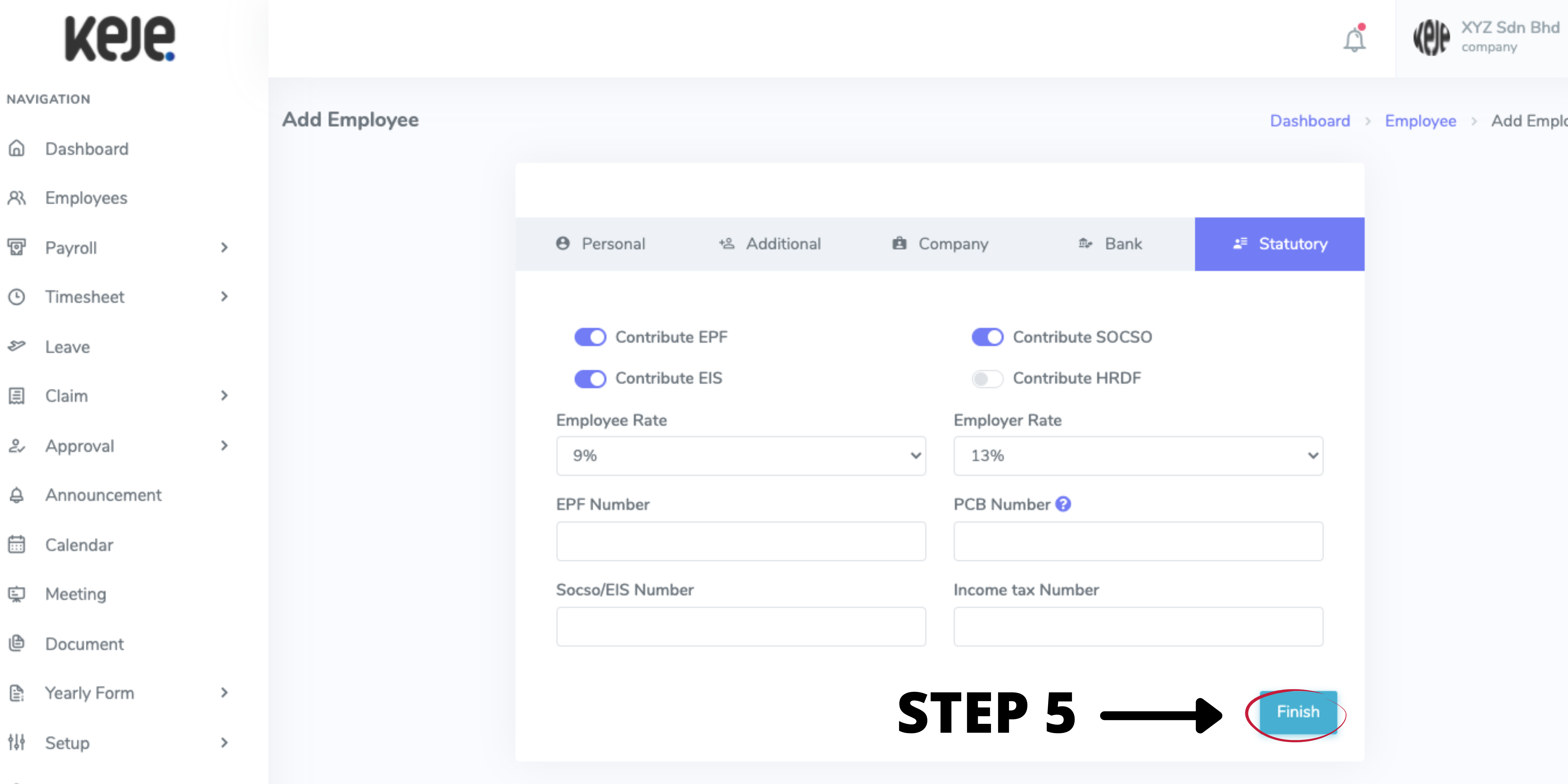
Step 5: After finishing entering all required information at every section, click Finish button to submit
Notes:
1. After successfully submit, employee will get an invitation email with temporary password created or generated by Admin
2. Employee/ Admin still be able to Edit/ Update employee information after successfully adding employee into system

