How to set "Overtime Rate"?
For Company.
Qurratu
Last Update 4 years ago
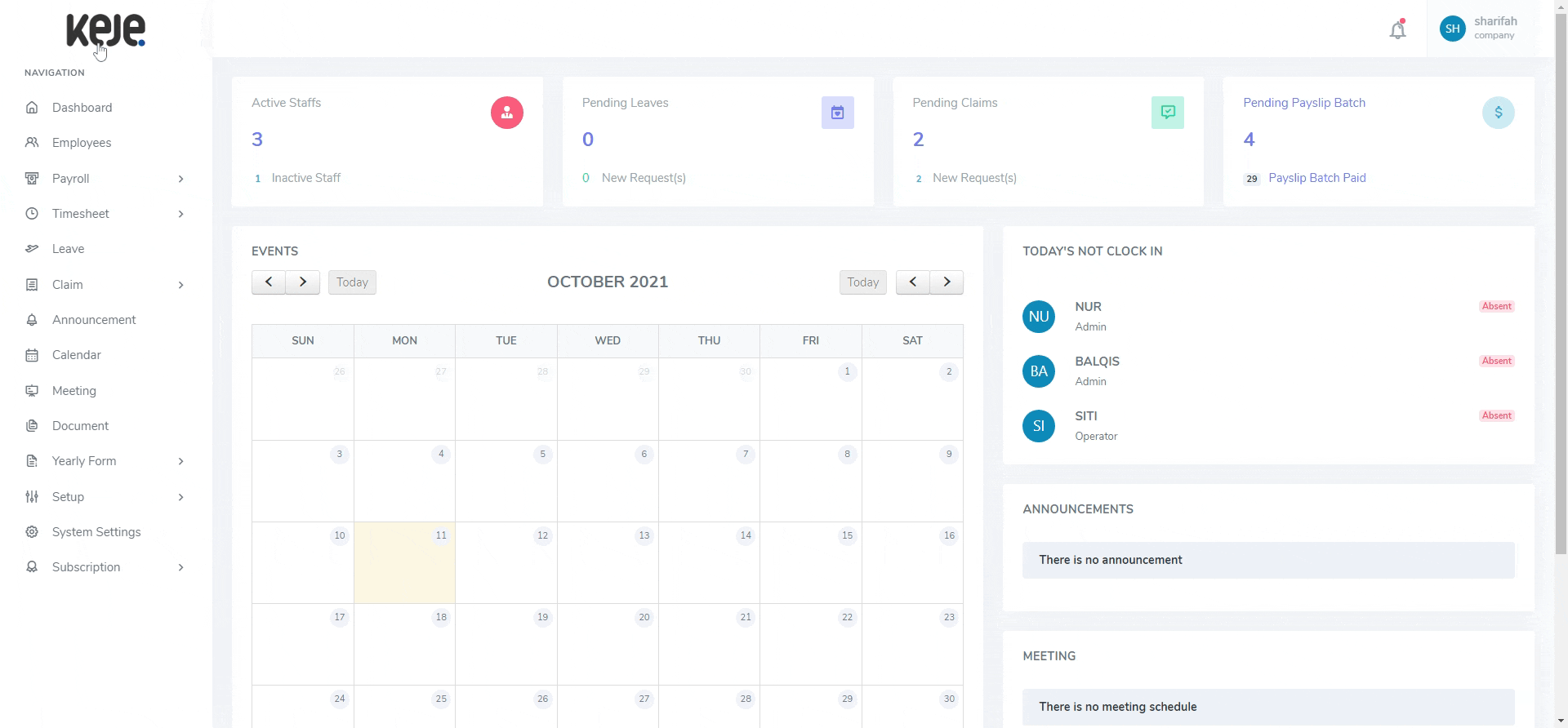
Step 1: Go to "Payroll" > "Master Table".
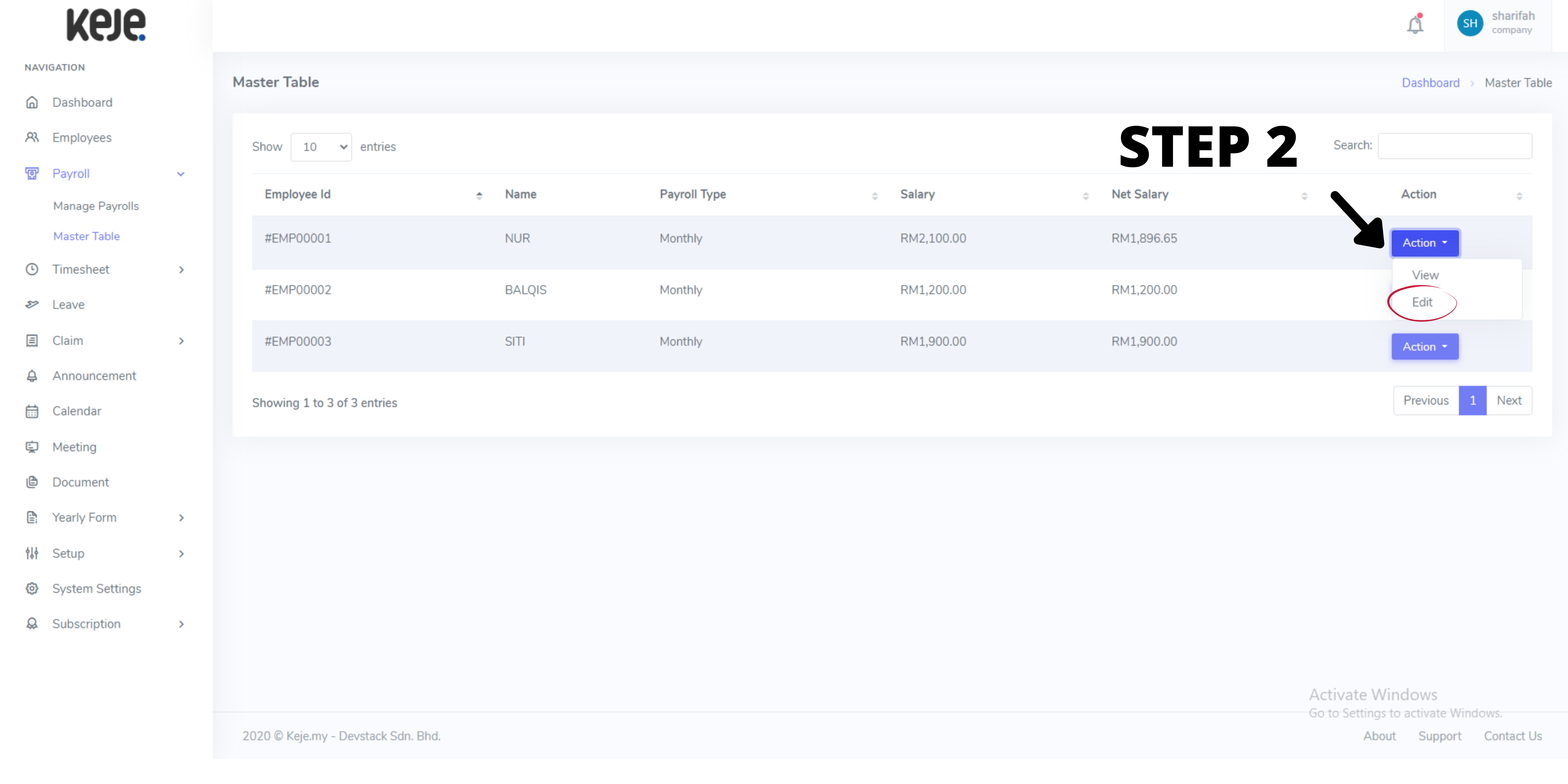
Step 2: Choose employee & click "Action" button > "Edit".
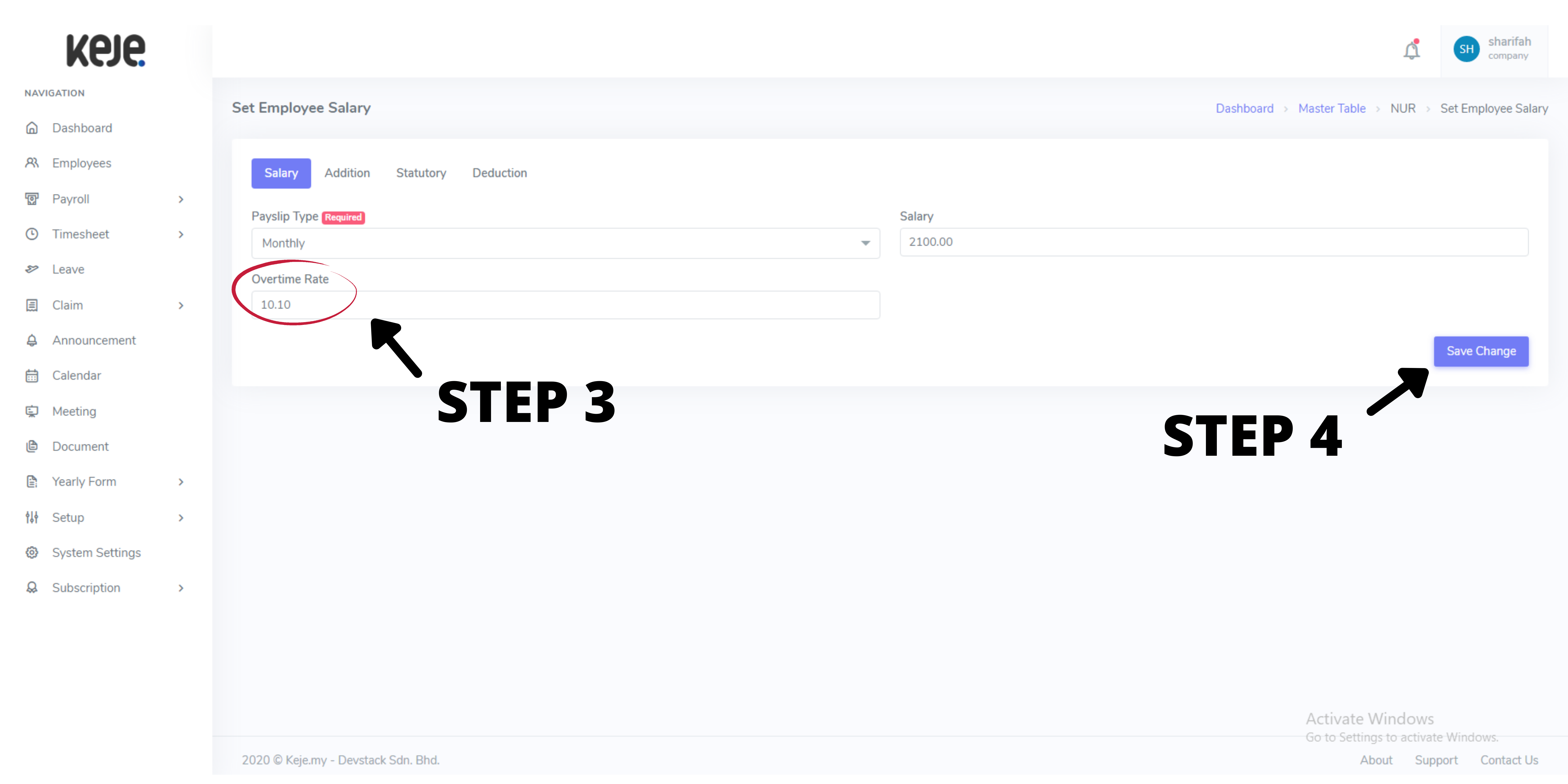
Step 3: Go to "Salary" > "Overtime Rate". Set your "Overtime Rate" according to your company preferences.
Step 4: After set, click "Save Change" button to confirm.
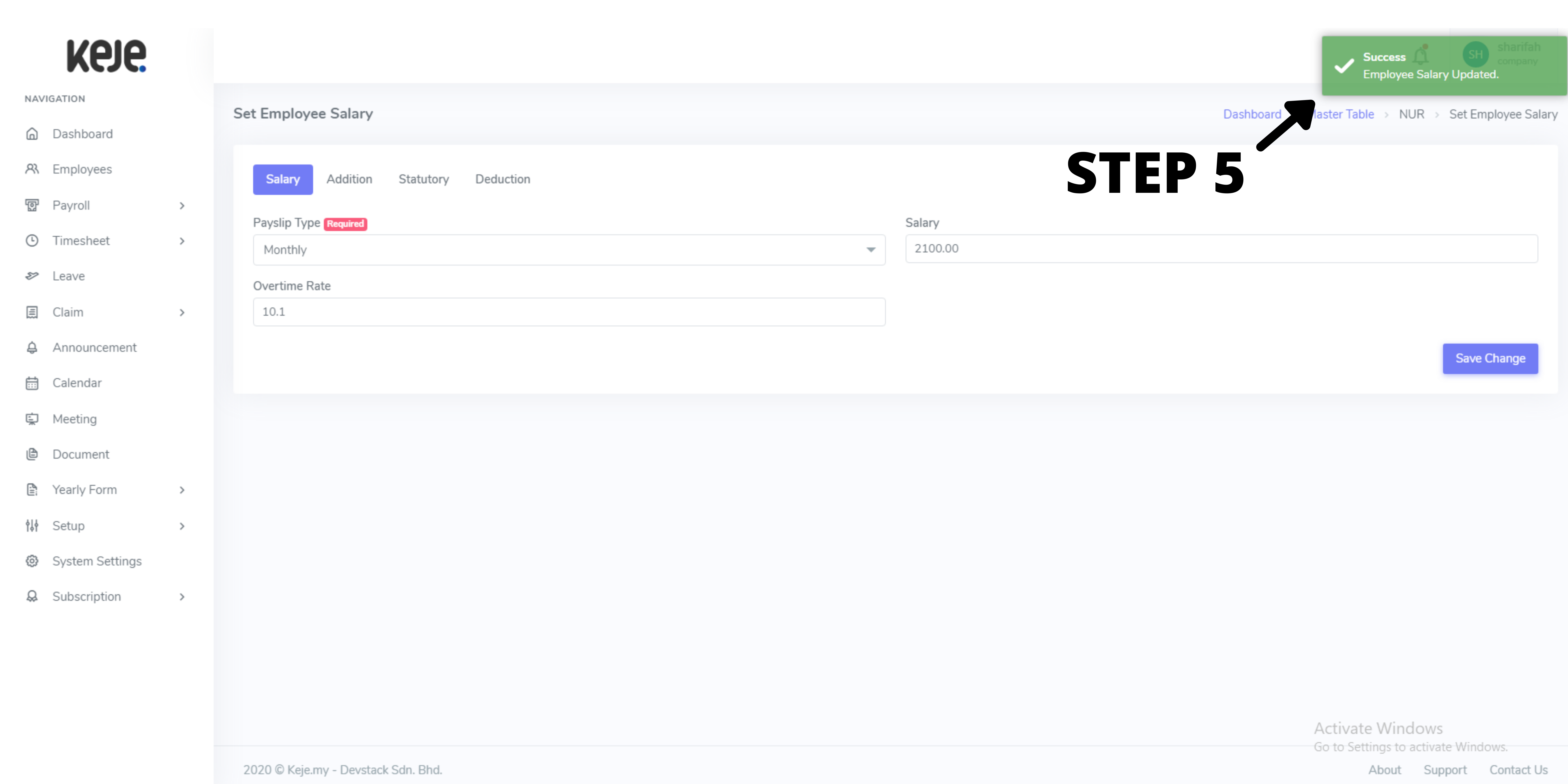
Step 5: After confirm, your employee overtime rate successfully updated.
Note:
To set for another employees, repeat Step 2 to Step 5.

