How to monitor your staff daily attendance in Keje Application?
For Company/ Admin
Athirah
Last Update 3 jaar geleden
In Keje system, superior can monitor staff attendance using our application installed on your device, Keje Manager.
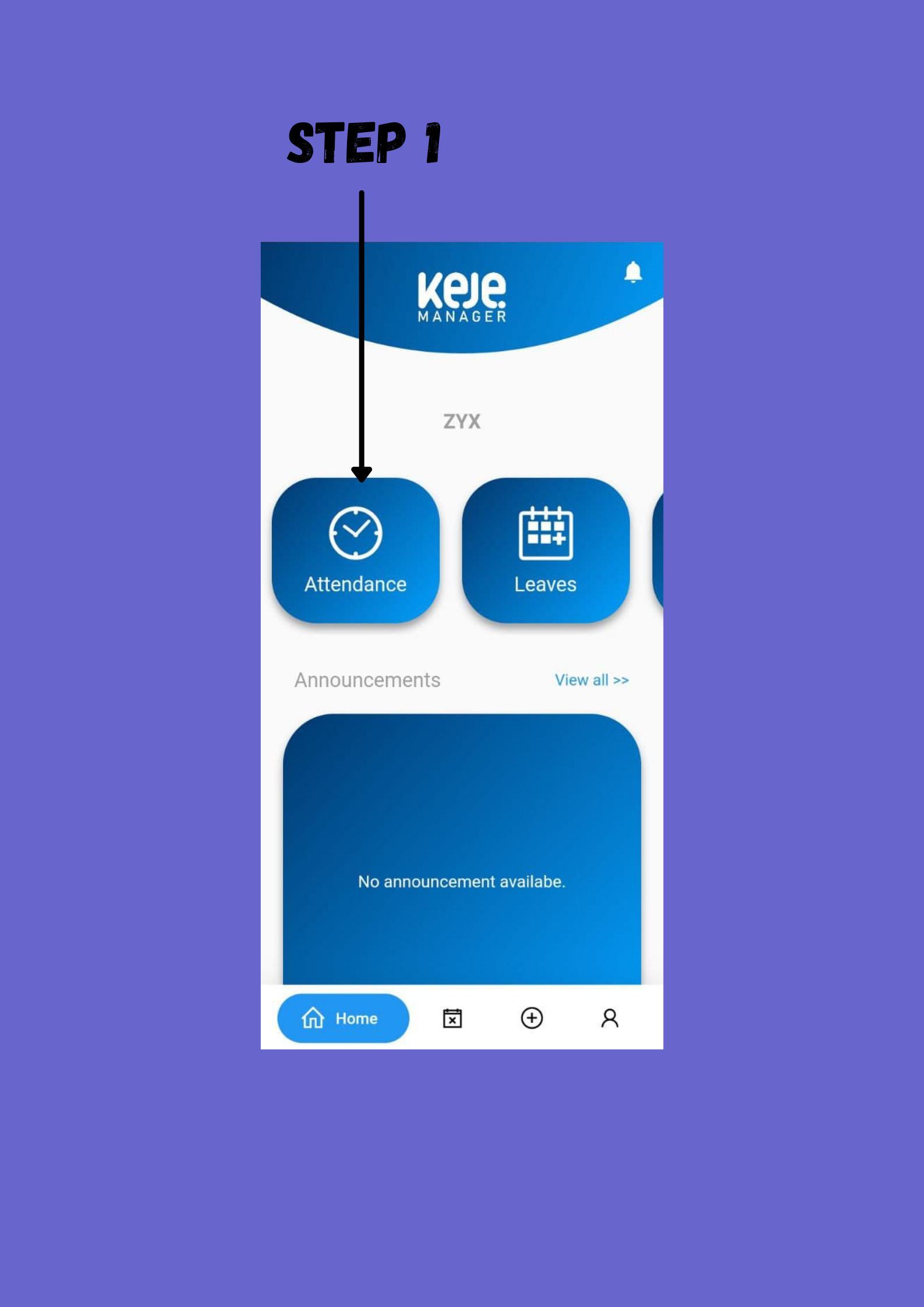
Step 1 : Click the "Attendance" button at the application homepage.
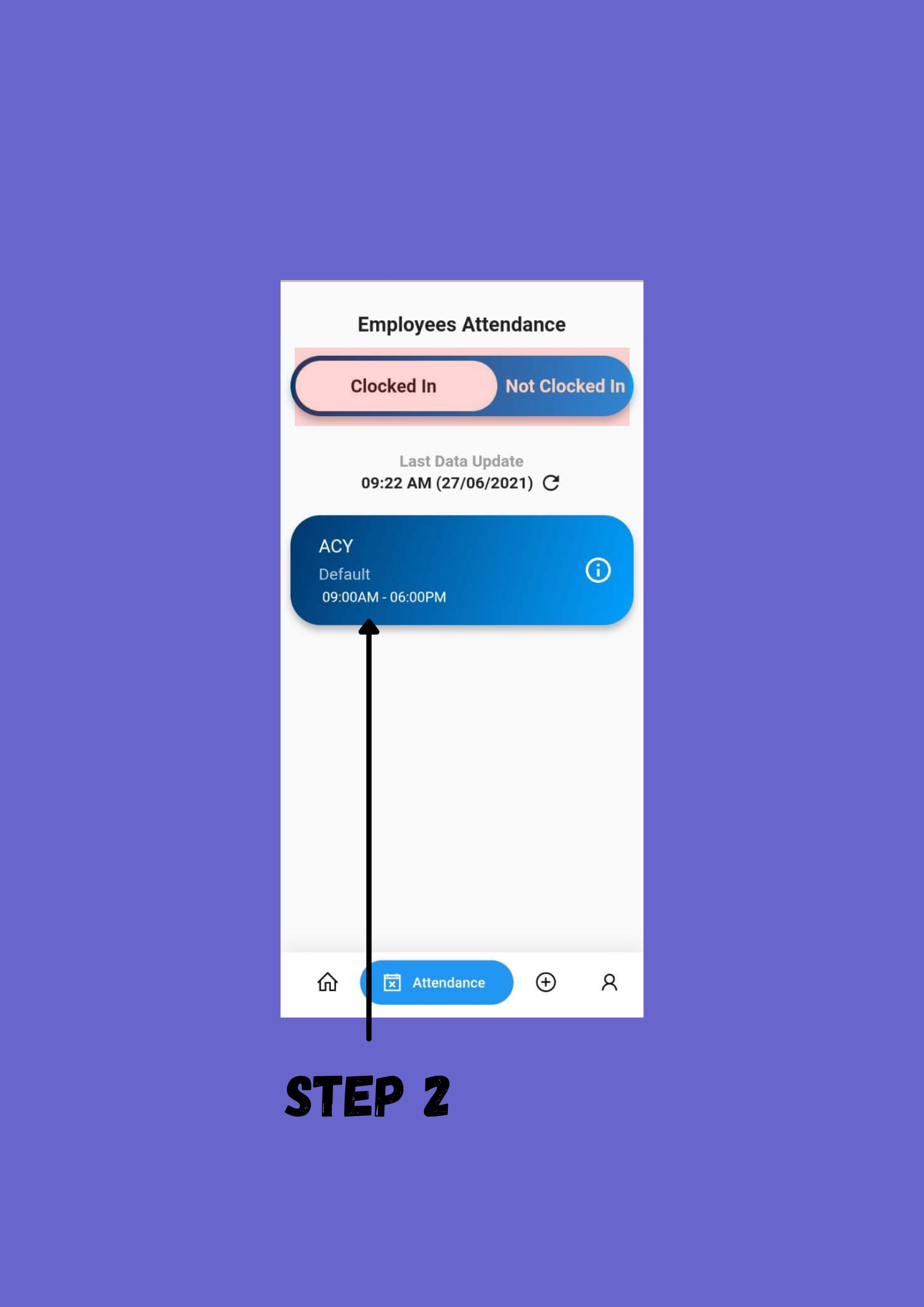
Step 2 : Click the Staff Name to find the "Clock In" details.
After you click the "attendance" button in Step 1, you will find two staff status in red box in the picture above. You may choose your preferred staff status to view and monitor.
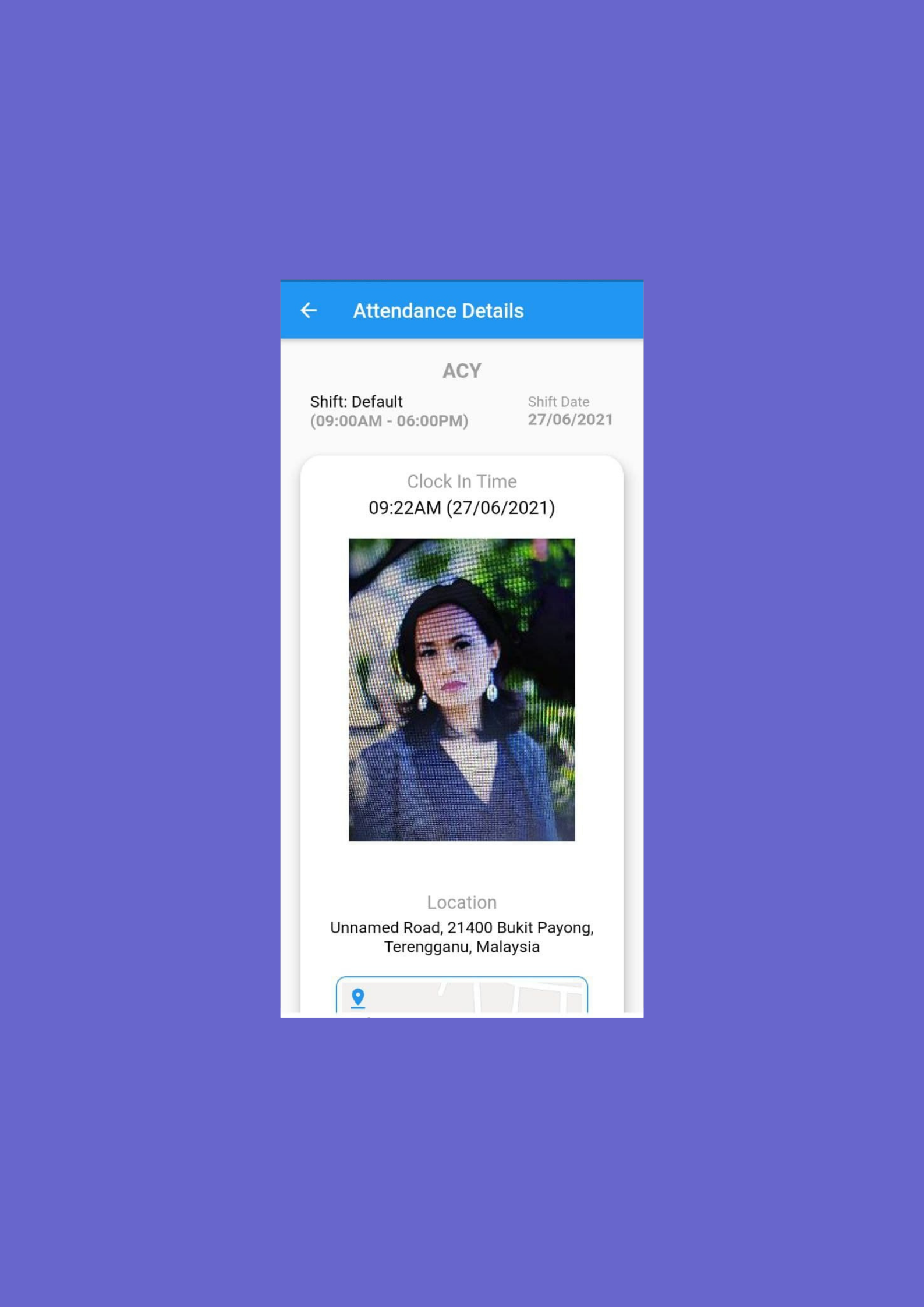
The above picture will appears after you click the staff name in "Clocked In" category. You may see the "Clock In" details such as date, time, location as well as clock in selfie.
p/s : Please be reminded that you as the company system administrator may on or of the selfie option.
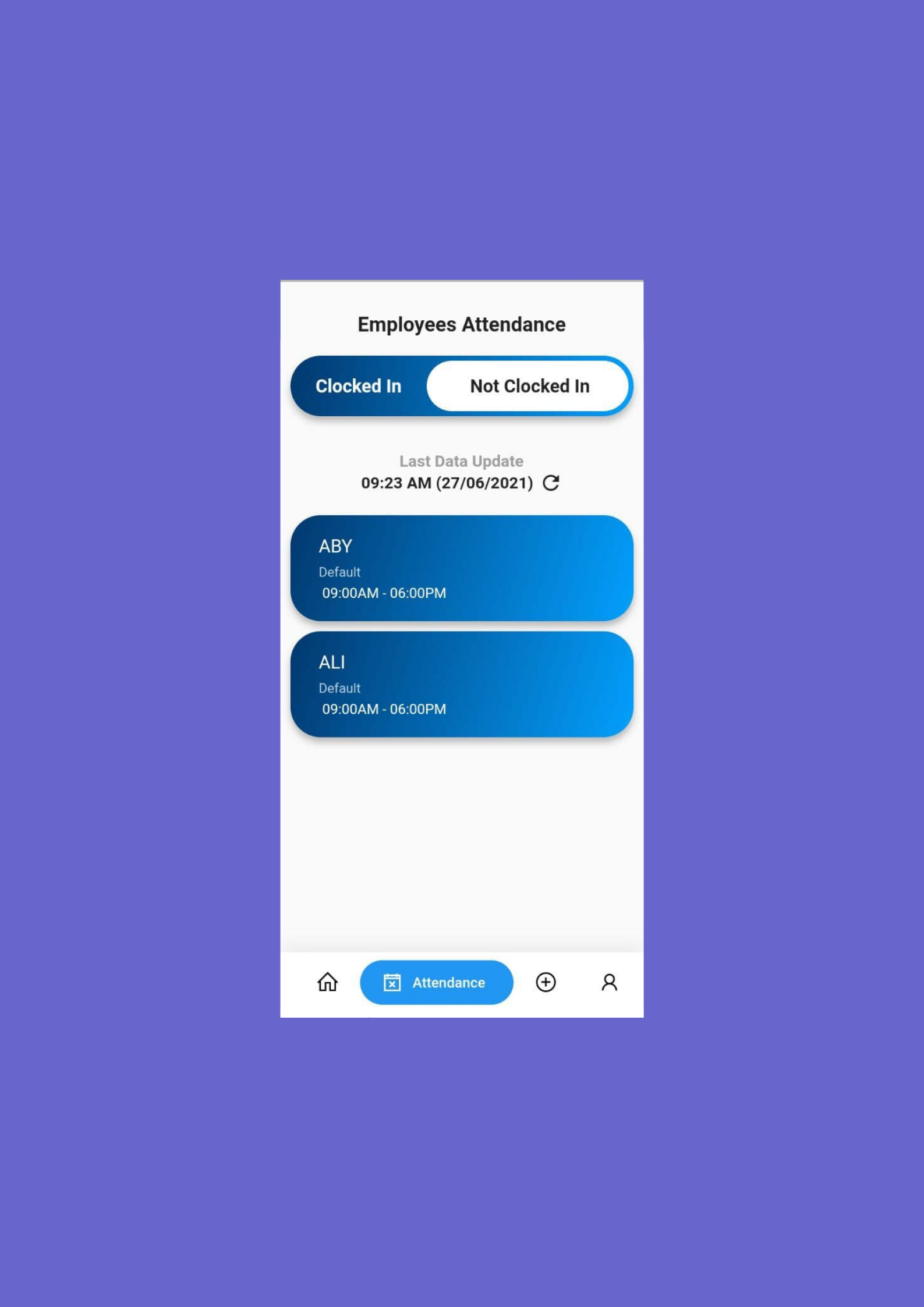
You may click the "Not Clock In" button to view the staffs who is/are not "Clocked In" yet.

