How to monitor your staff monthly attendance?
For Company/ Admin
Athirah
Last Update il y a 3 ans
In Keje, we are offering you more than daily attendance report. As a administrator of the system, you may generate monthly report as well. Below is the step you may take to generate your monthly report!
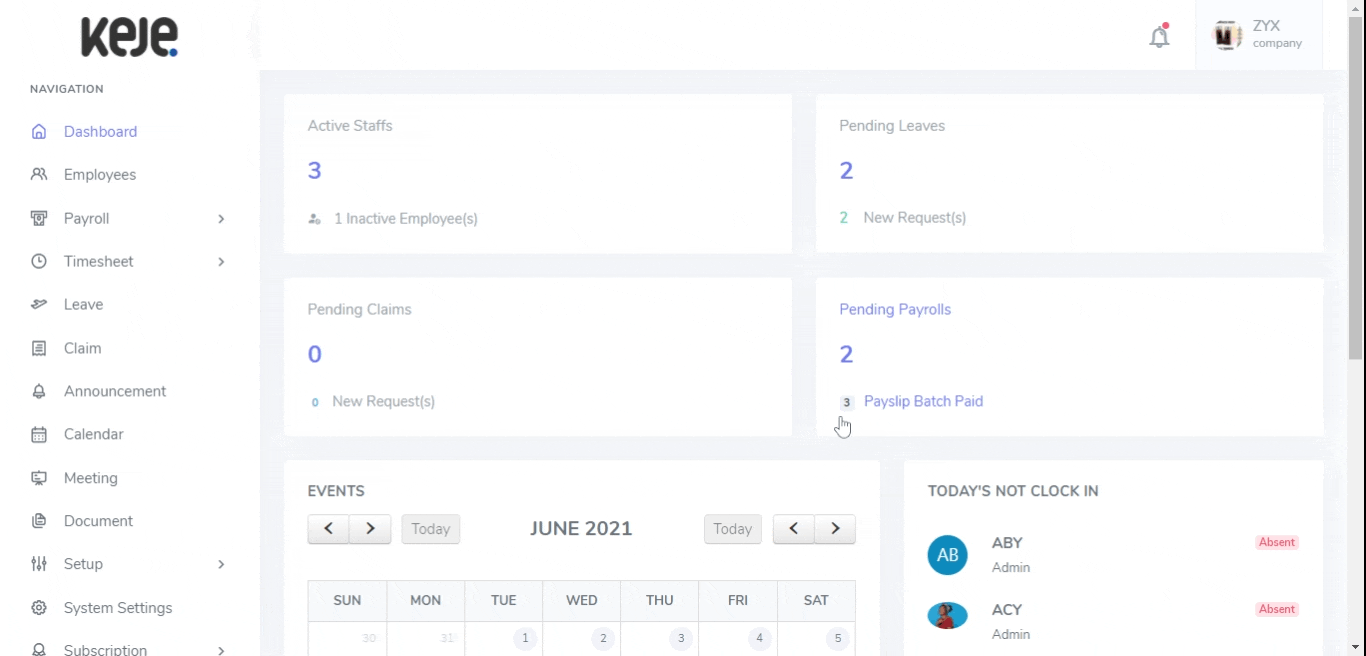
Step 1 : Click "Attendance" at the left bar under "Timesheet".
Step 2: Click "Monthly Summary".
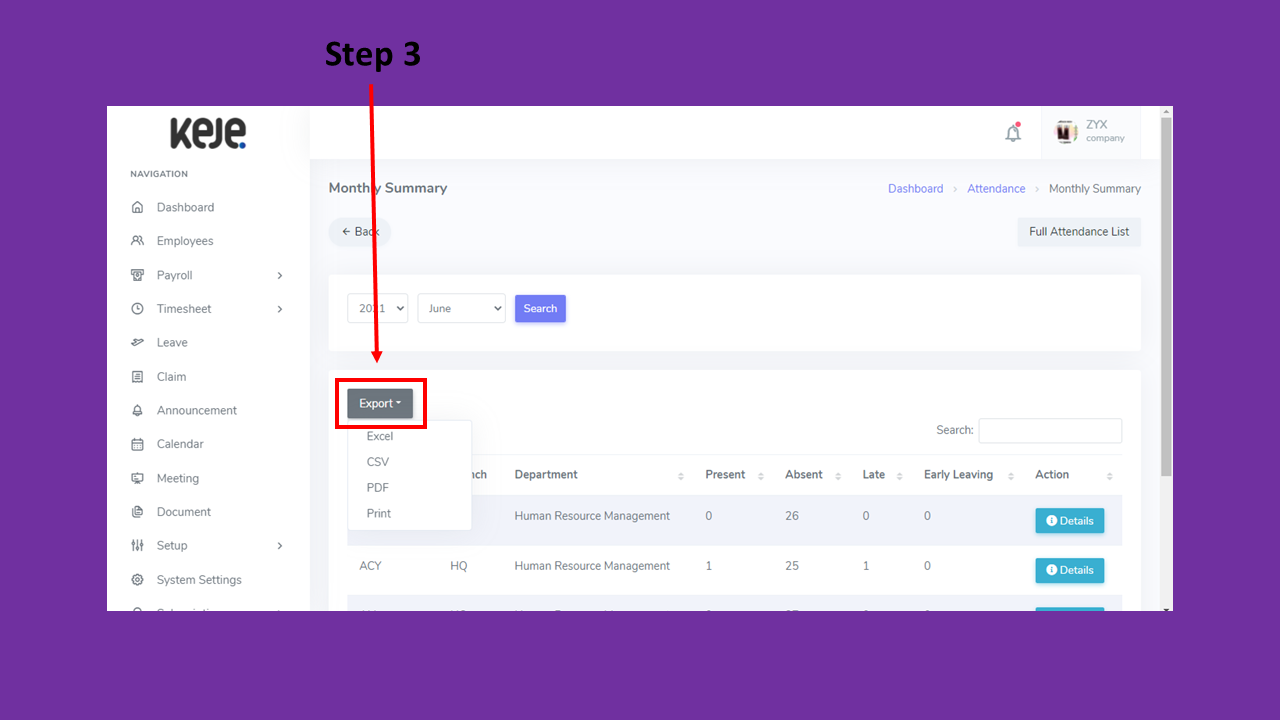
Step 3 : Click "Export" to chose your report format. Please choose your preferred format and the report will be generated automatically based on your preferred format.
Report Format Example:
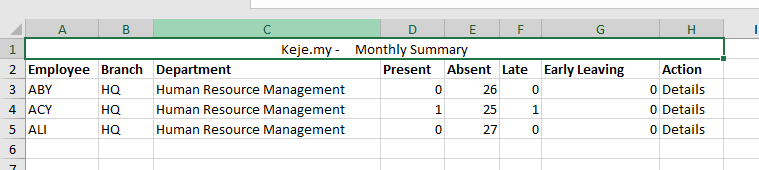
Monthly Summary ; Excel Format
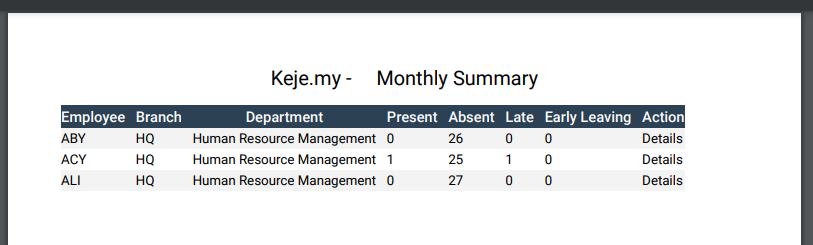
Monthly Summary ; PDF Format

