How to apply "Leave"?
For Company & Employees.
Qurratu
Last Update 4 years ago
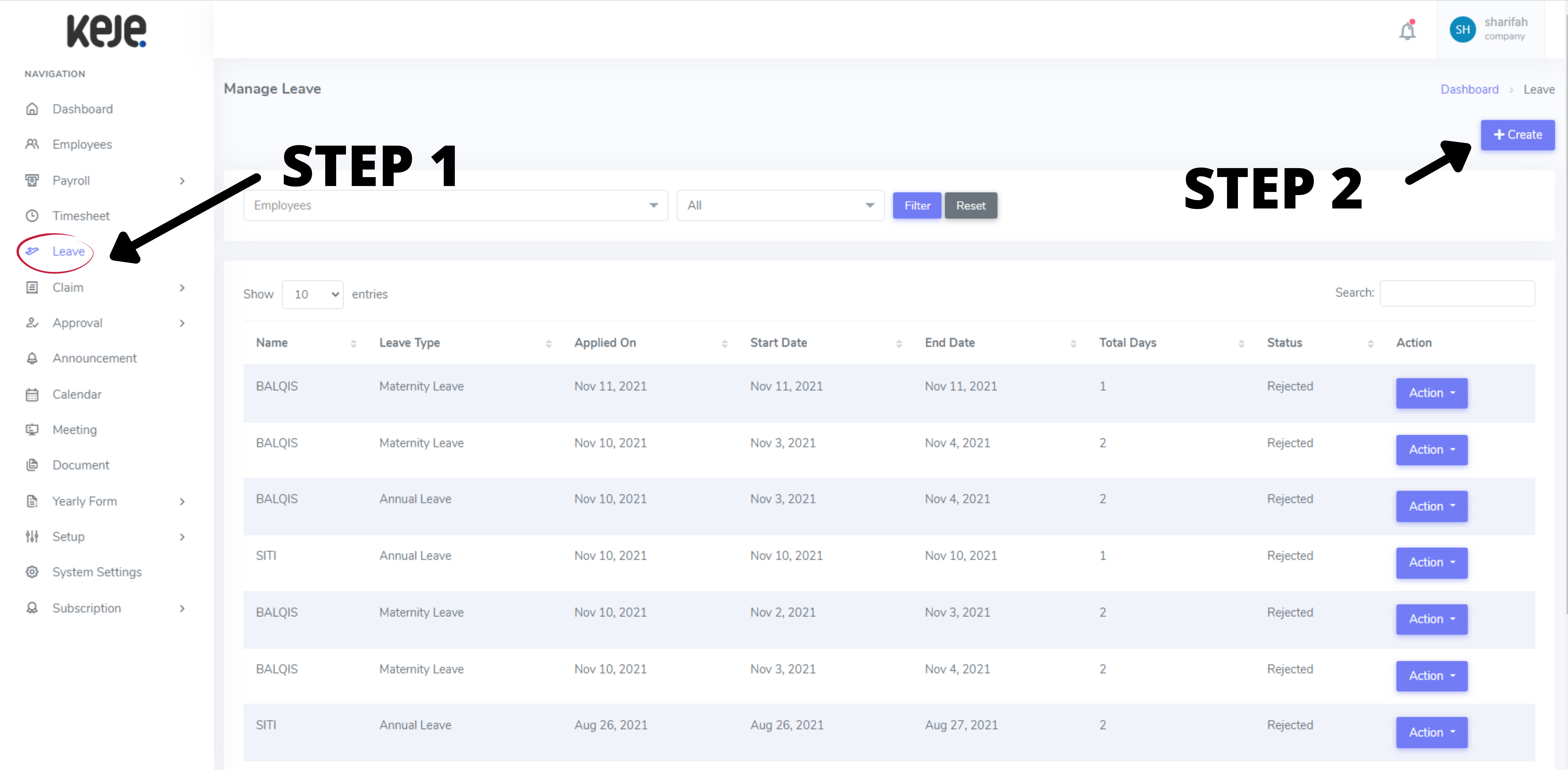
Step 1: Go to "Leave".
Step 2: Click "Create" button to create your new leave.
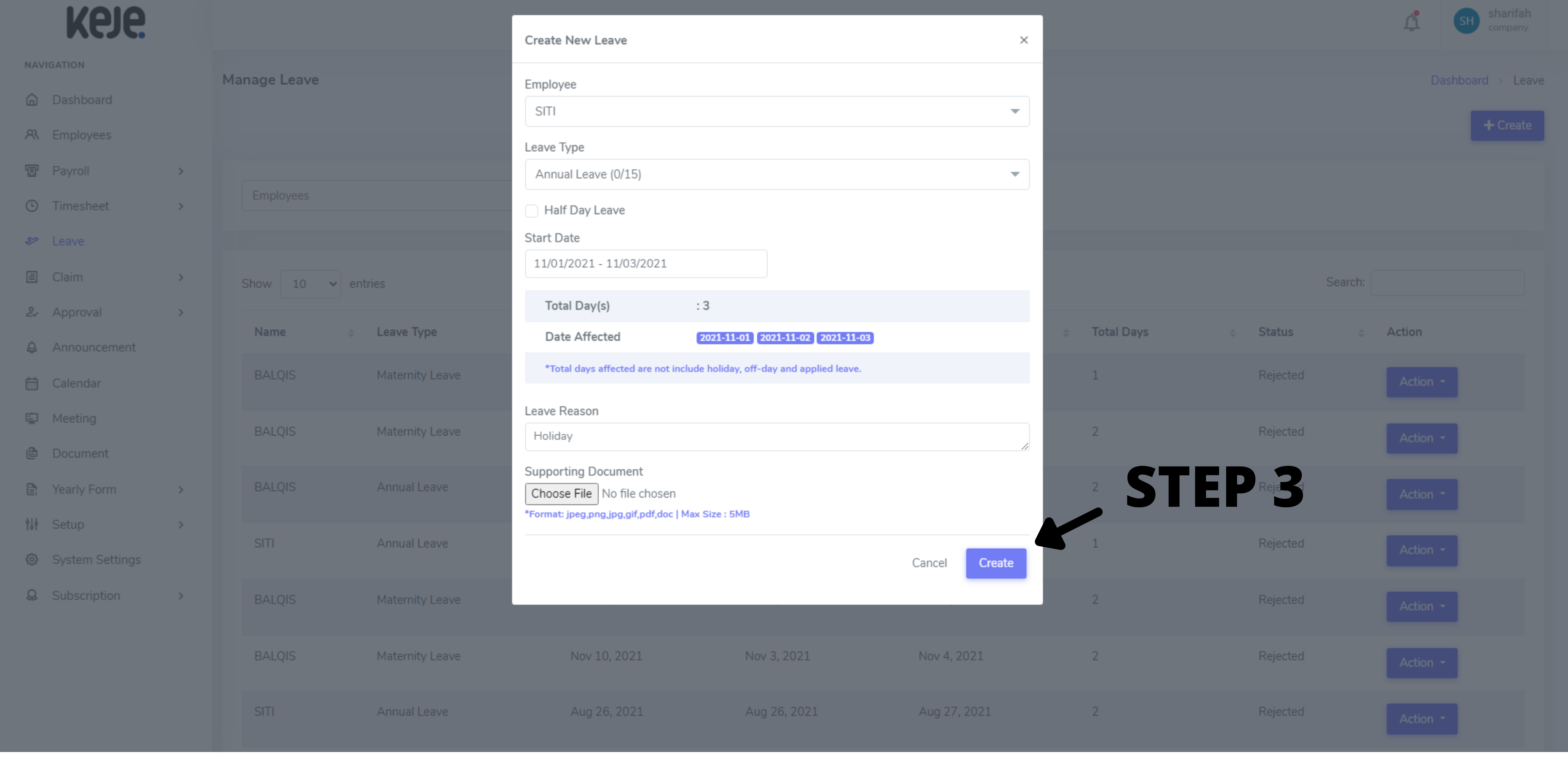
Step 3: Enter all the details & click "Create" button below to confirm.
p/s: Only from the company account need to select which employee.
Note:
If your want to apply half day leave, simply click "Half Day Leave" column.
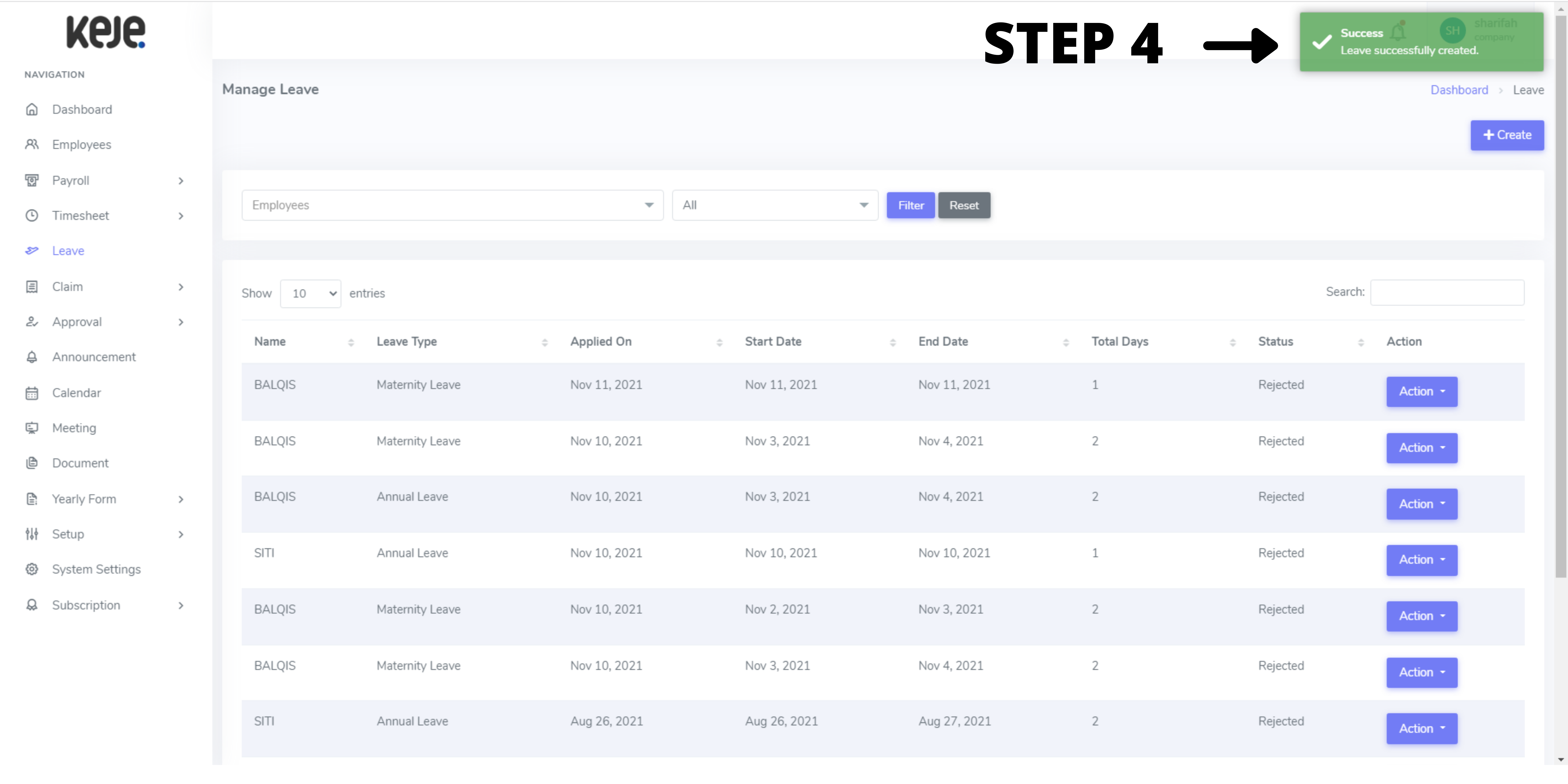
Step 5: Now your new leave successfully created.

