How to cancel approved leave?
For Company/ Admin only.
Qurratu
Last Update vor 3 Jahren
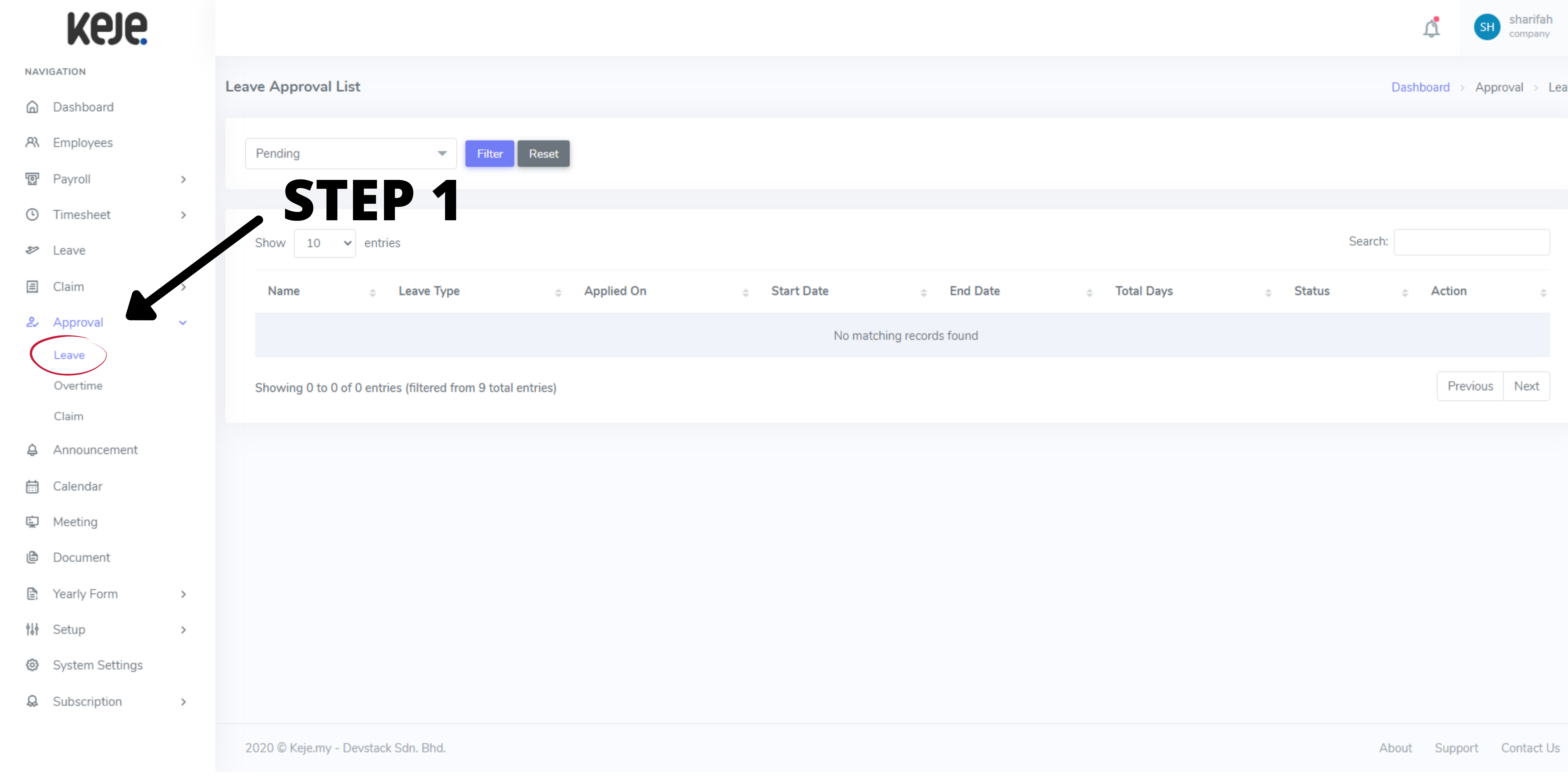
Step 1: Go to Approval > Leave.
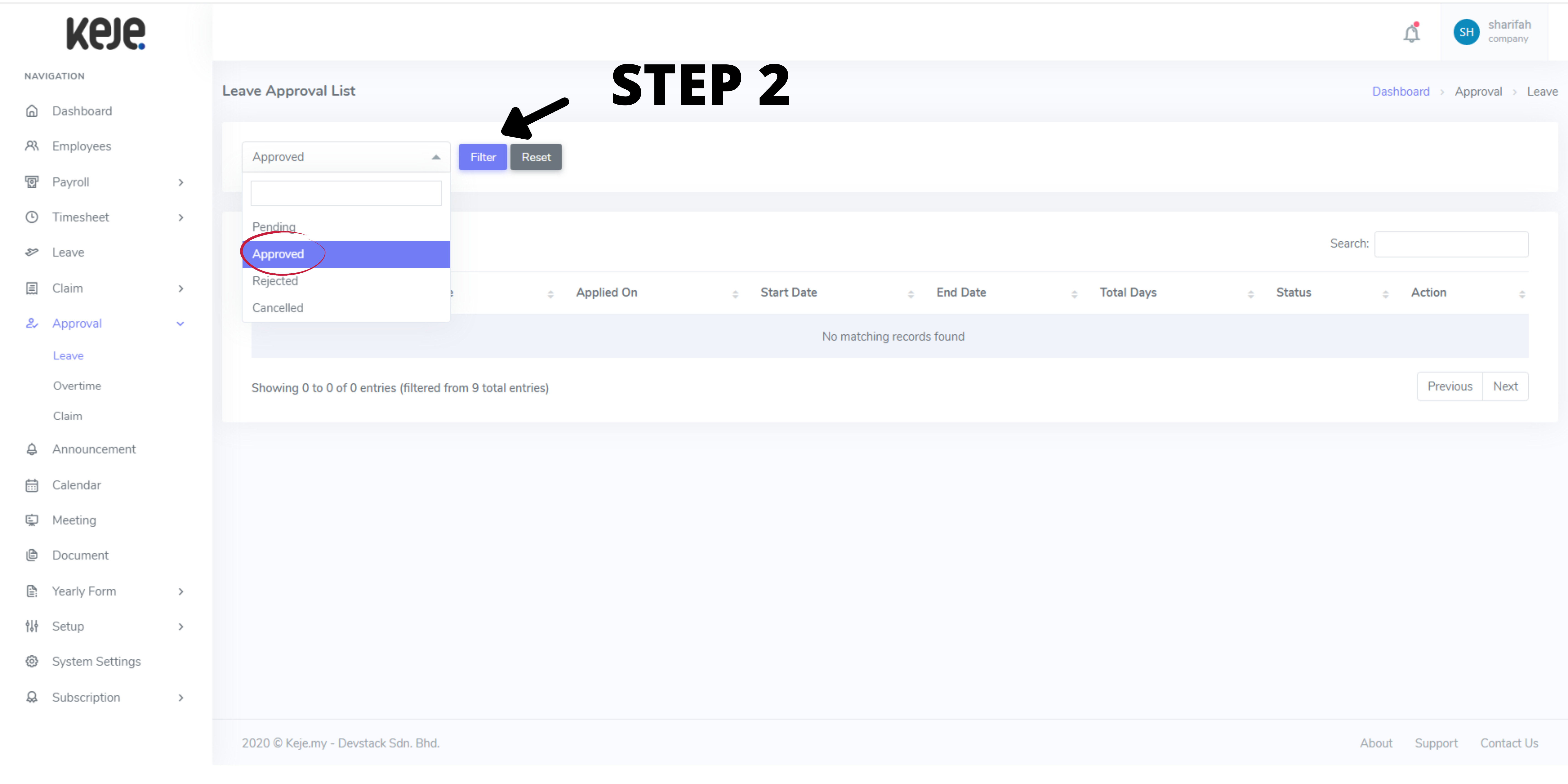
Step 2: Go to "Search" column & select "Approved" > click "Filter" button.
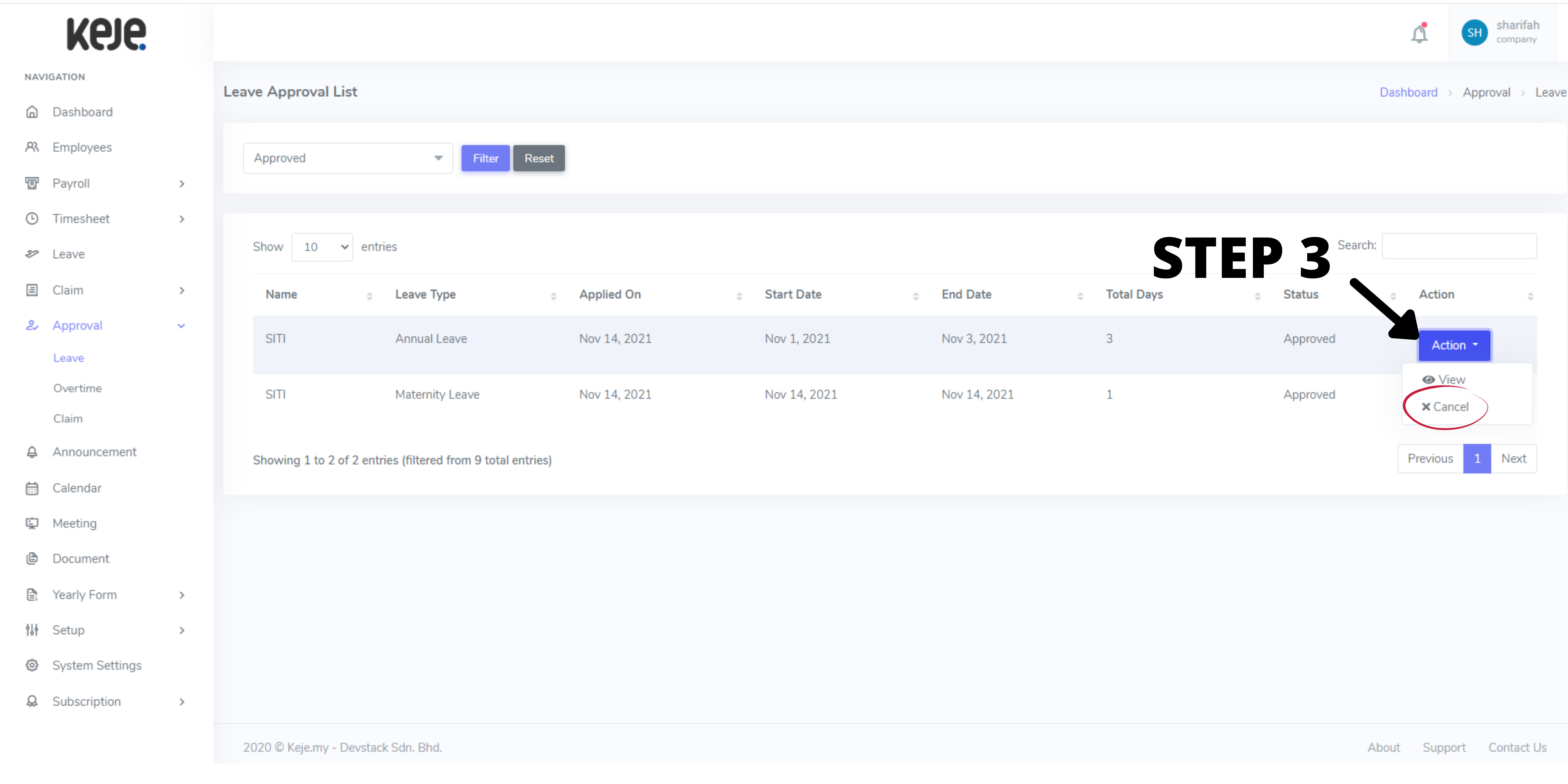
Step 3: Choose which leave & click Action > Cancel.
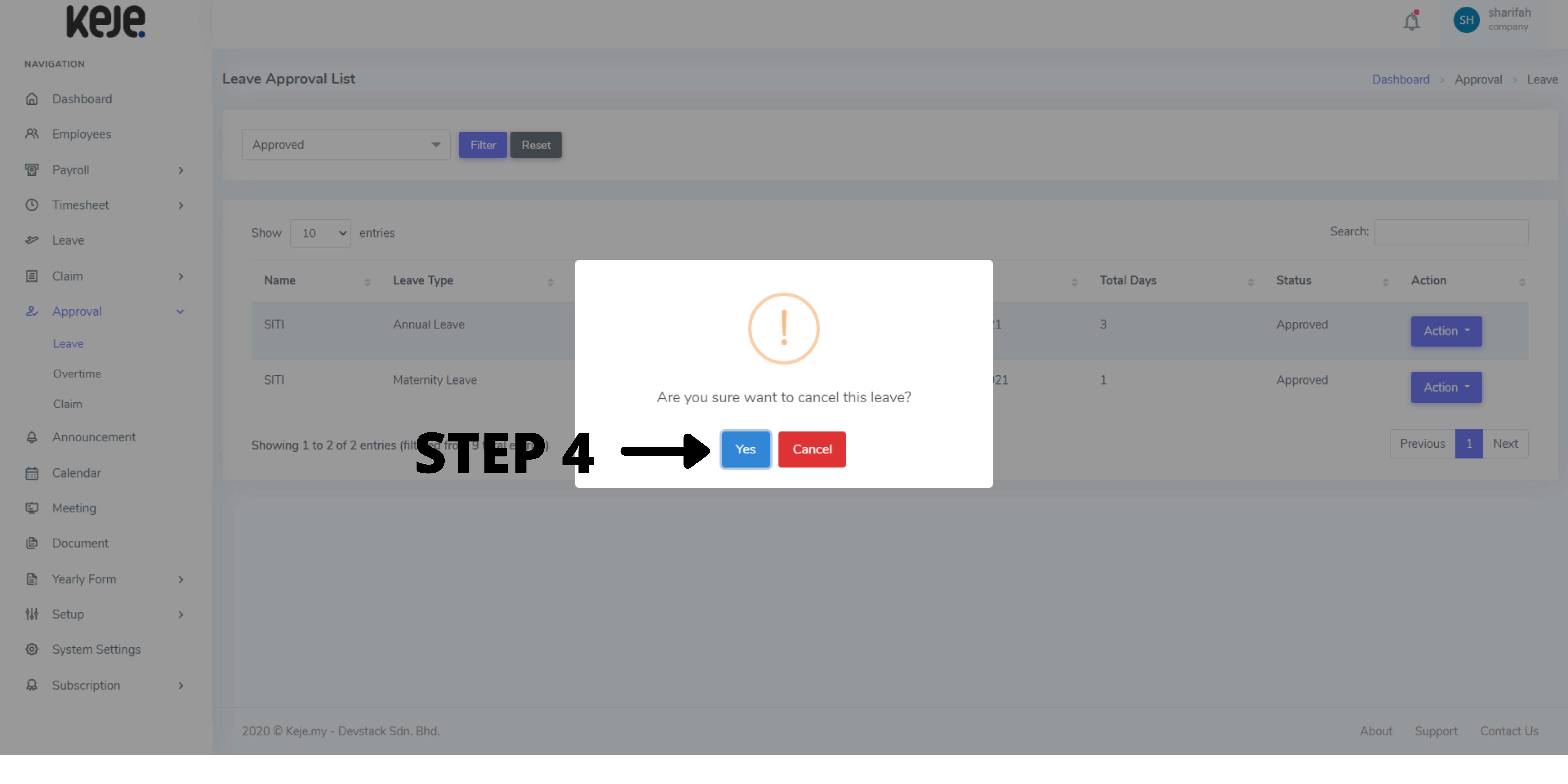
Step 4: Click "Yes" to confirm.
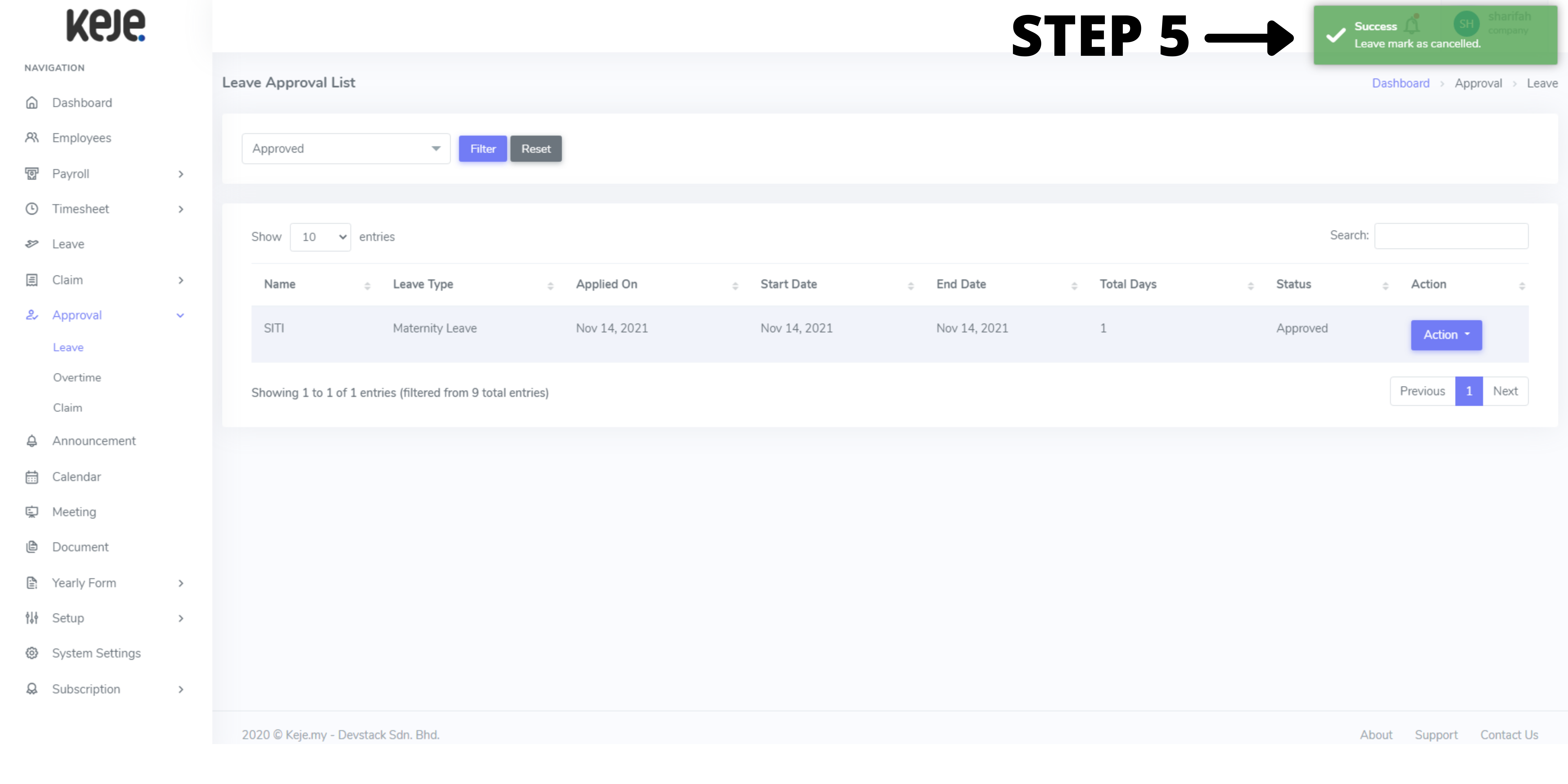
Step 5: Now your approved leave successfully cancelled.

