How to create, edit, delete Payslip Type?
For Company/ Admin only.
Qurratu
Last Update 3 jaar geleden
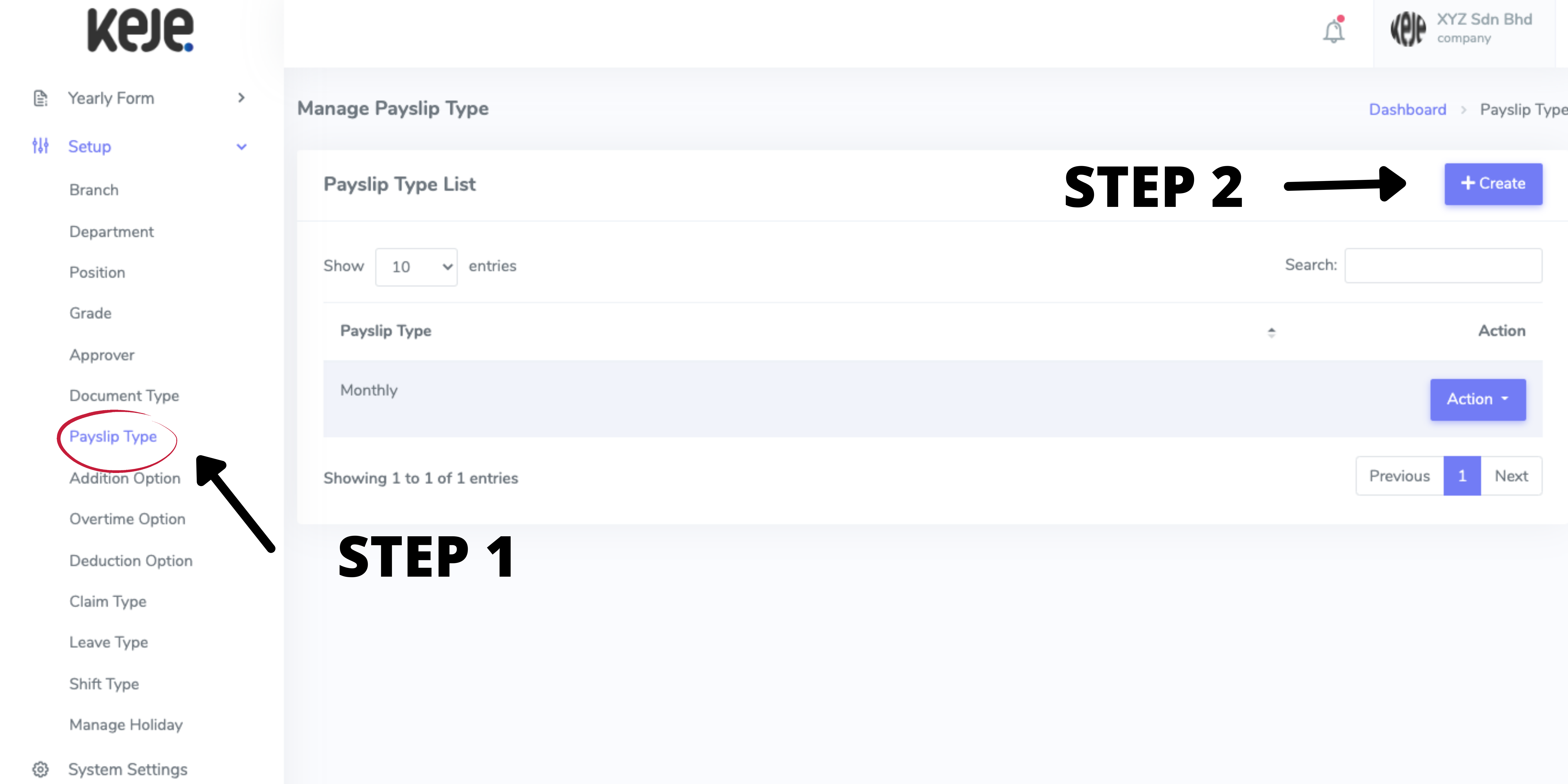
Step 1 : Go to "Setup" > choose "Payslip type".
Step 2 : Click "Create" button to add new "Payslip type".
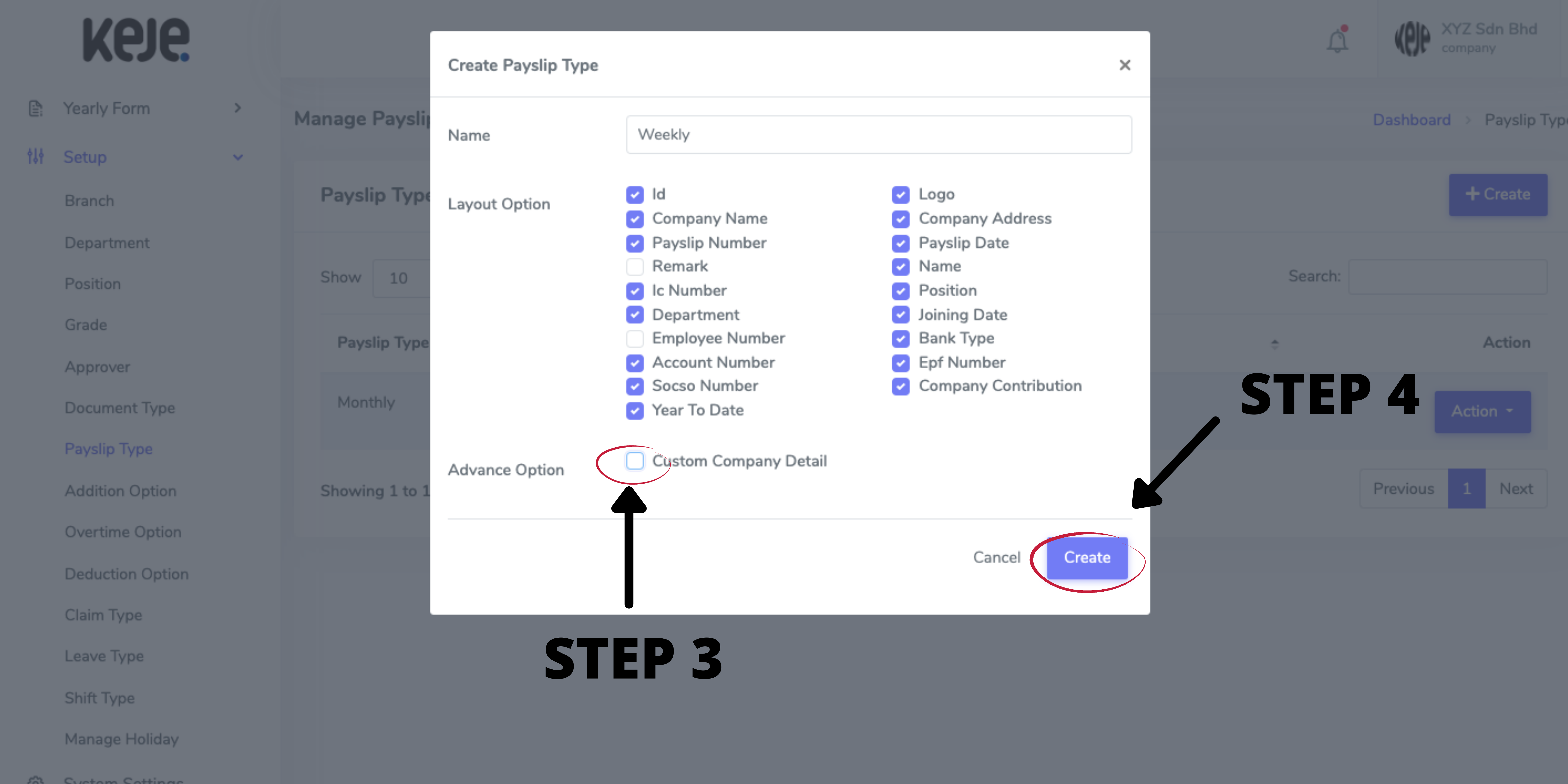
Step 3 : Specify payslip name, tick any layout option to include in payslip according to your preferences. To use different company name/ address, tick Custom Company Details & fill out the information.
Step 4 : Click Create button to save
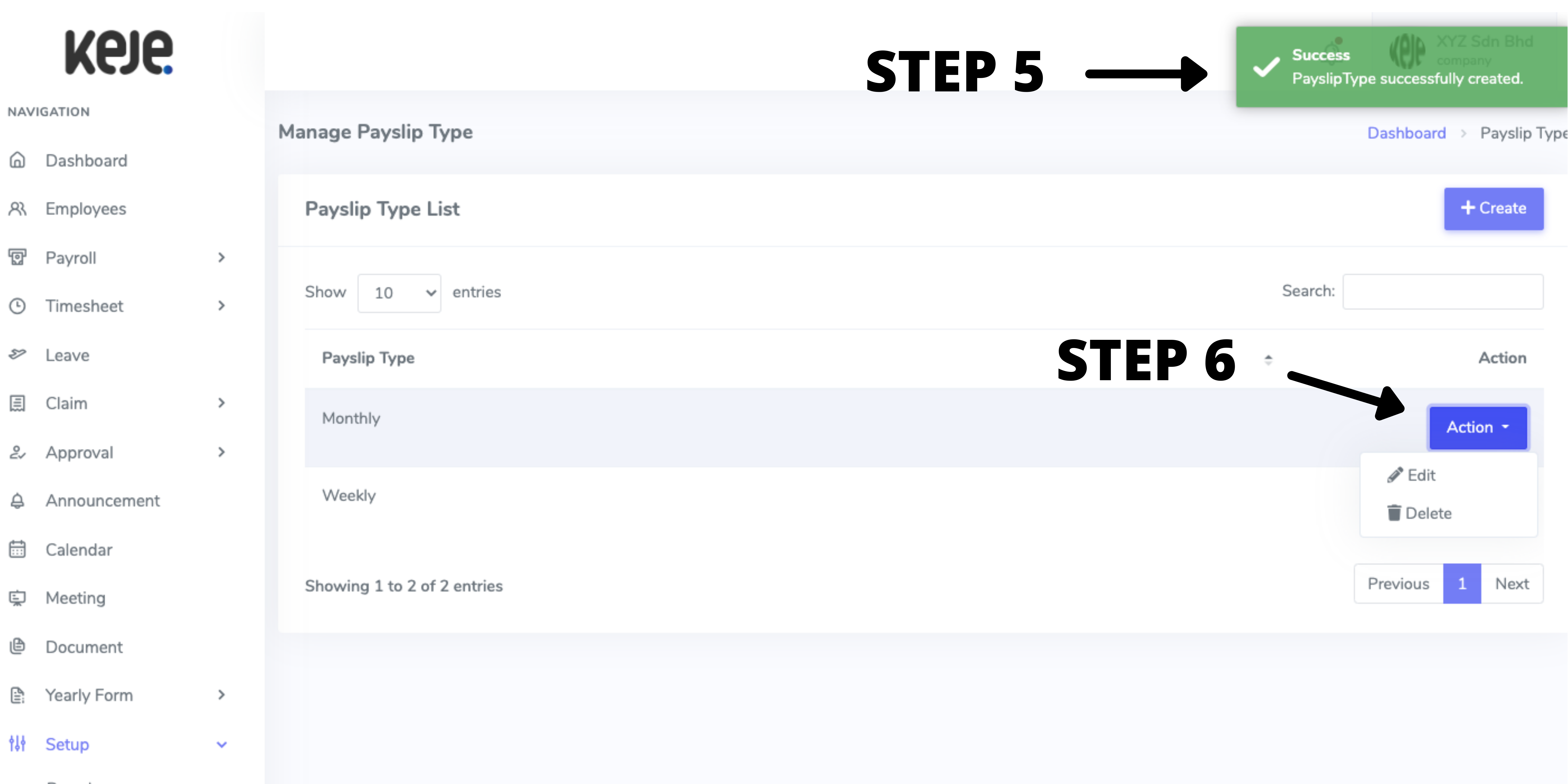
Step 5 : Now your new Payslip Type successfully created
Step 6: To edit/ delete your payslip type, simply click Action button

