How to Set/ Change Shift For Employees Using Shift Manager?
For Company or Admin.
Qurratu
Last Update 3 tahun yang lalu
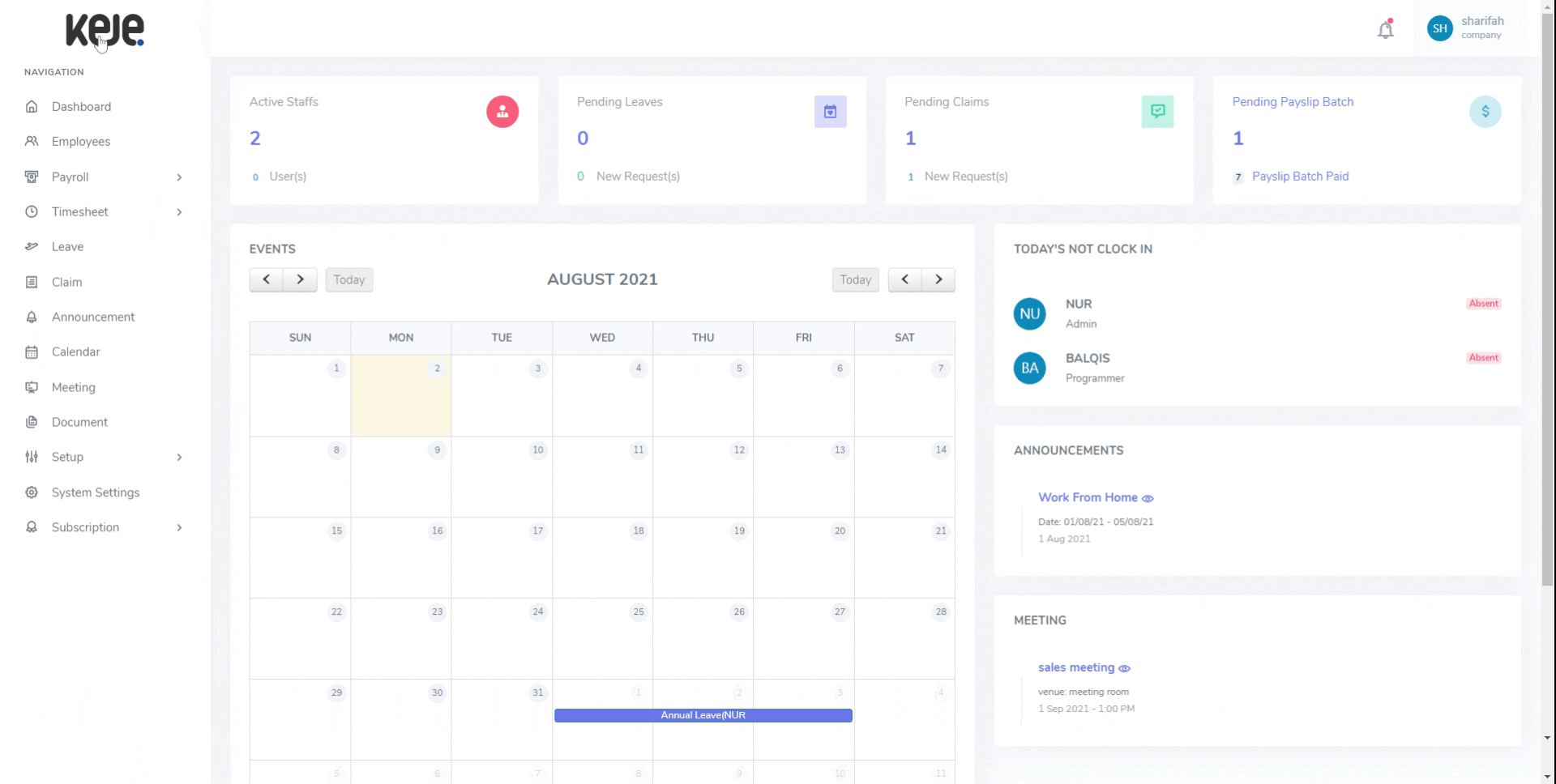
Step 1 : Go to Timesheet > Shift Manager.
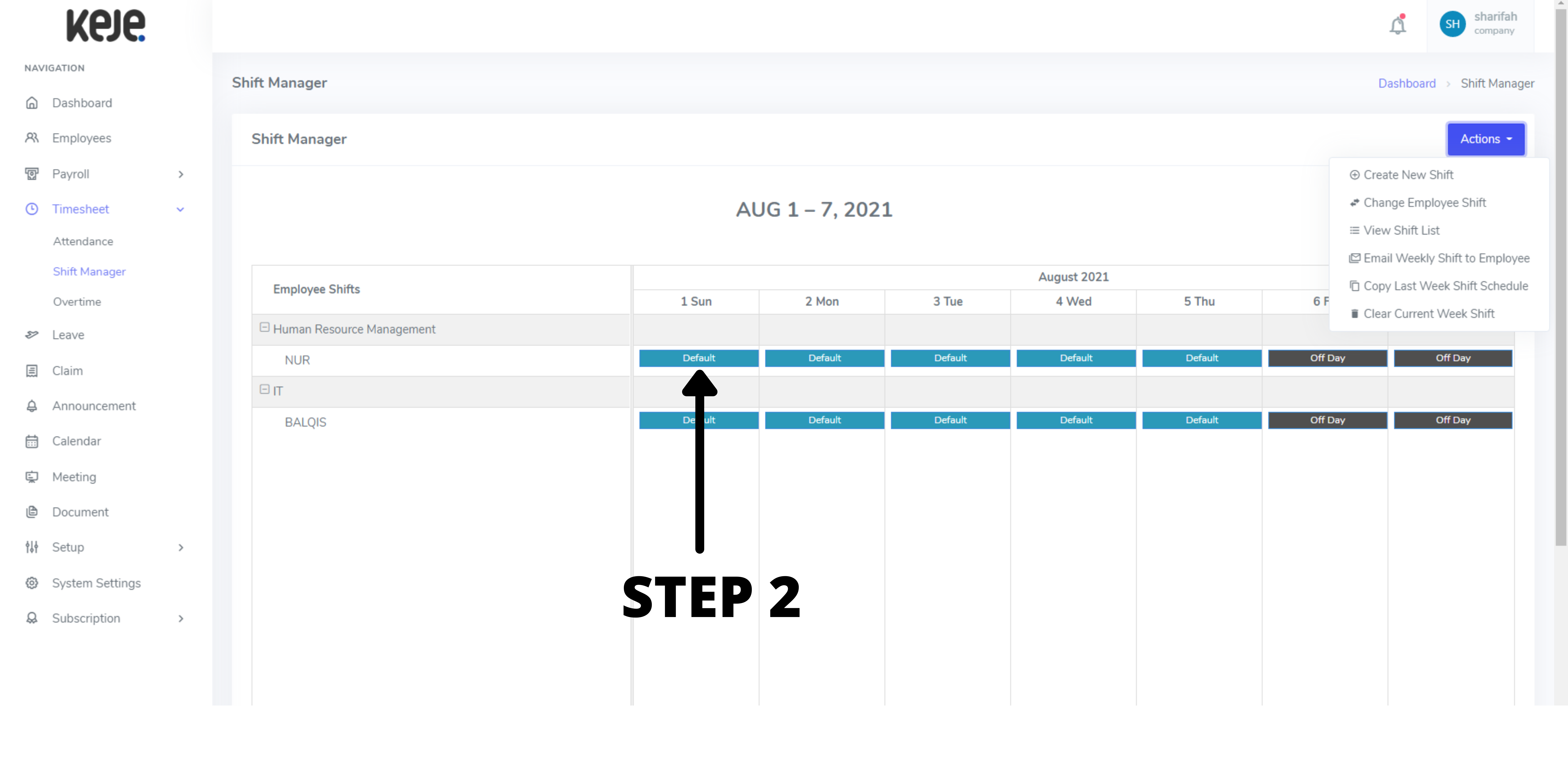
Step 2 : Tap the column to change shift.
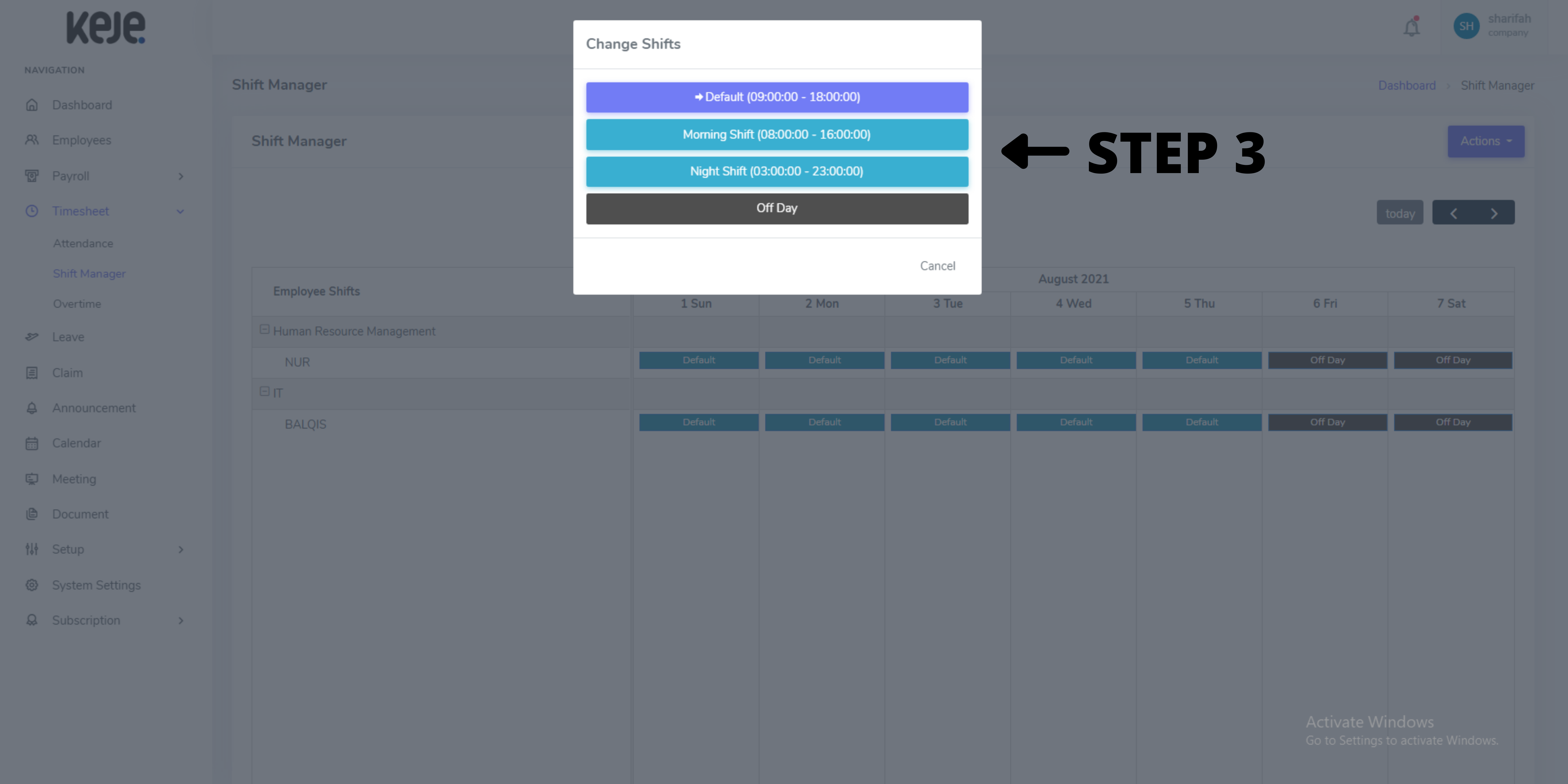
Step 3 : Choose shift available & tap.
p/s: 1. Please make sure you create/ add all shift type before change employees shift. You can create shift type on the same page at Action button > Create New Shift or go to Setup > Shift Type
Notes:
1.Repeat step 2 & 3 to change shift for another days.
2.You only can set/ update/ edit shift for upcoming dates only.
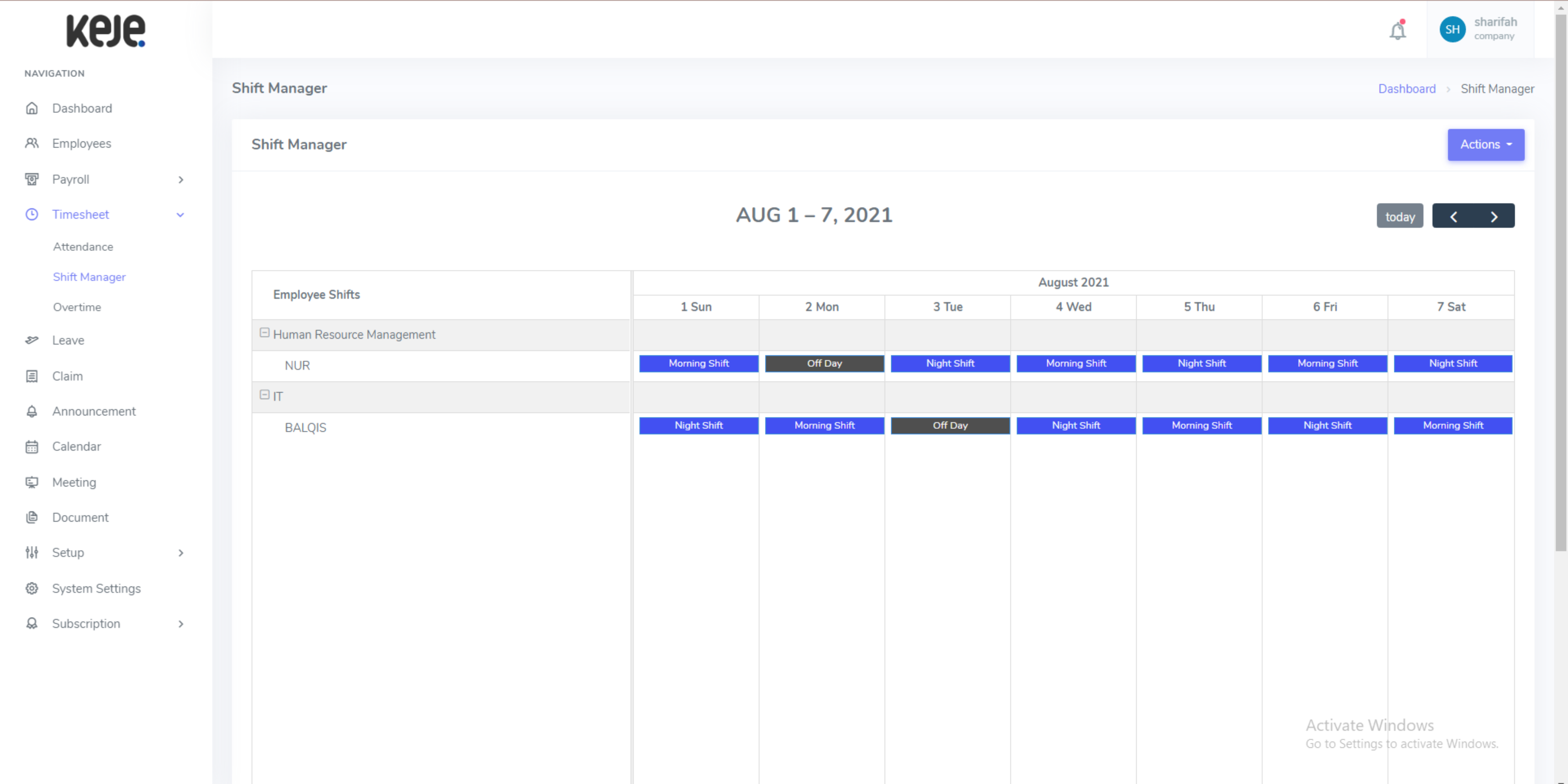
Now you successfully change shift for your employee.

