How to upload "Document"?
Qurratu
Last Update 4 jaar geleden
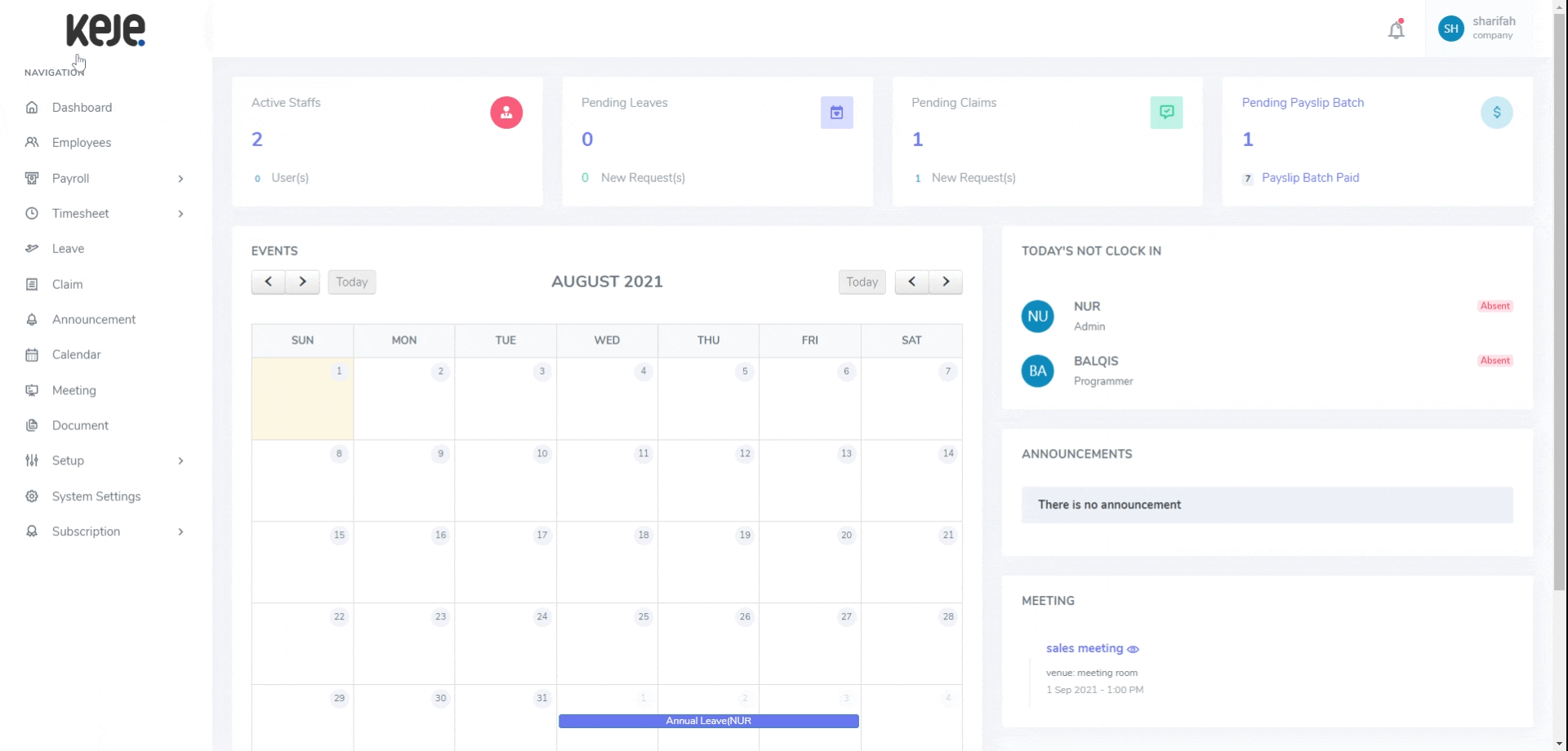
Step 1 : Go to "Document" button and click.
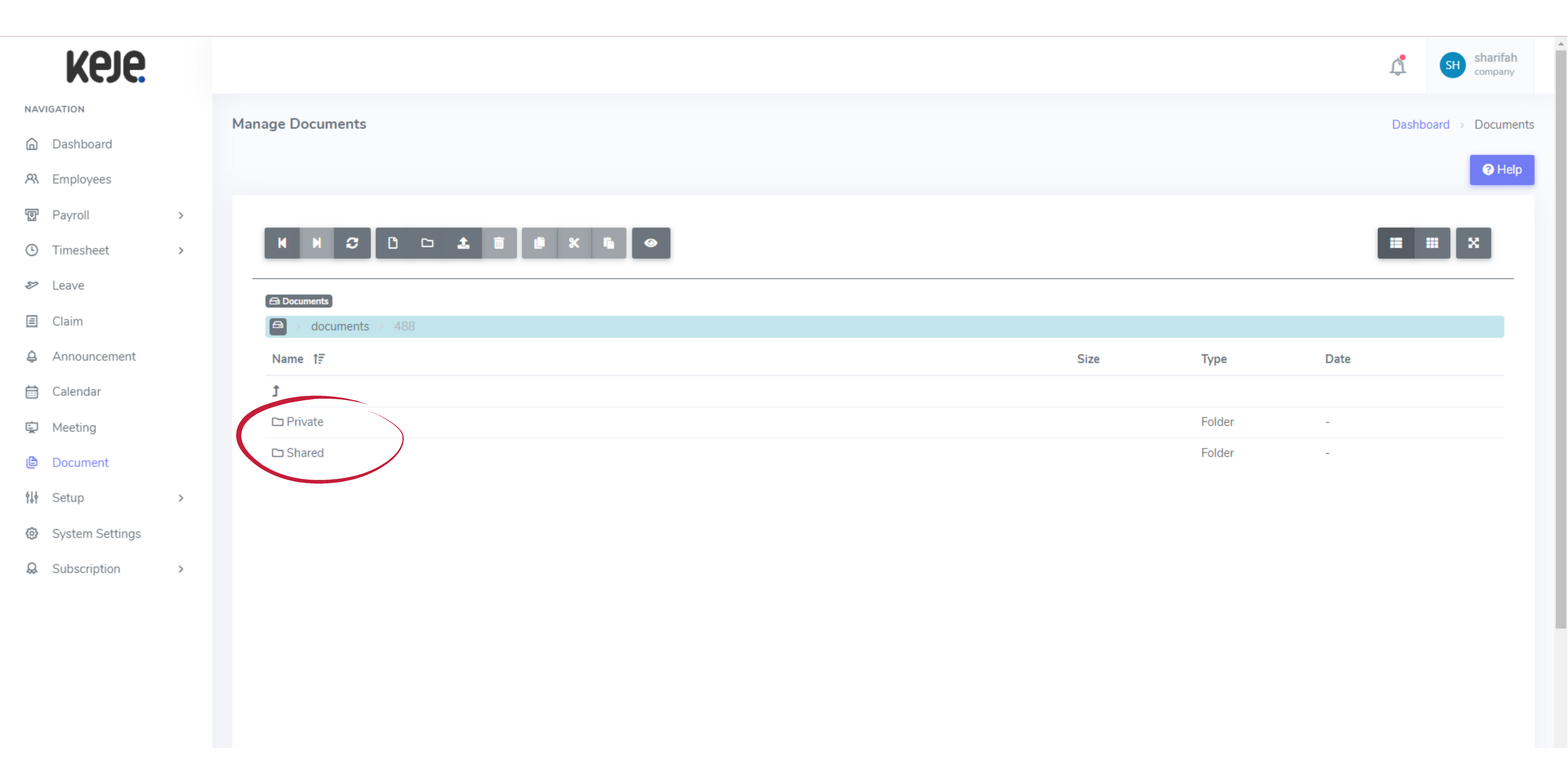
Step 2 : Choose whether want to upload document in "Private" or "Shared" folder & click to proceed.
Note :
For "Private" folder, only employer able to view the file.
For "Shared" folder, both employer & employee able to view the file.
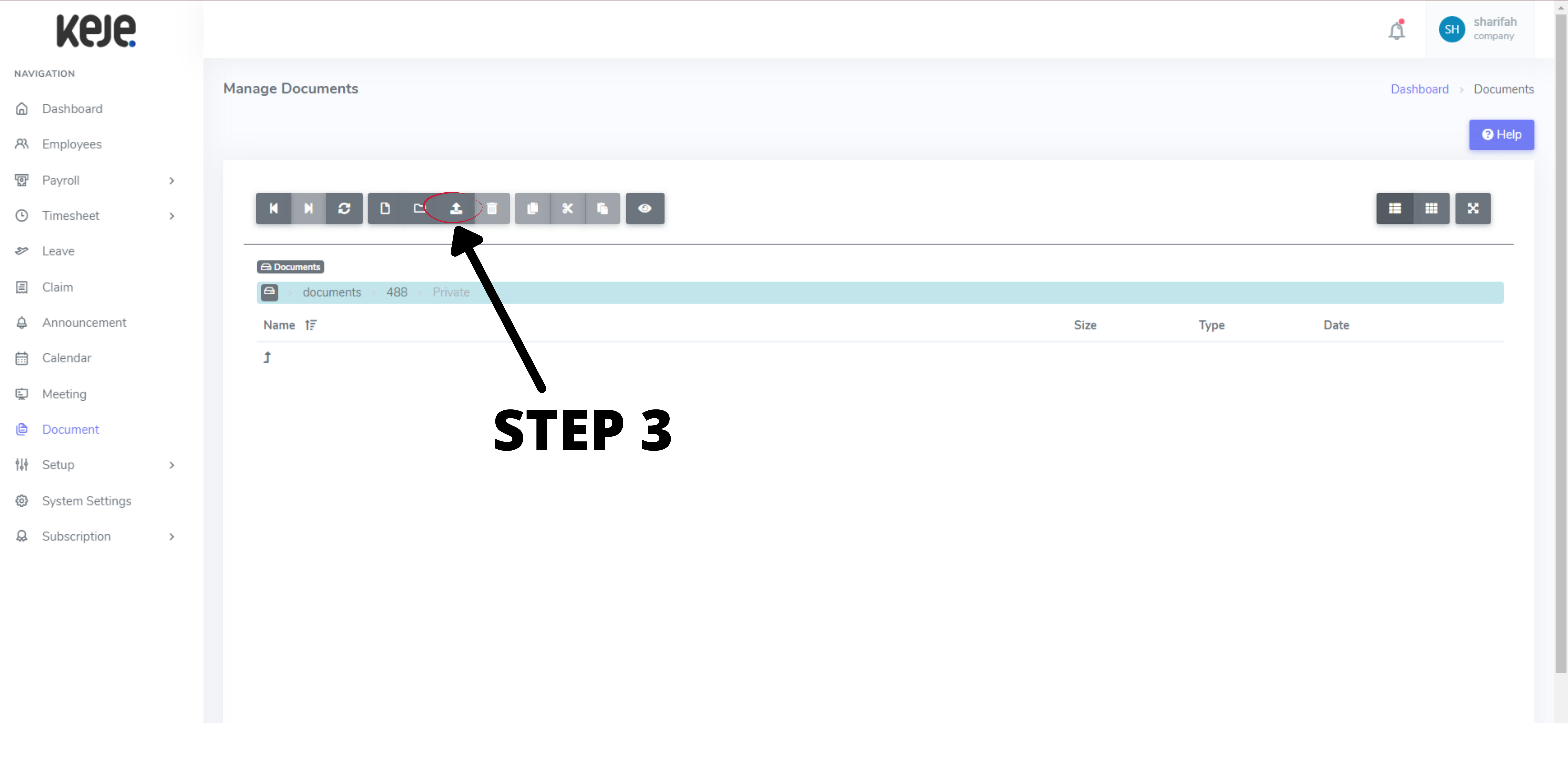
Step 3 : Click "Upload" icon & select files or document to upload in the selected folder.
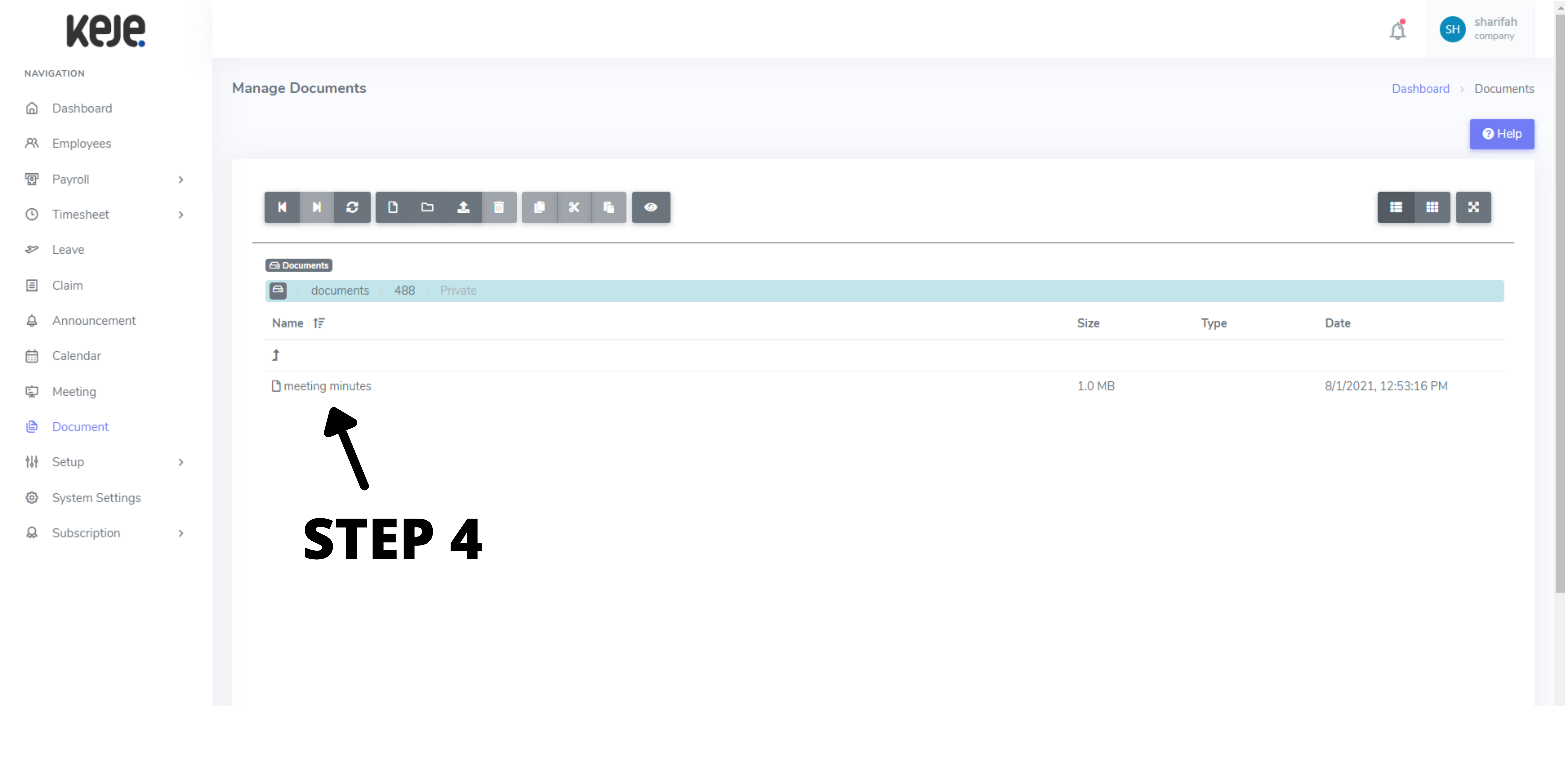
Step 4 : After successfully upload, now you can click the document to view or download.

