How to add Approvers?
For Company.
Qurratu
Last Update 4 jaar geleden
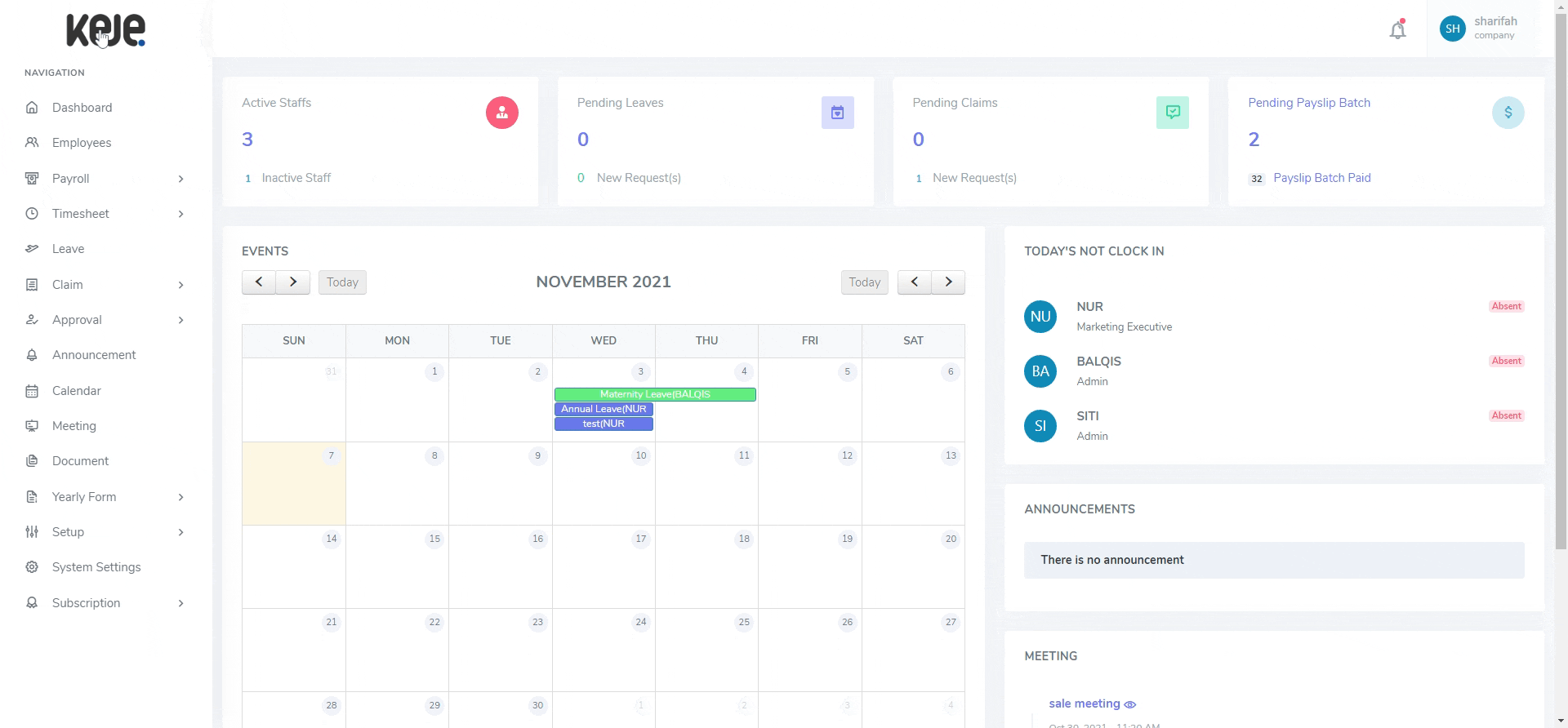
Step 1: Go to Setup > Approver.
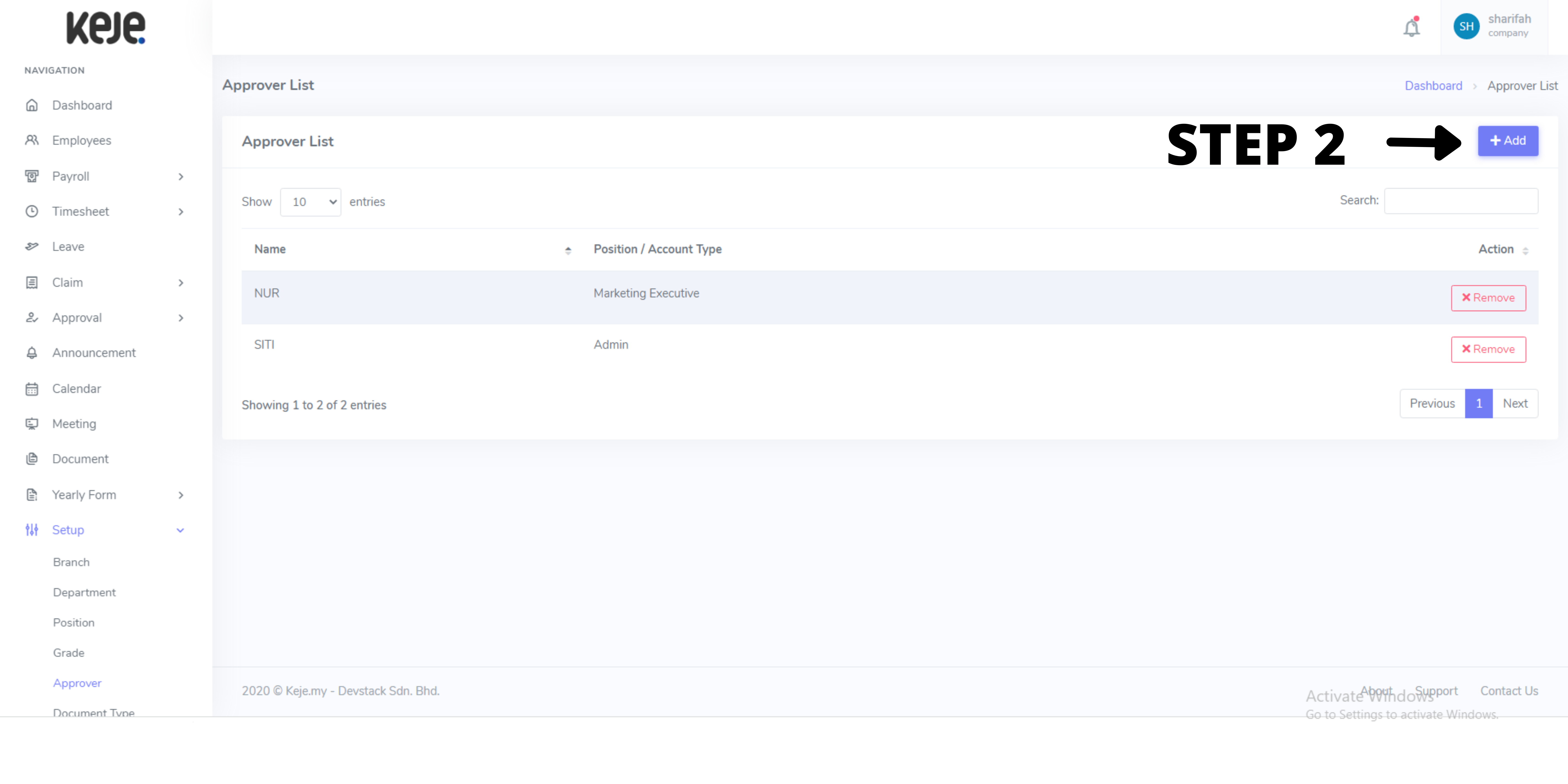
Step 2: Click "Add" button to add new approver.
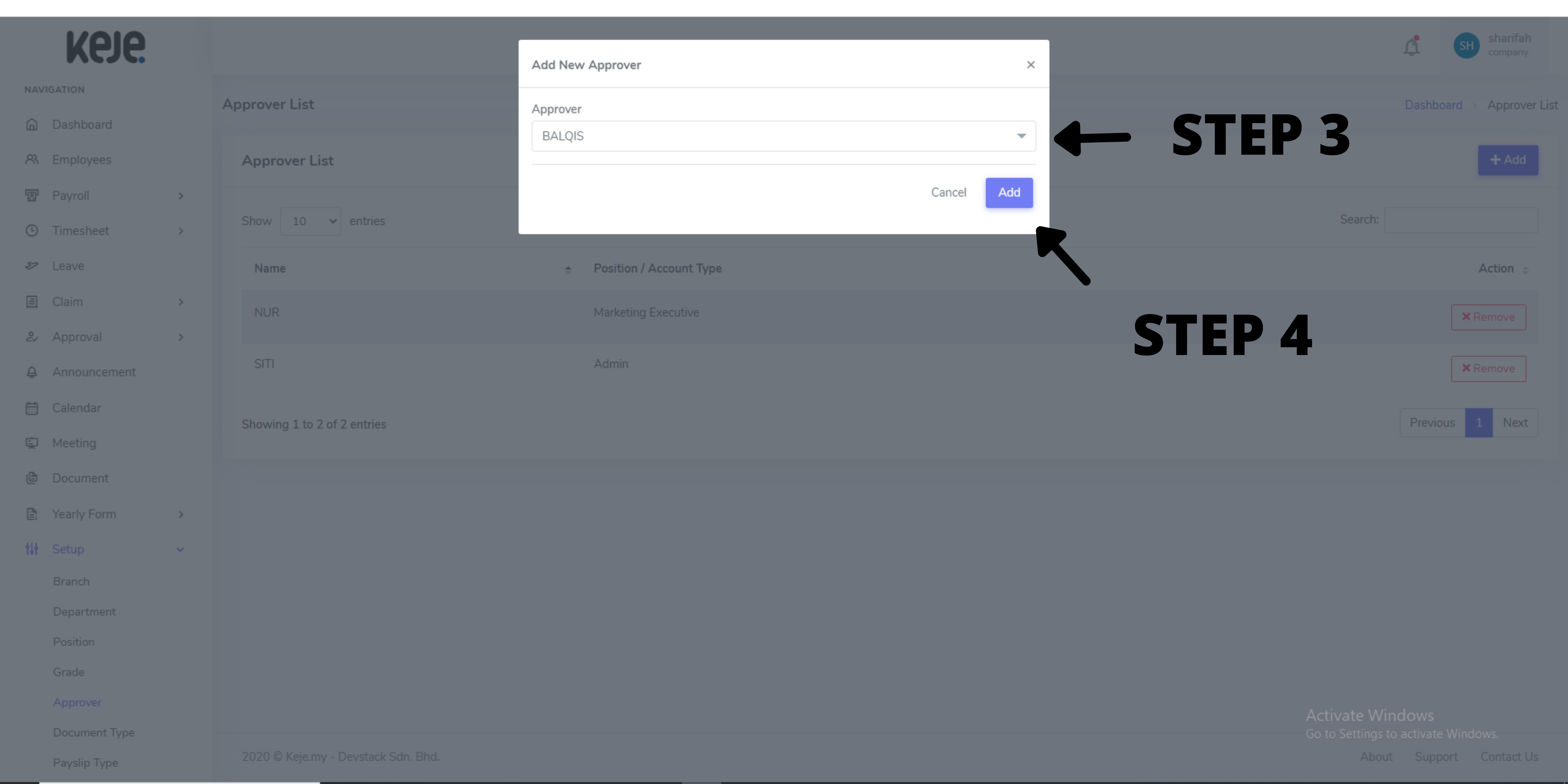
Step 3: Choose which employee to set as new approver.
Step 4: Click "Save" button below to confirm.
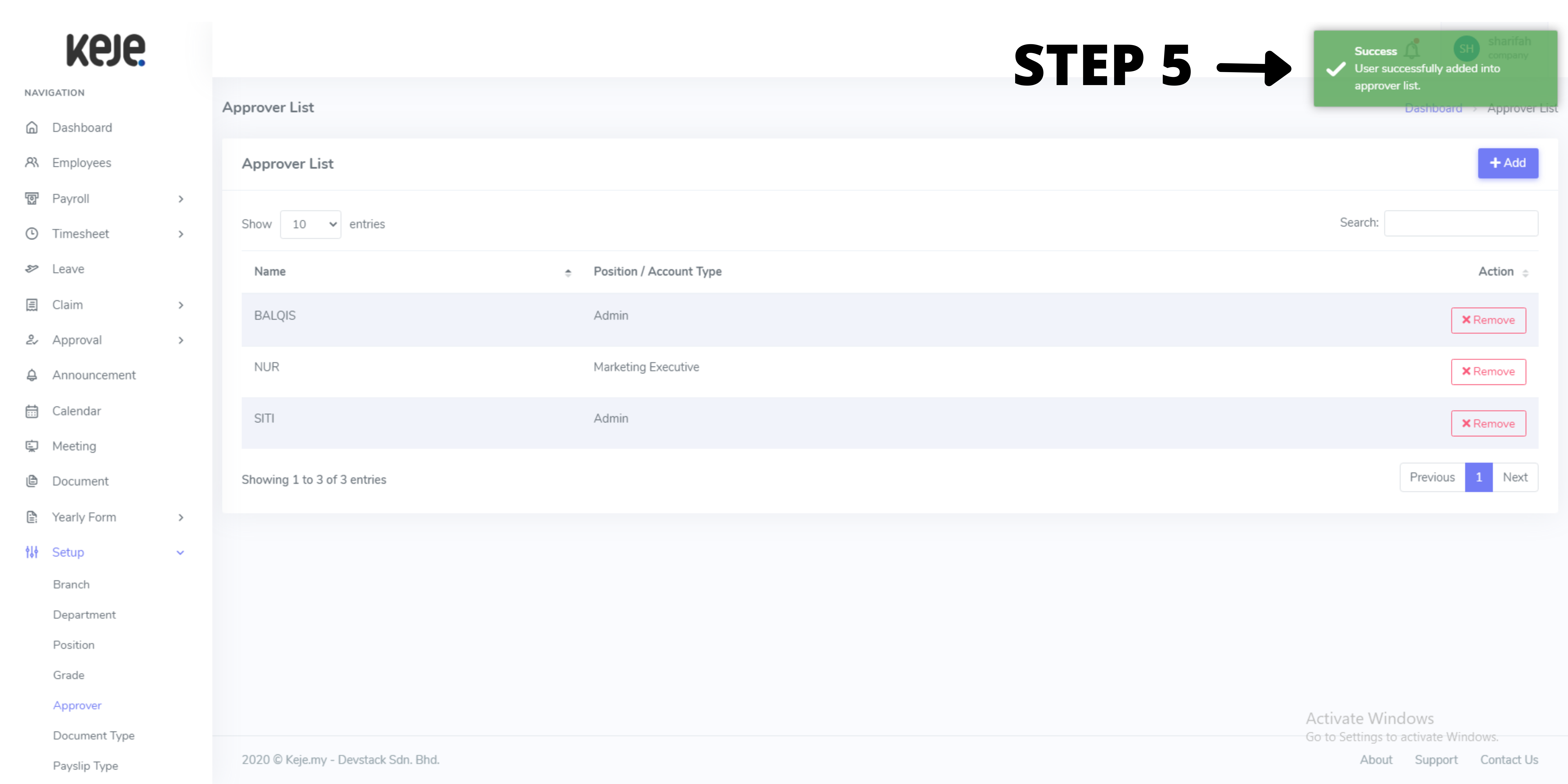
Step 5: Now your employee successfully added into approver list.
p/s: To remove employees as approver, simply click "Remove" button.

