How to remove employees as "Approver"?
For Company.
Qurratu
Last Update hace 4 años
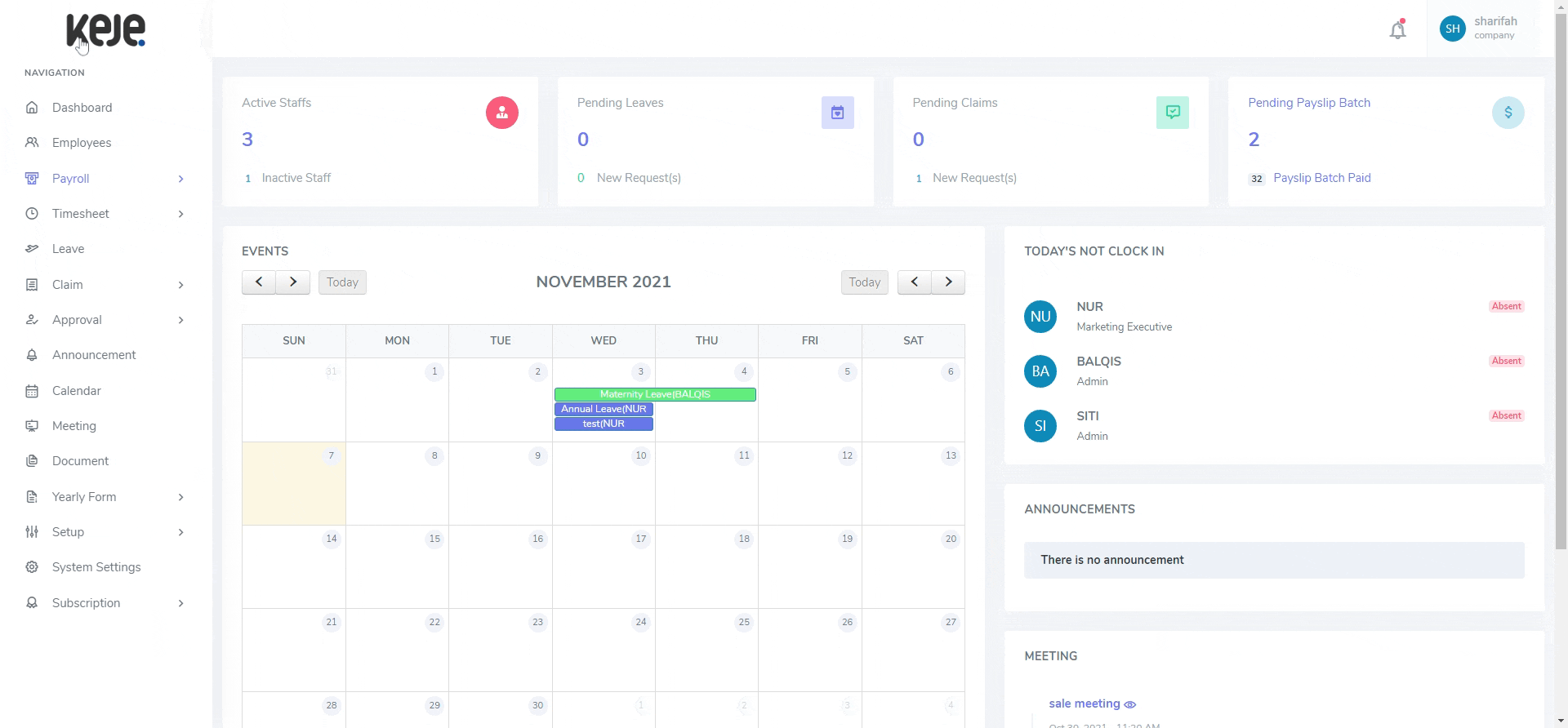
Step 1: Go to Setup > Approver.
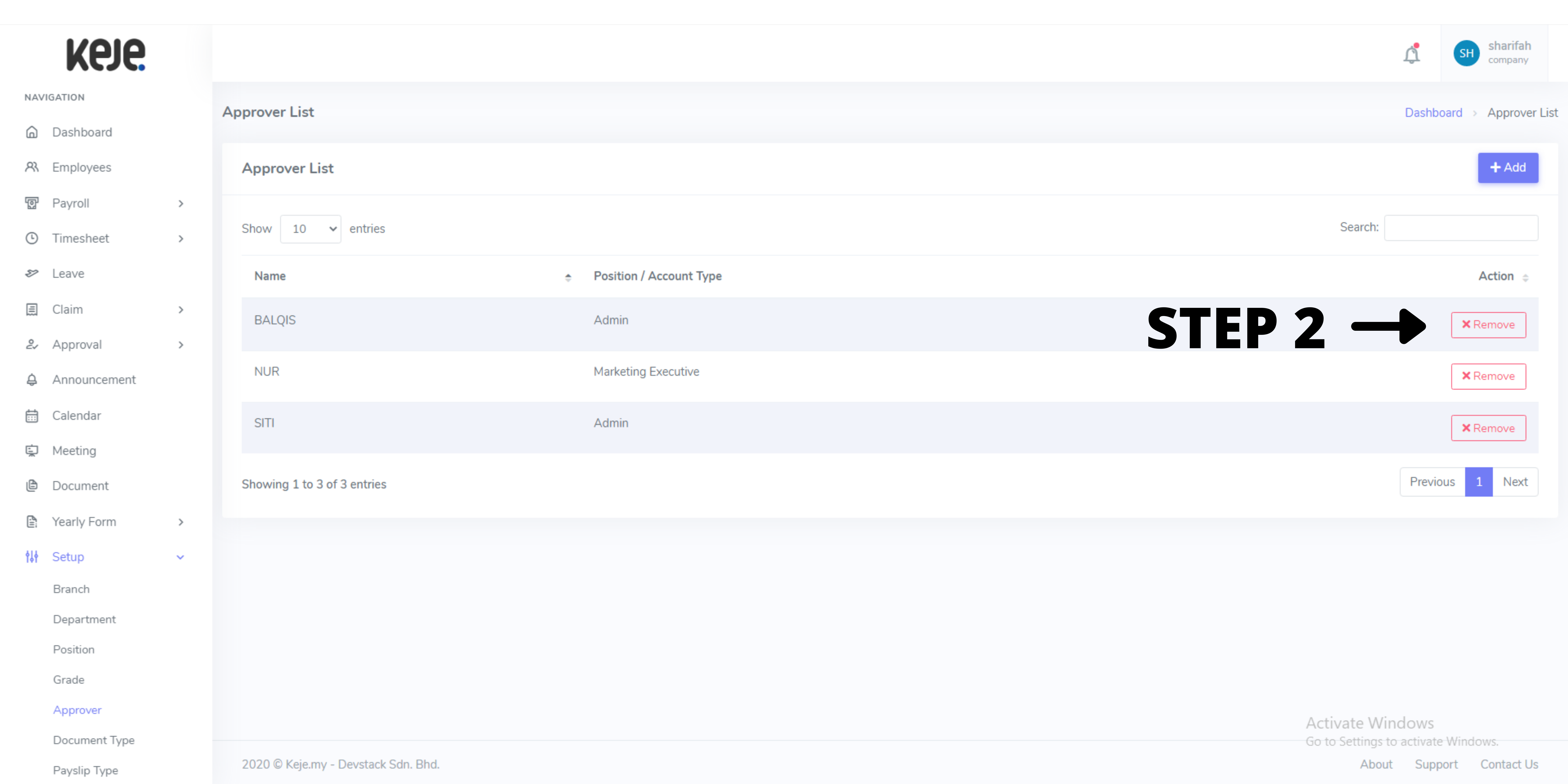
Step 2: Choose which employees want to remove as approver & click "Remove" button.
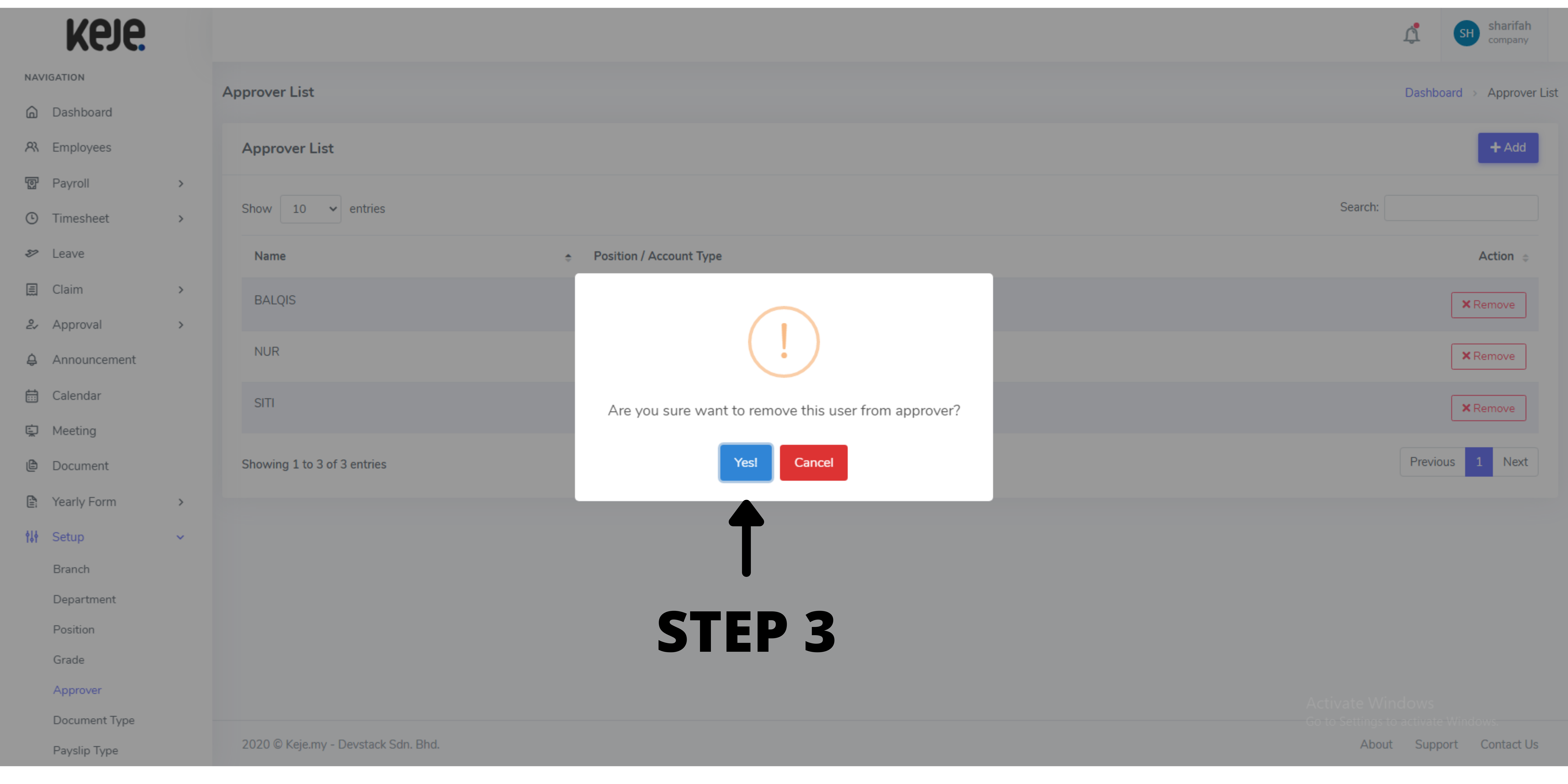
Step 3: Tap "Yes" button to confirm.
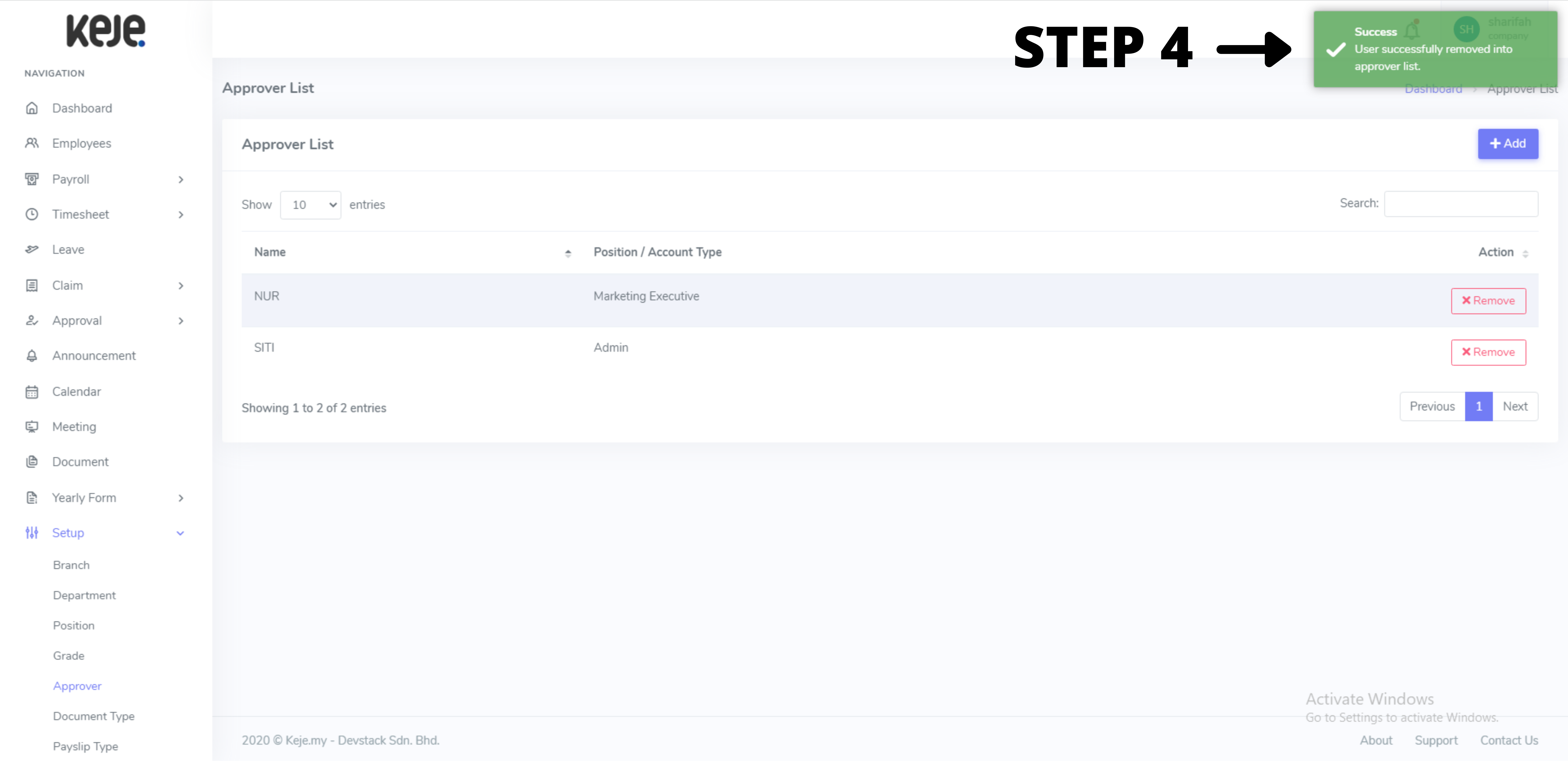
Step 4: Now the employee successfully removed as approver.

