How to add attendance manually for employees?
For Company/ Admin only
Qurratu
Last Update 3 jaar geleden
- Only account company can add attendance manually for their employees
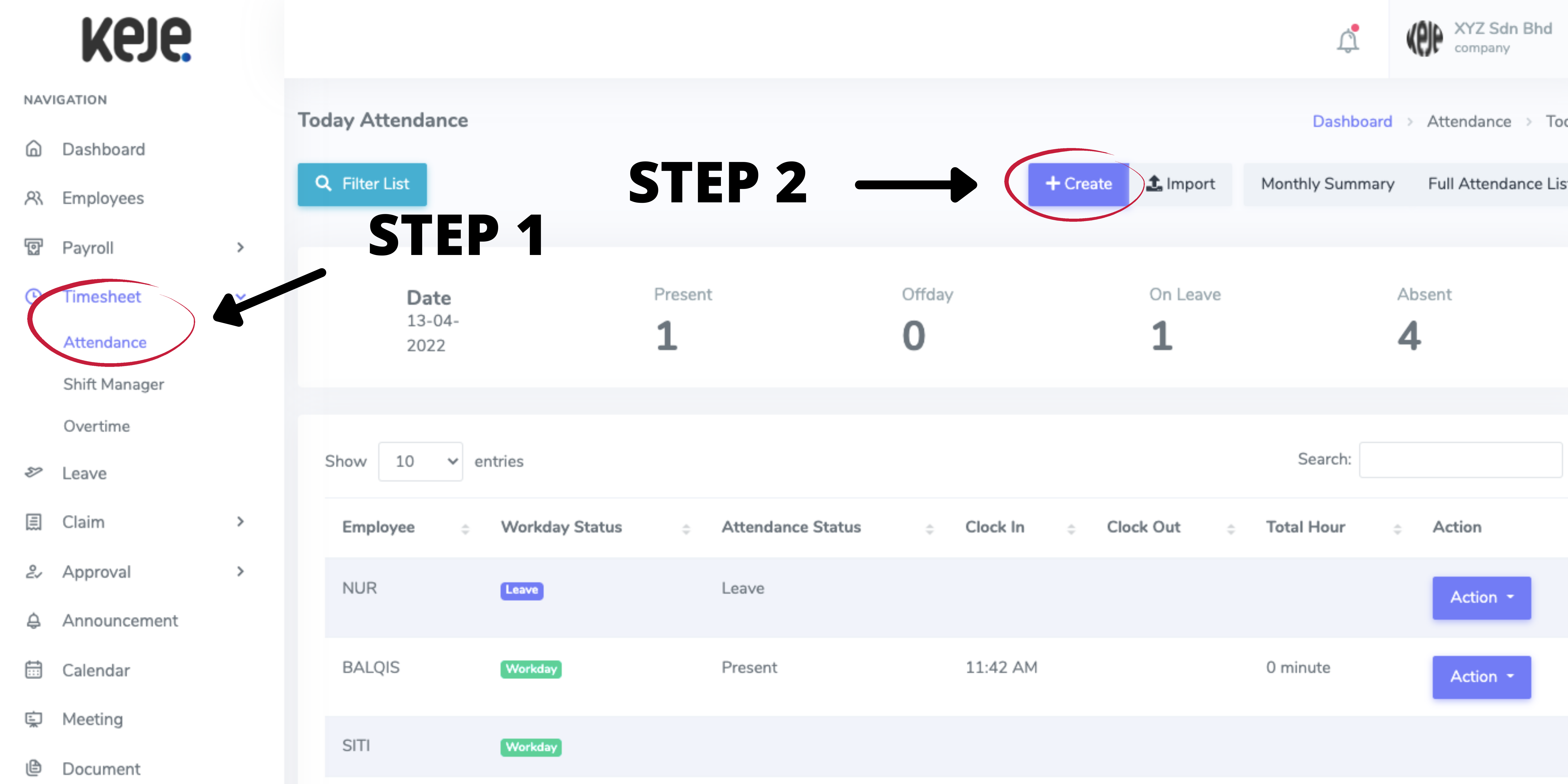
Step 1: Go to Timesheet > Attendance
Step 2: Click Create button to add attendance manually
Note:
1. You can add attendance manually for previous date, current date or upcoming date
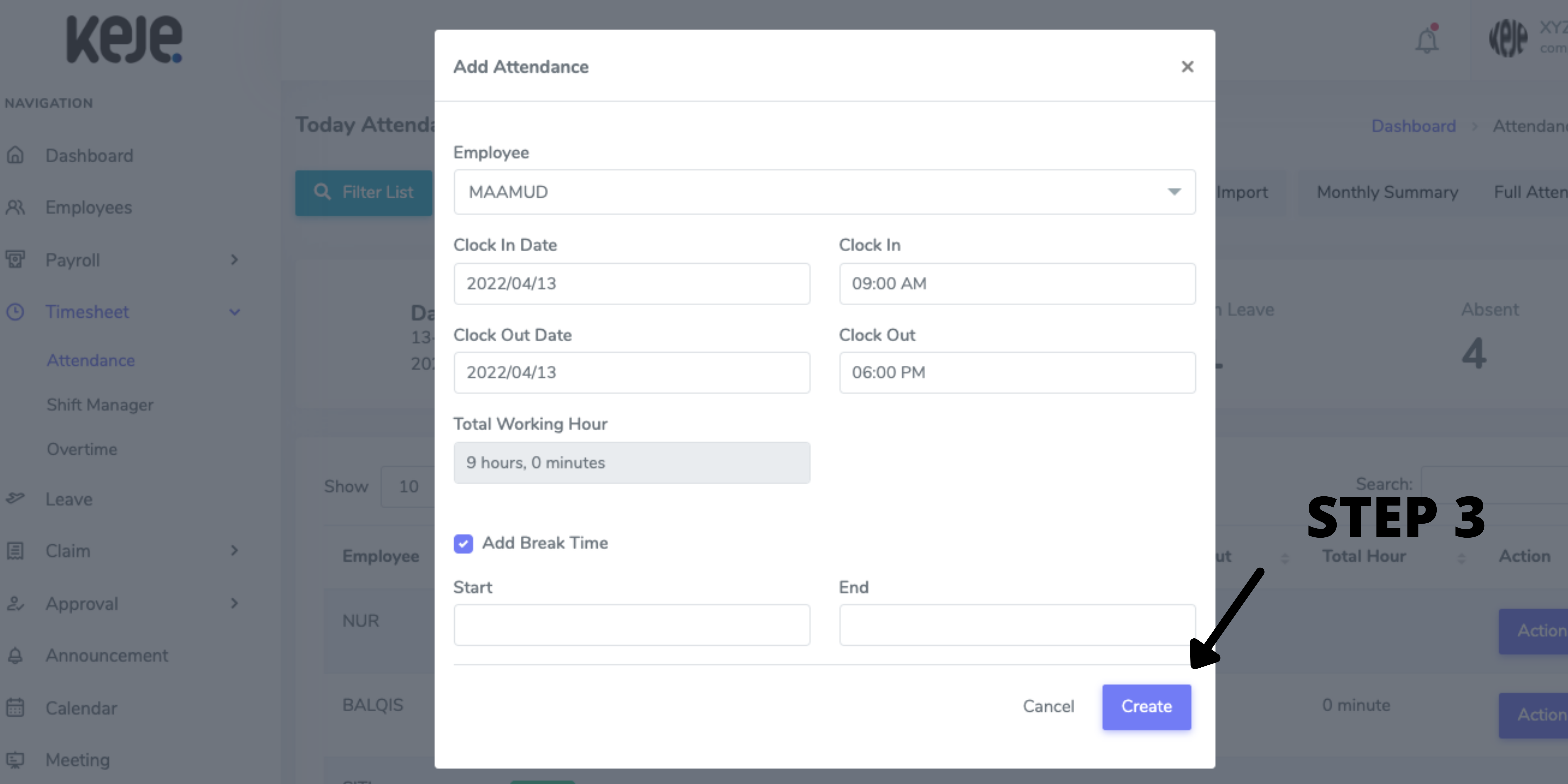
Step 3: Select employee & make sure all the details are correct. You can edit clock in/ out date & time, and add break time (optional). Click Create button to submit
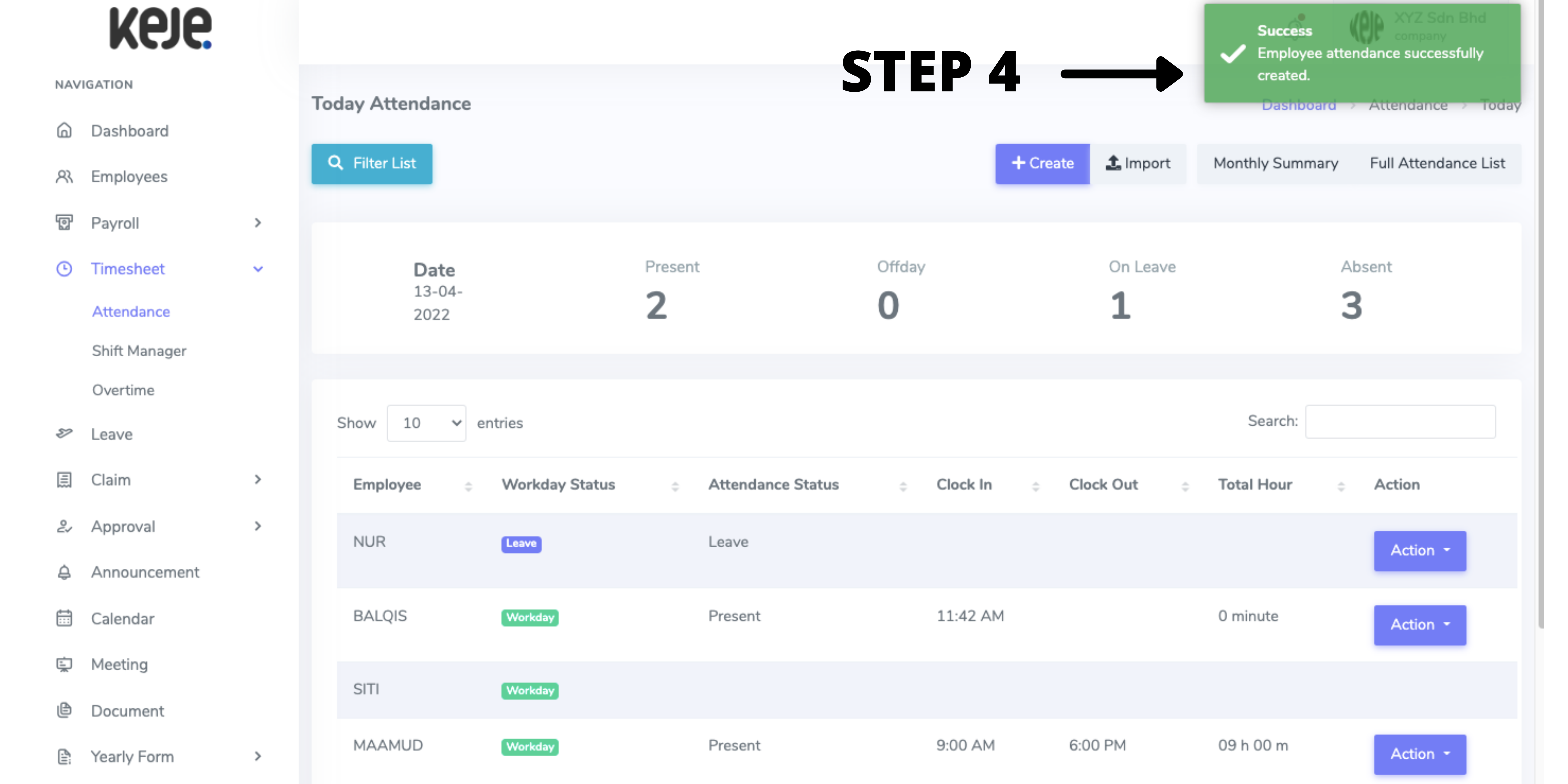
Step 4: Now your employee attendance successfully created

