How to "Clock Out" using Keje application?
Athirah
Last Update 4 ปีที่แล้ว
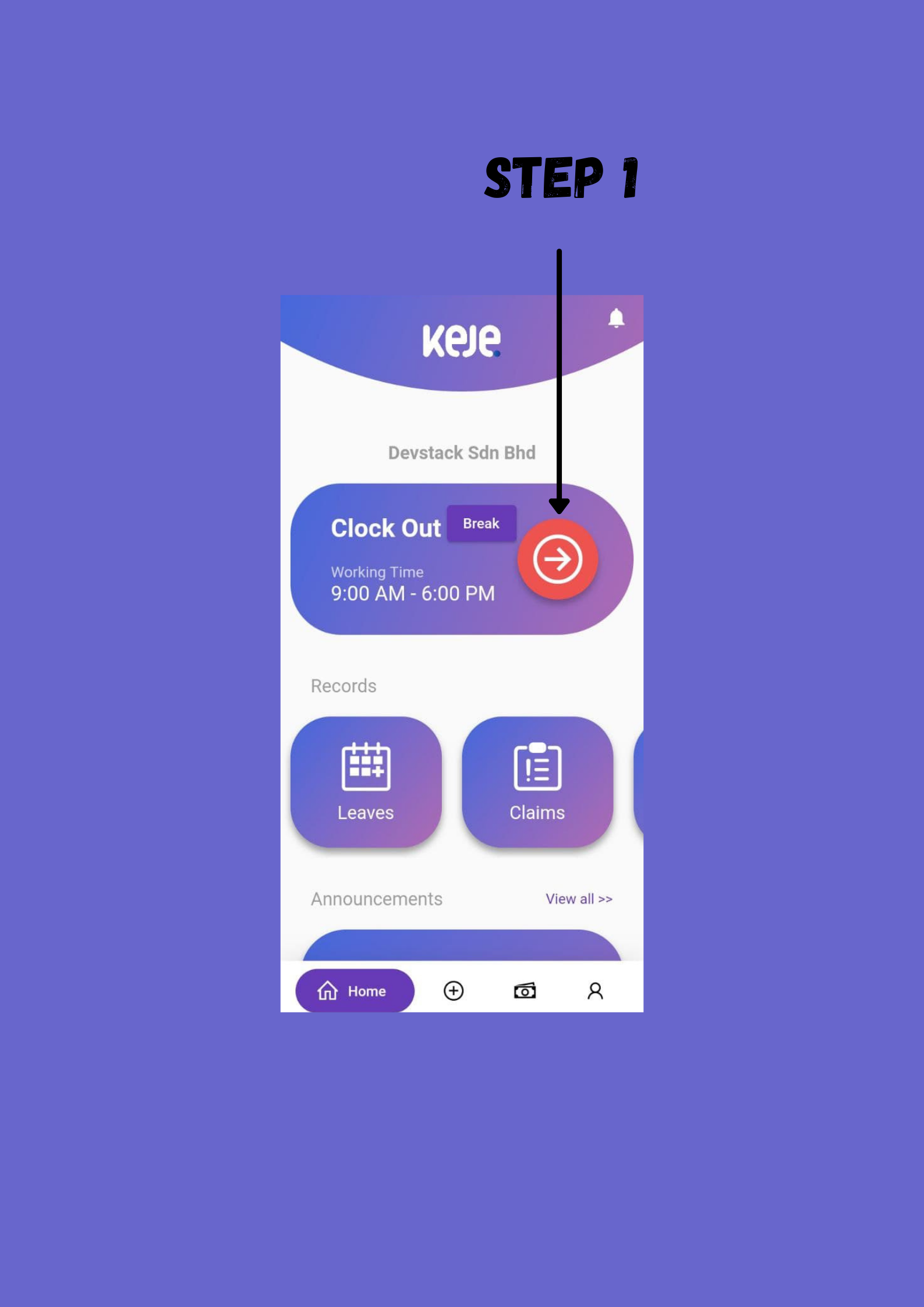
Step 1: Click the Red "Clock Out" button.
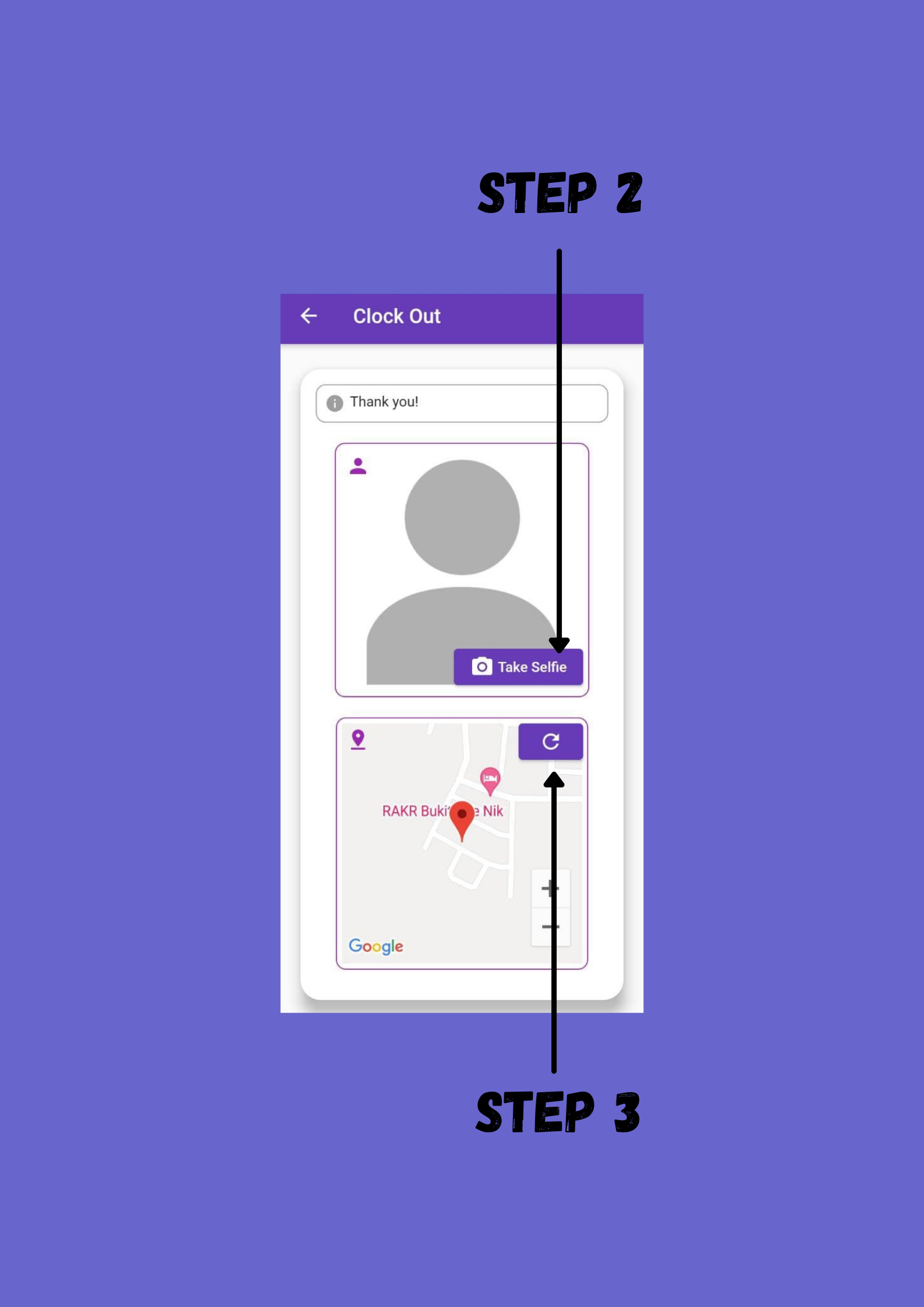
Step 2 : Take your selfie to off your busy day.
Step 3 : Refresh to capture your exact location.
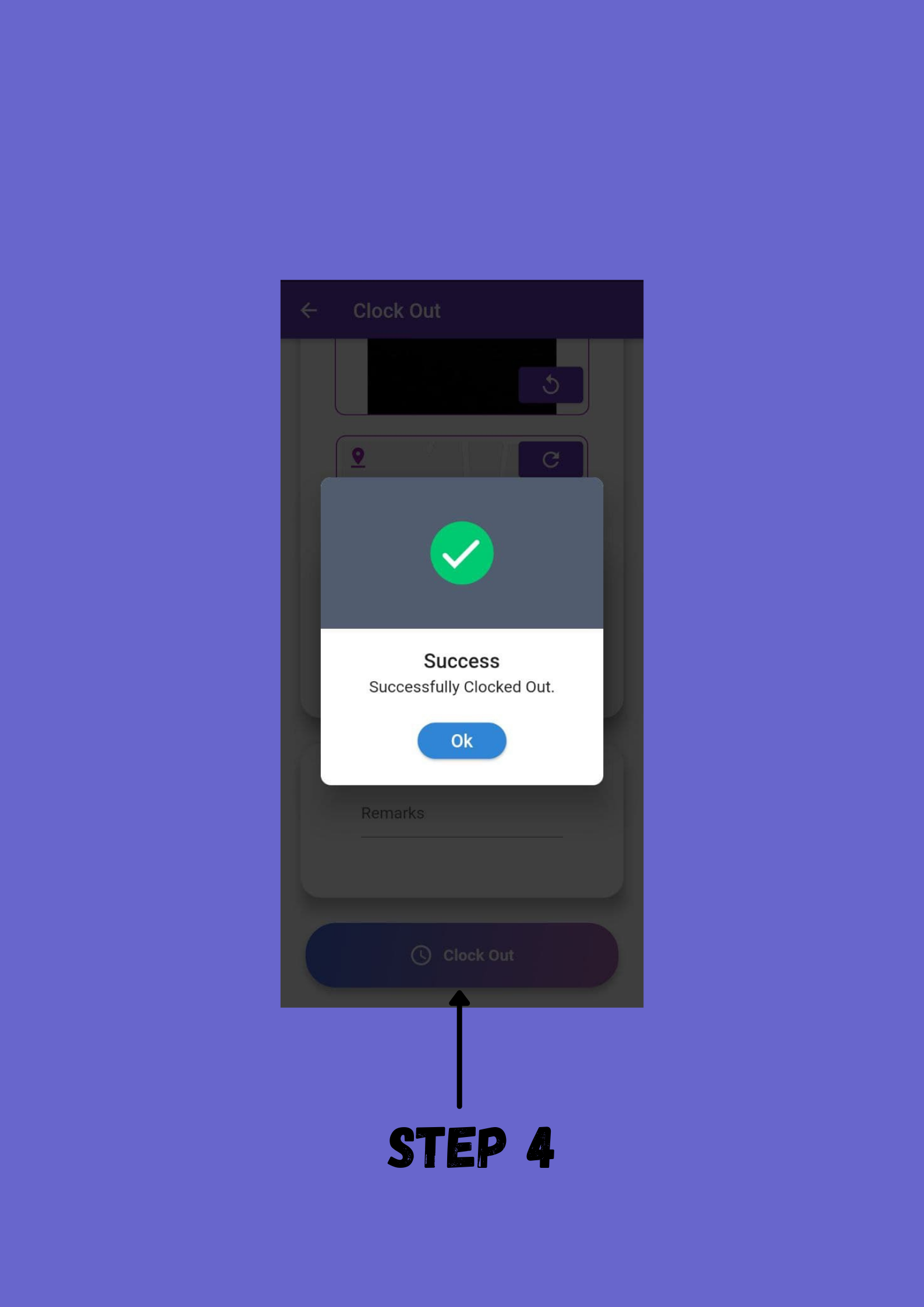
Step 4 : Click "Clock Out" & you are successfully clocked out!

