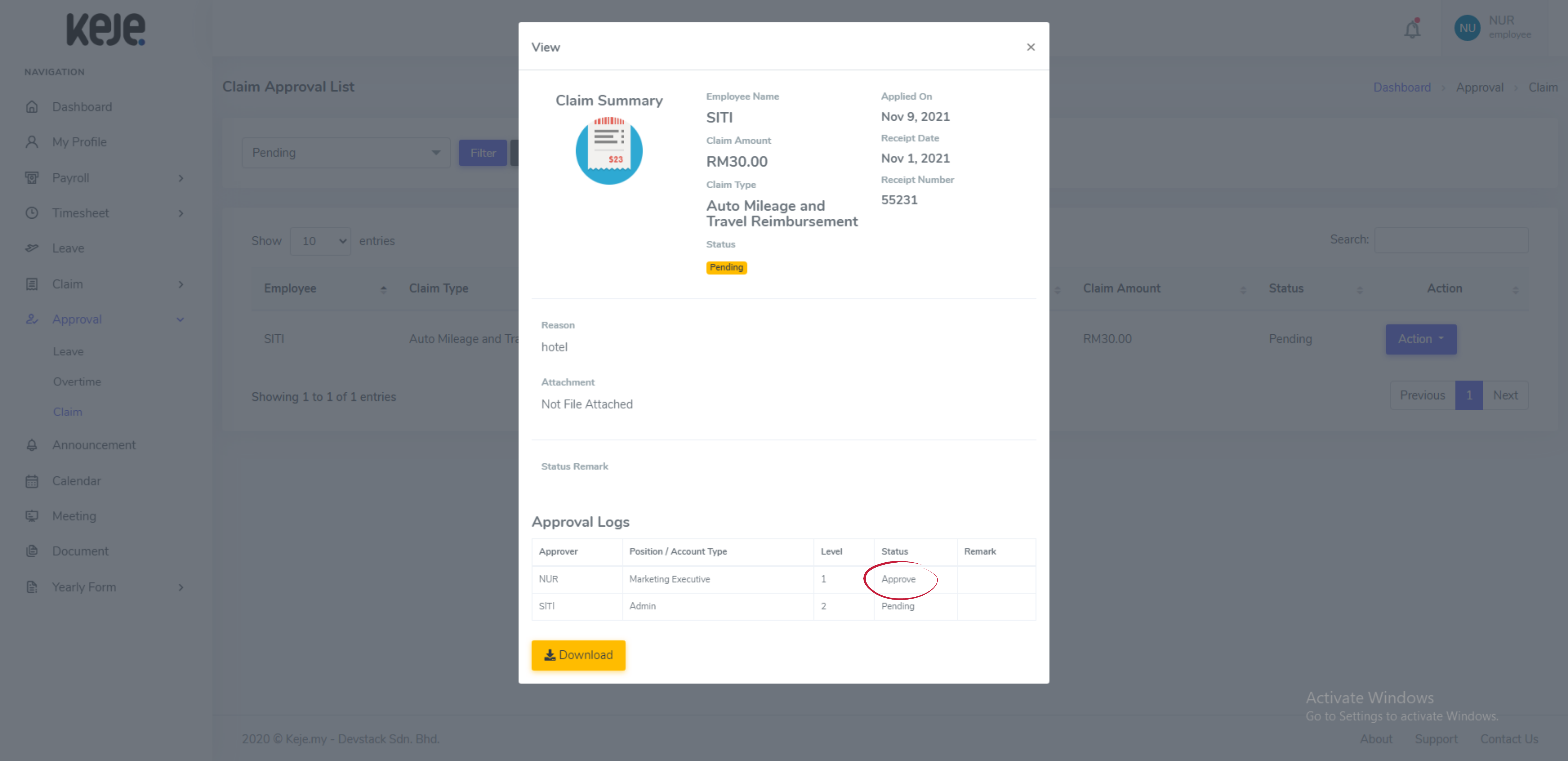How to Approve or Reject "Single Claim" by Approver?
For Approver.
Qurratu
Last Update 4 tahun yang lalu
- To become Claim Approver, the company need to add employees into Approver List & set as Claim Approver.
- For Multiple Level Approvals, Approver Level 1 need to authorize the request first followed by next approvers.
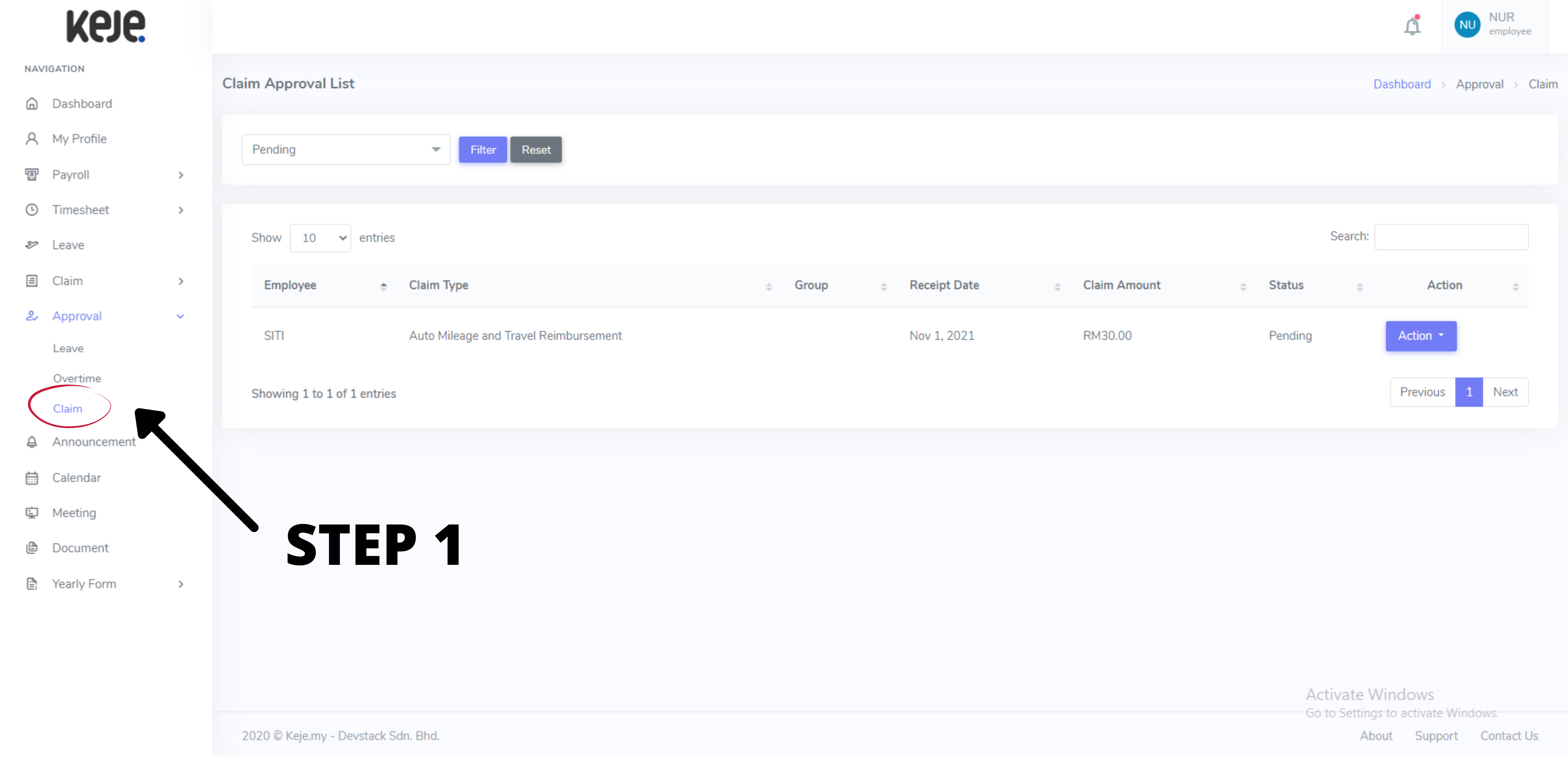
Step 1: Go to Approval > Claim.
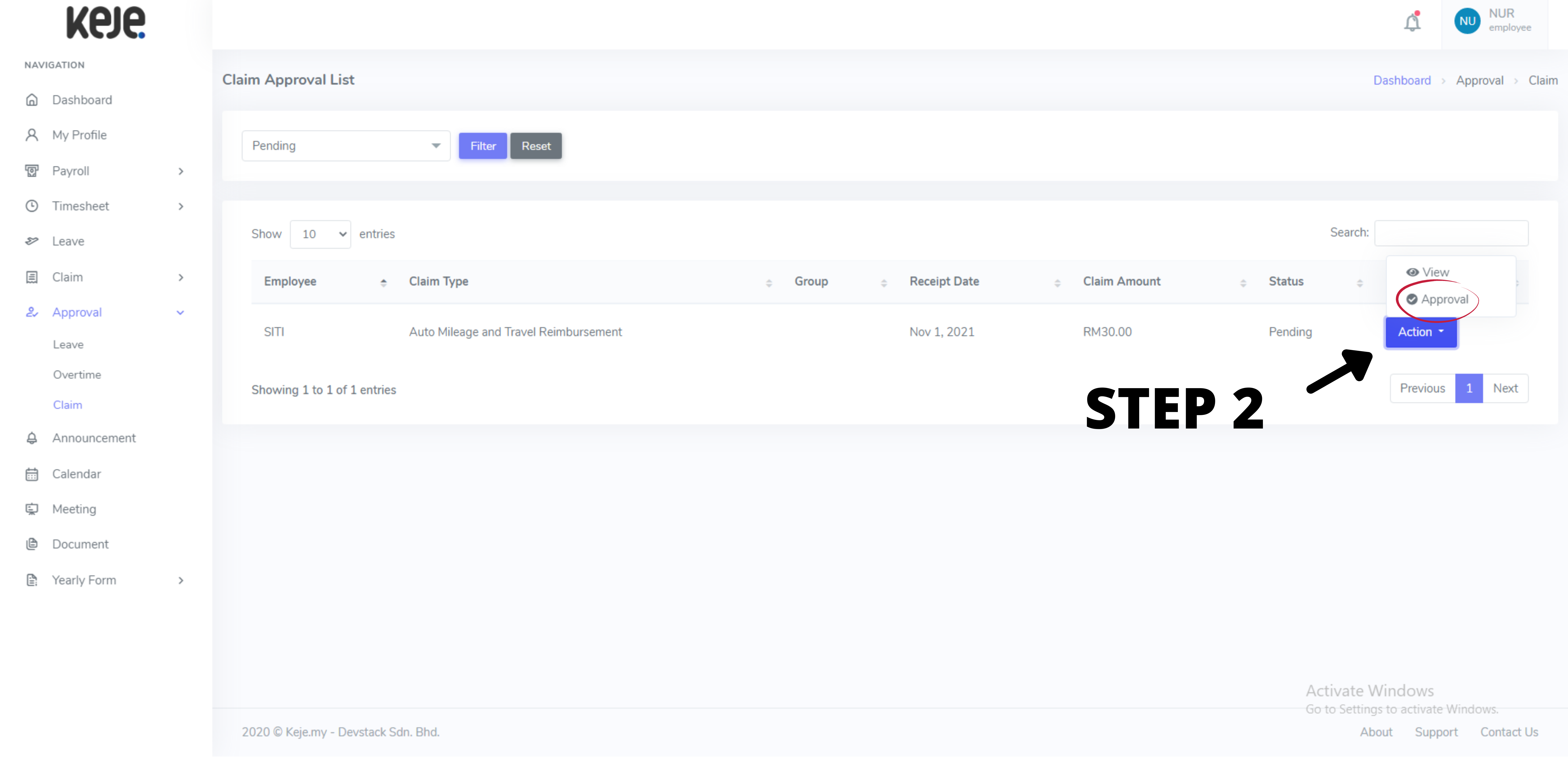
Step 2: Click Action > Approval.
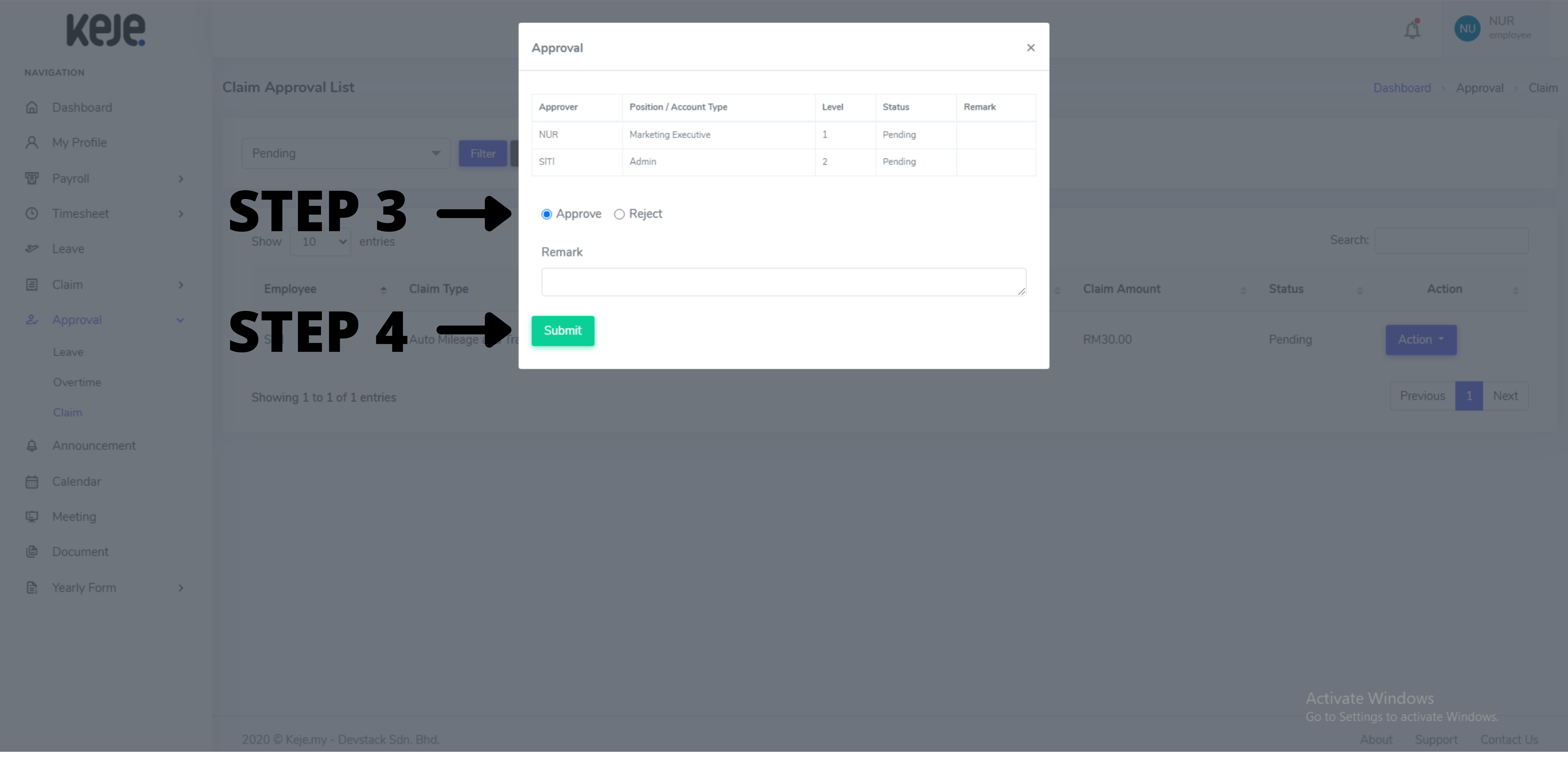
Step 3: Click Approve or Reject.
Step 4: To confirm, click Submit button below.
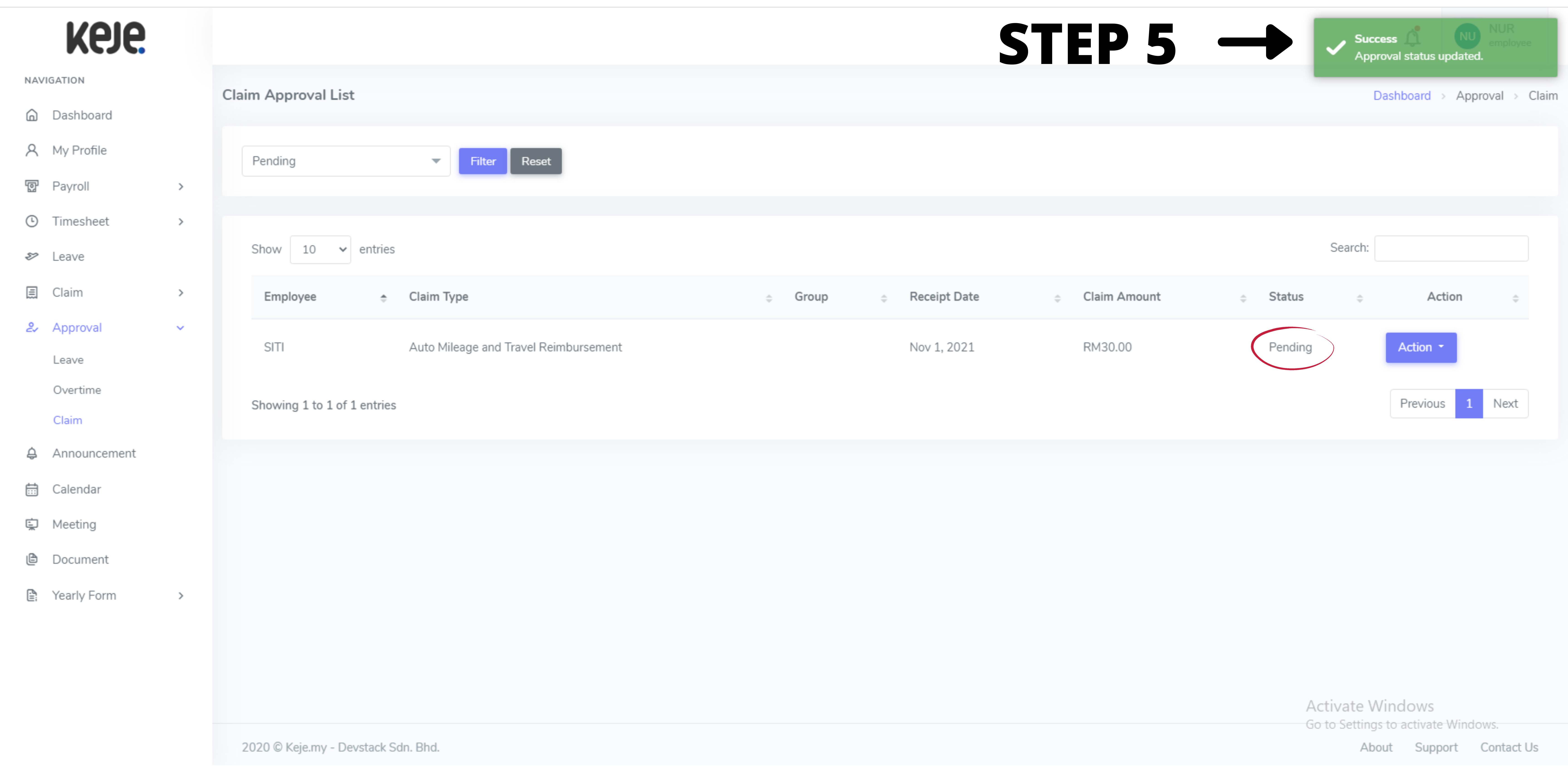
Step 5: After Submit, your Claim Approval successfully updated.
p/s: The status will show up as "Pending" as next Approvers still need to authorize the request. (Only for Multiple Level Approval).
Note:
For Multiple Level Approval, repeats the same step from Step 1 until Step 5. The status will change as "Approved" or " Rejected" after all approvers authorize the request.
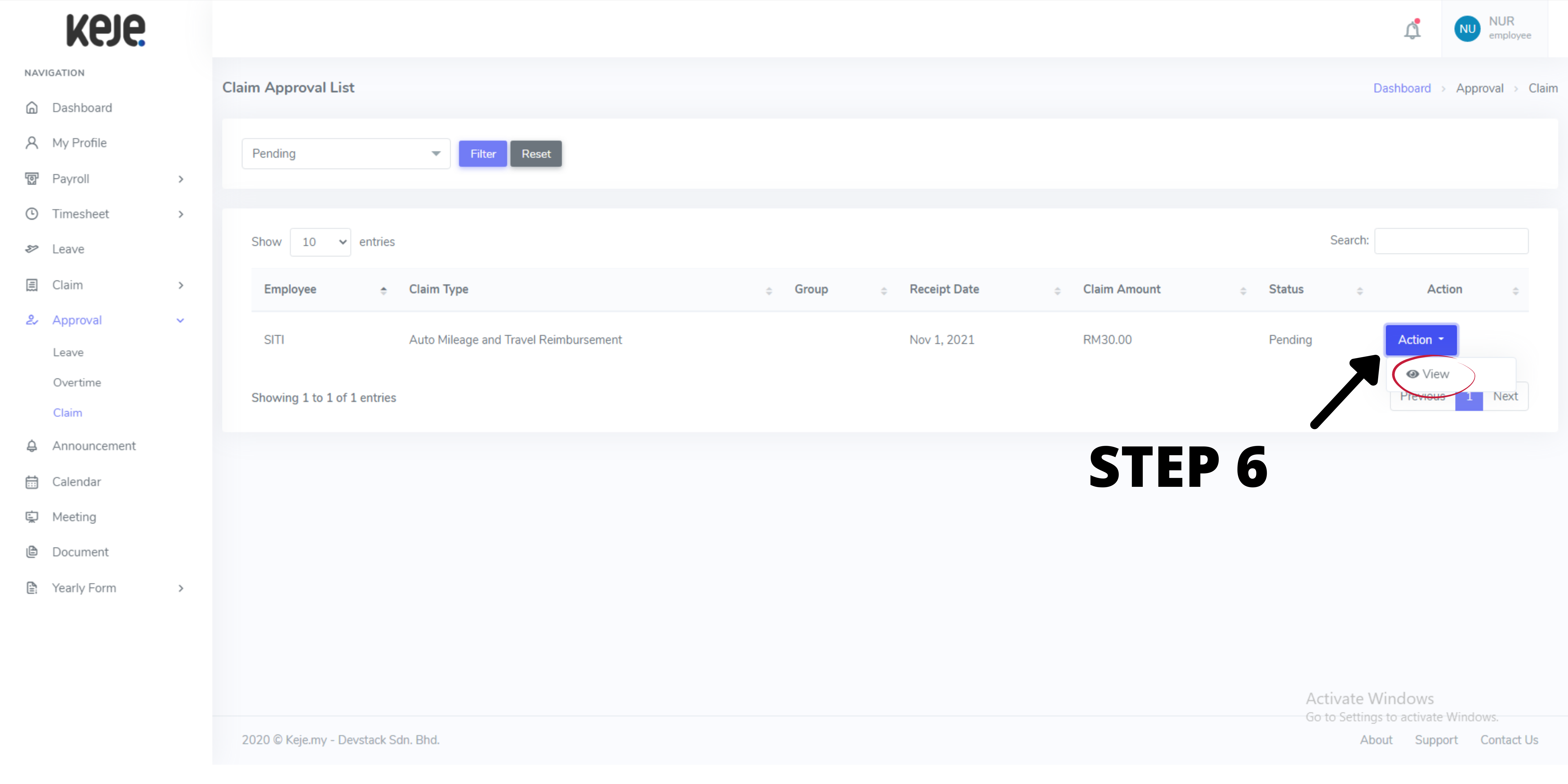
Step 6: To view, click Action > View.