How to create "Announcement"?
For Company/ Admin Only.
Qurratu
Last Update 3 tahun yang lalu
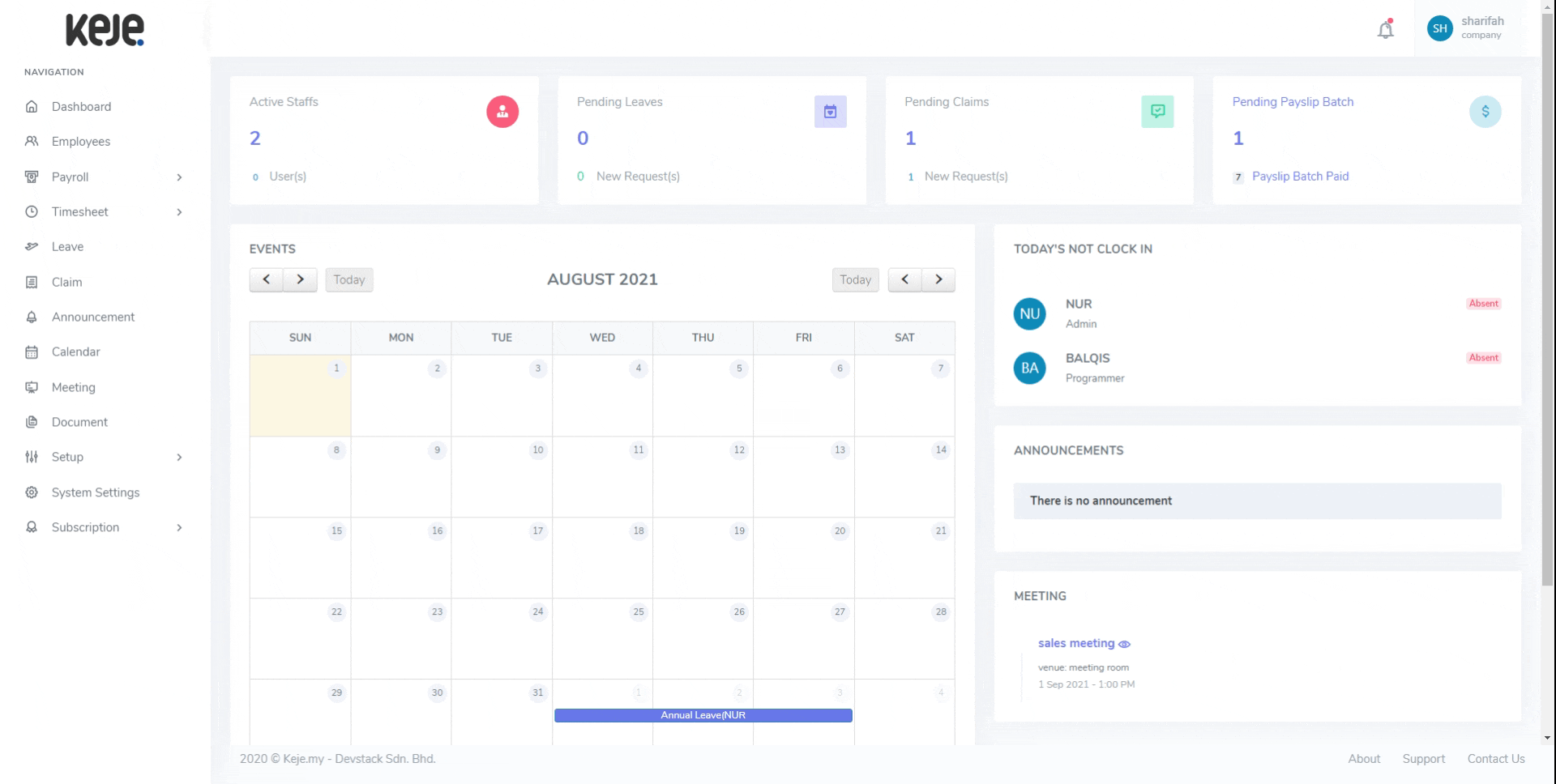
Step 1 : Click "Announcement" & select "Create" button.
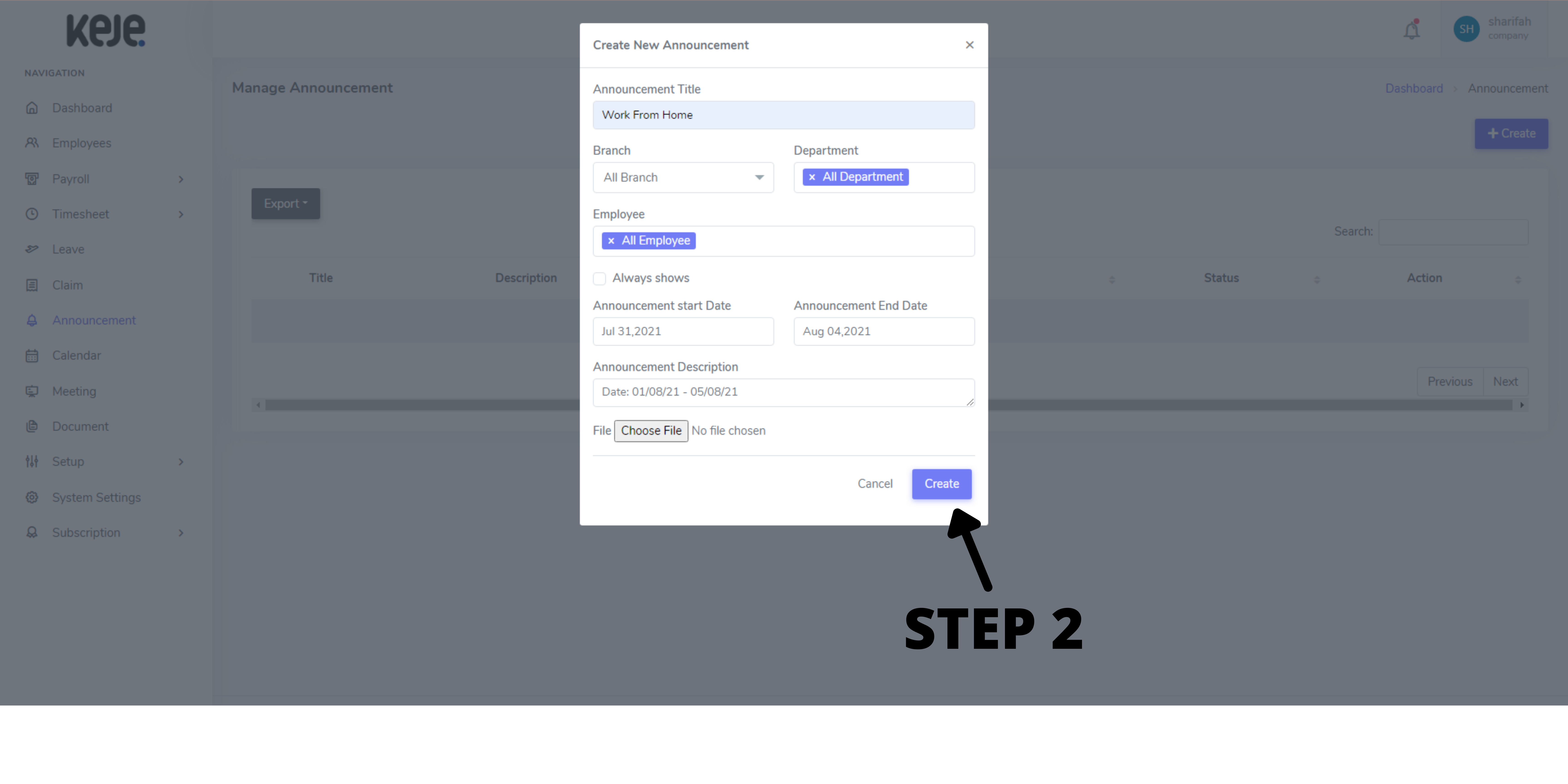
Step 2: Enter all details & click "Create" button to confirm.
Notes:
1. You can select a certain branch/ department/ employee to receive those announcements.
2. Only selected employees will get a notification & view those announcements in their app/ web
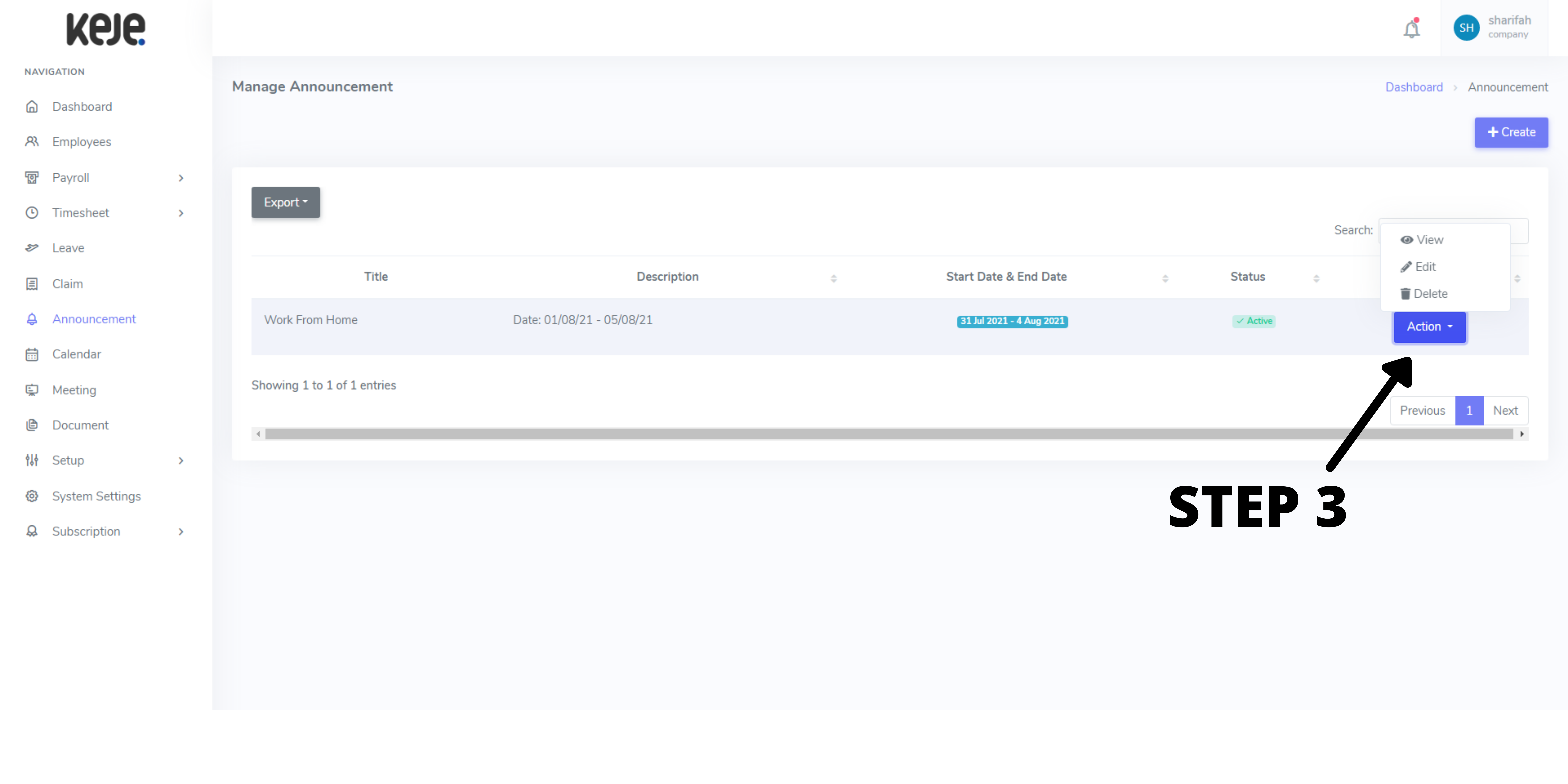
Step 3: After successfully creating your new announcement, you still be able to View, Edit or Delete by clicking the Action button.
Note:
Announcement status will be:
"Awaiting" for upcoming event.
"Active" for ongoing event.
"Expired" for event already ended.
"Always shows" - those announcements will always shows in dashboard/ app & did not have an end date.
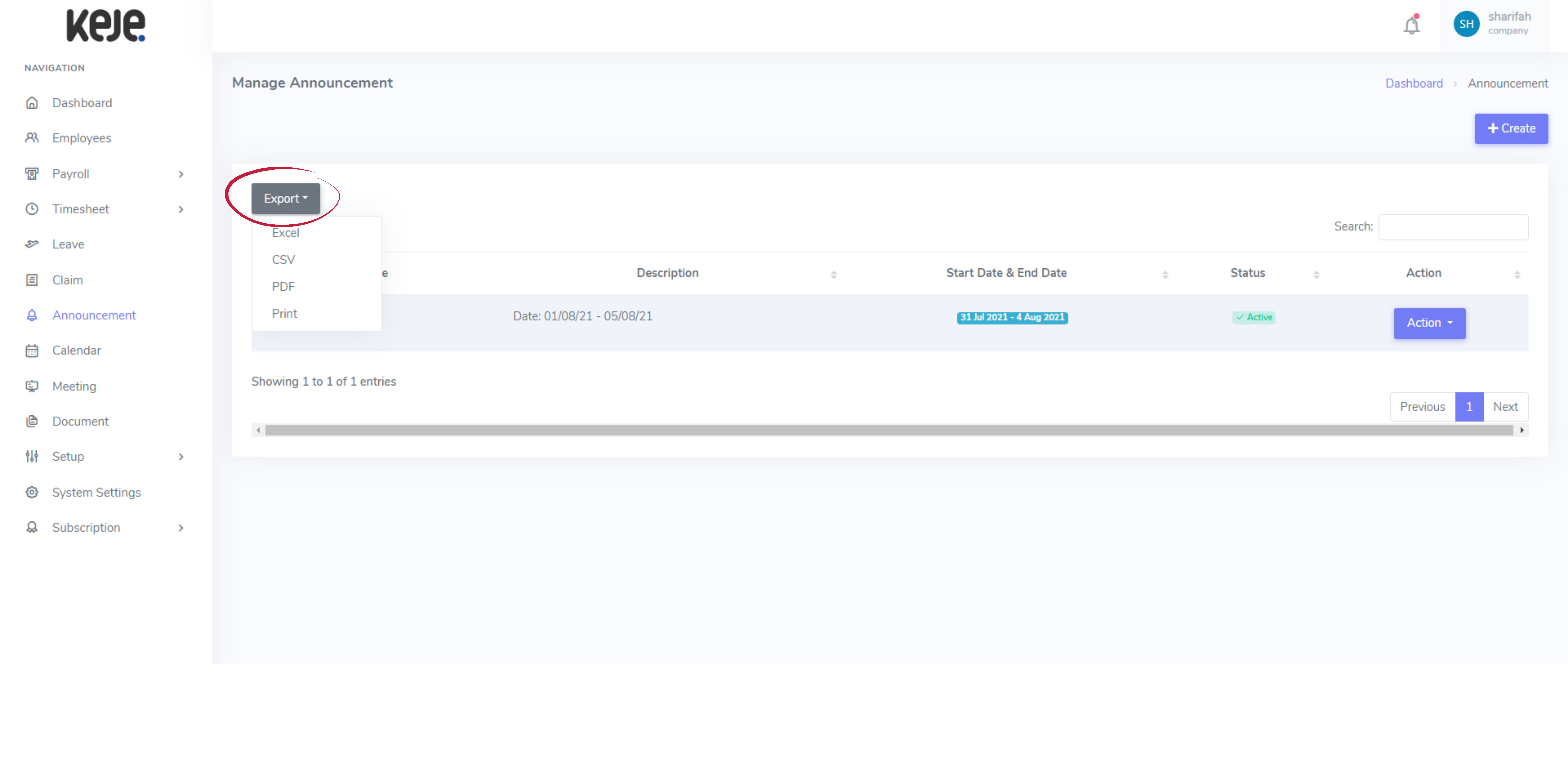
To download the report, Click "Export" & choose format available according to your preference.

