How to create Overtime Memo?
For Admin/ Company & Announcer
Qurratu
Last Update 3 jaar geleden
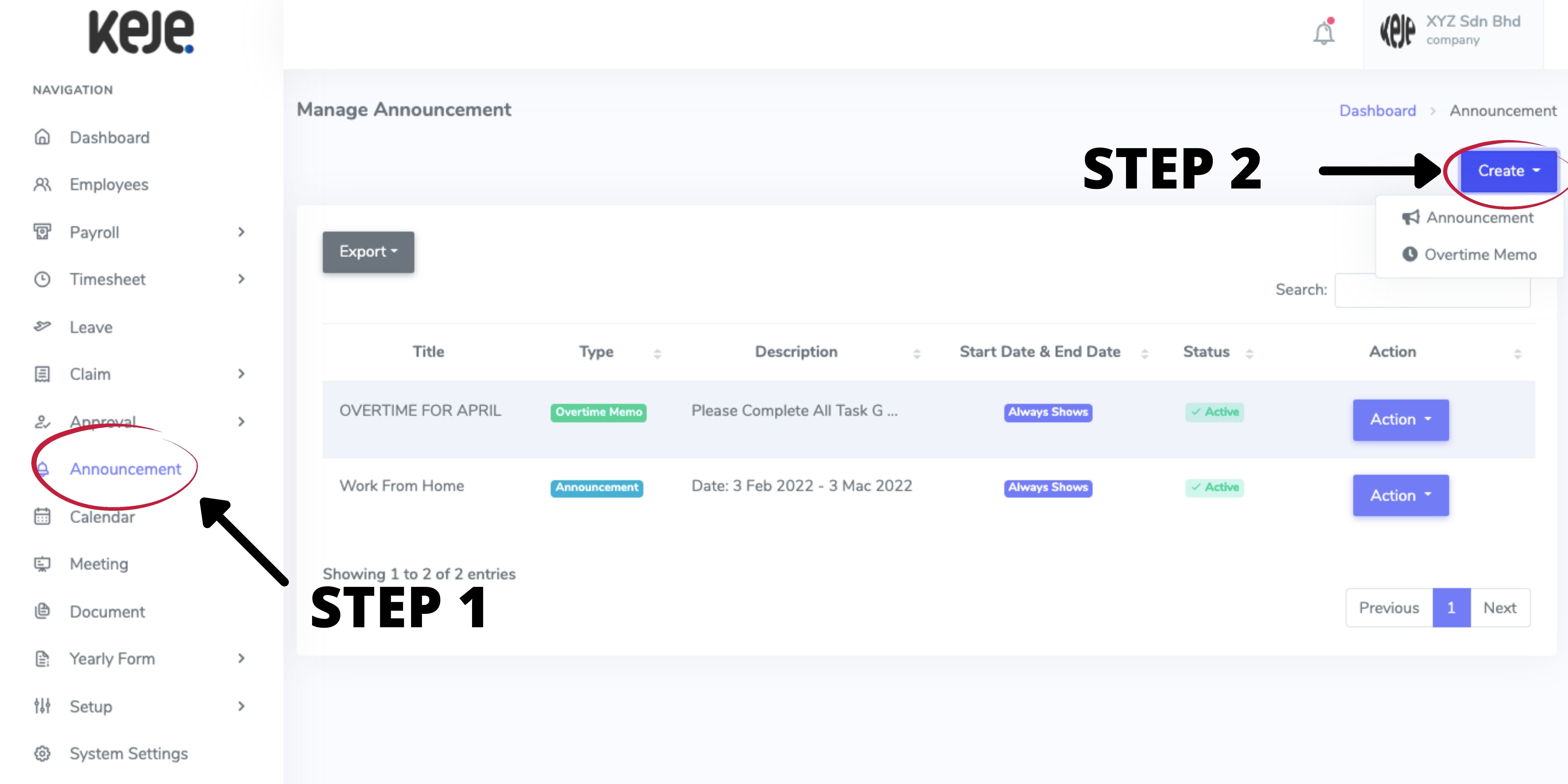
Step 1: Go to Announcement to add new Overtime Memo
Step 2: Click Create & select Overtime Memo
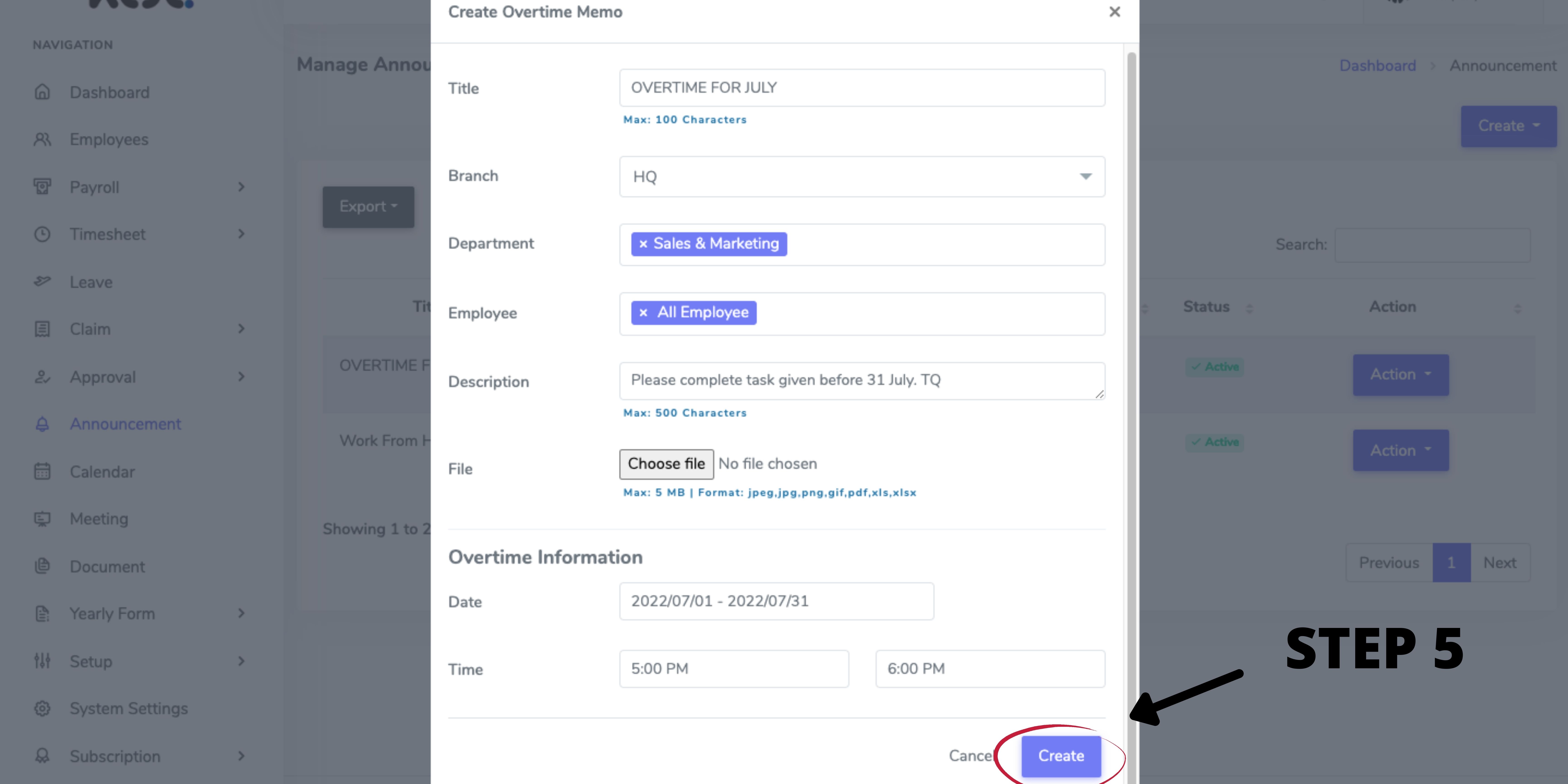
Step 5: Fill out all the required details & click Create button to submit
Notes:
1. You can select a particular branch/ department/ employee to receive those announcements.
2. Only selected employees will get a notification & view those announcements in their app/ web
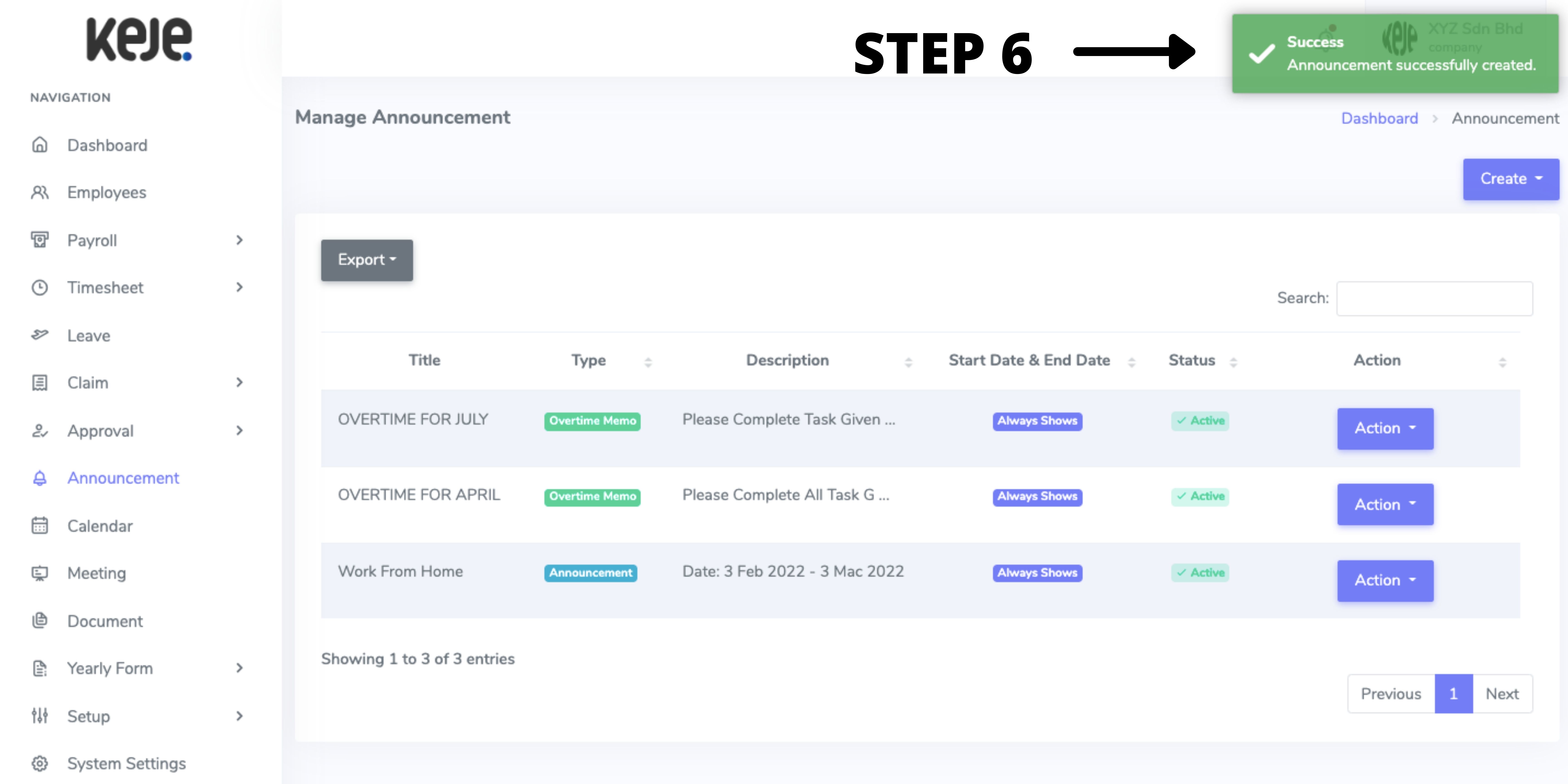
Step 6: Now you successfully created your Overtime Memo
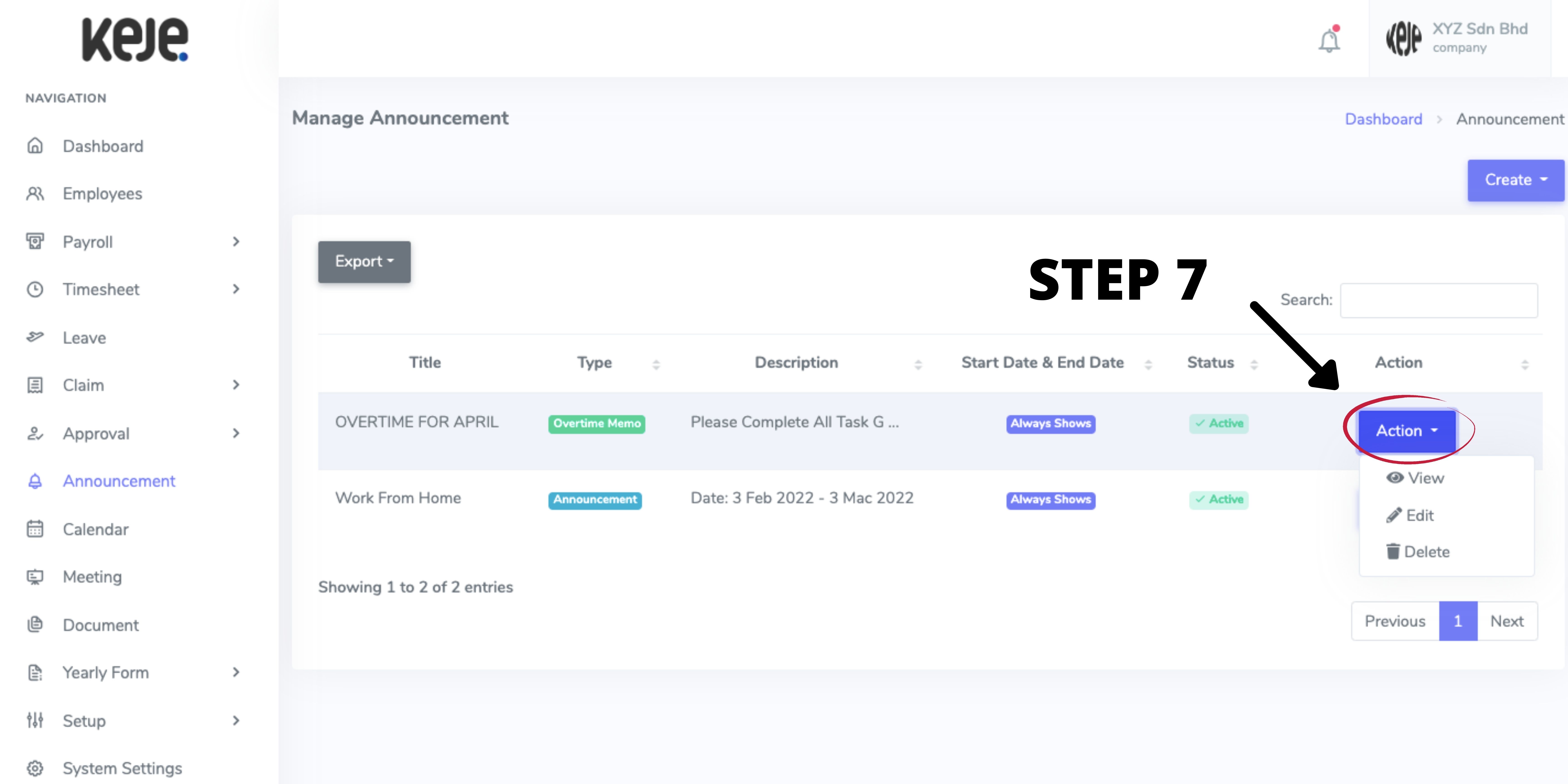
Step 7: Click Action button to view, edit or delete your Overtime Mem0

