How to set company bank information & default statutory setting?
For Company/ Admin Only
Qurratu
Last Update hace 3 años
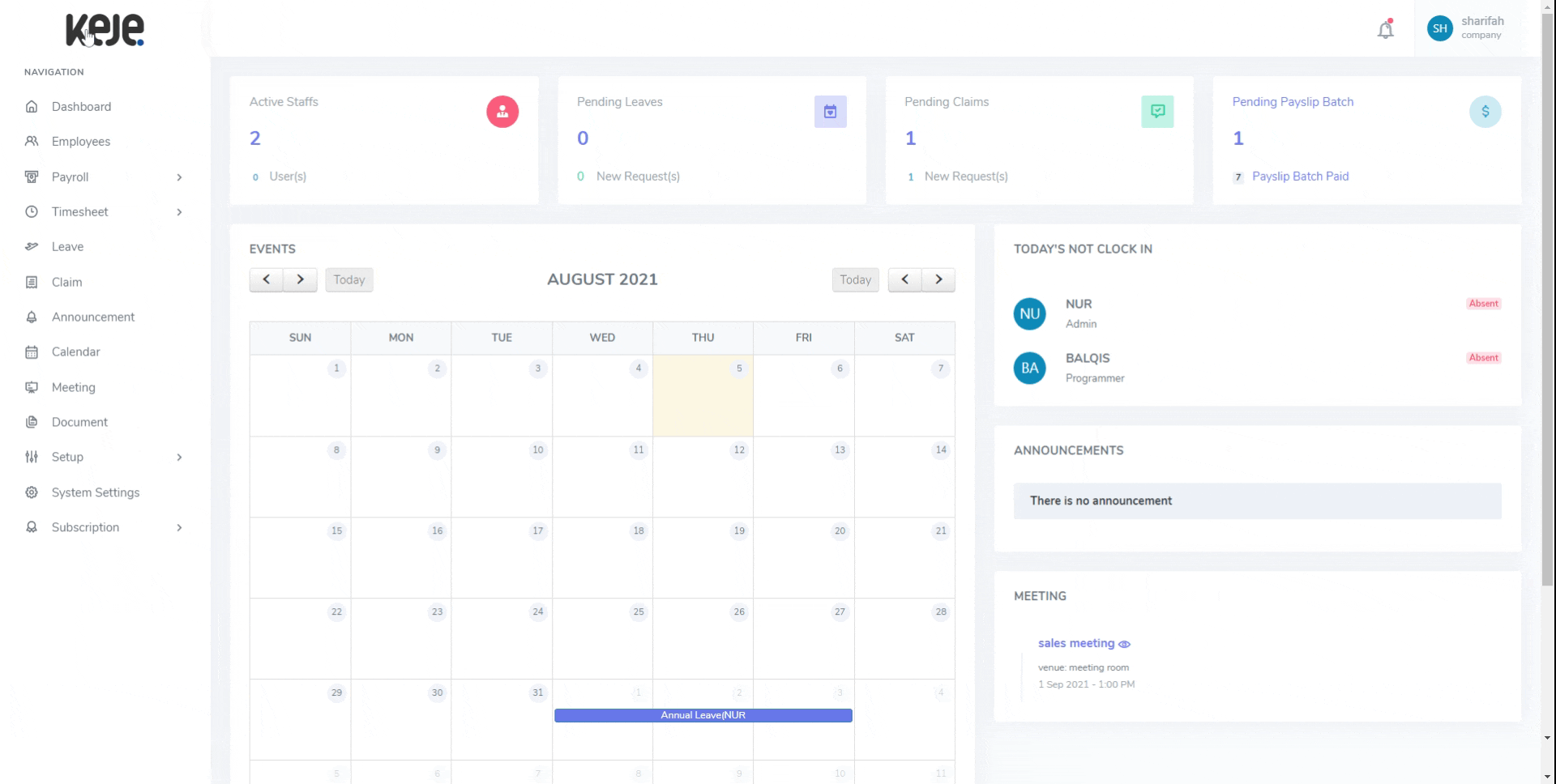
Step 1 : Click "System Setting" & choose "Payroll Setting".
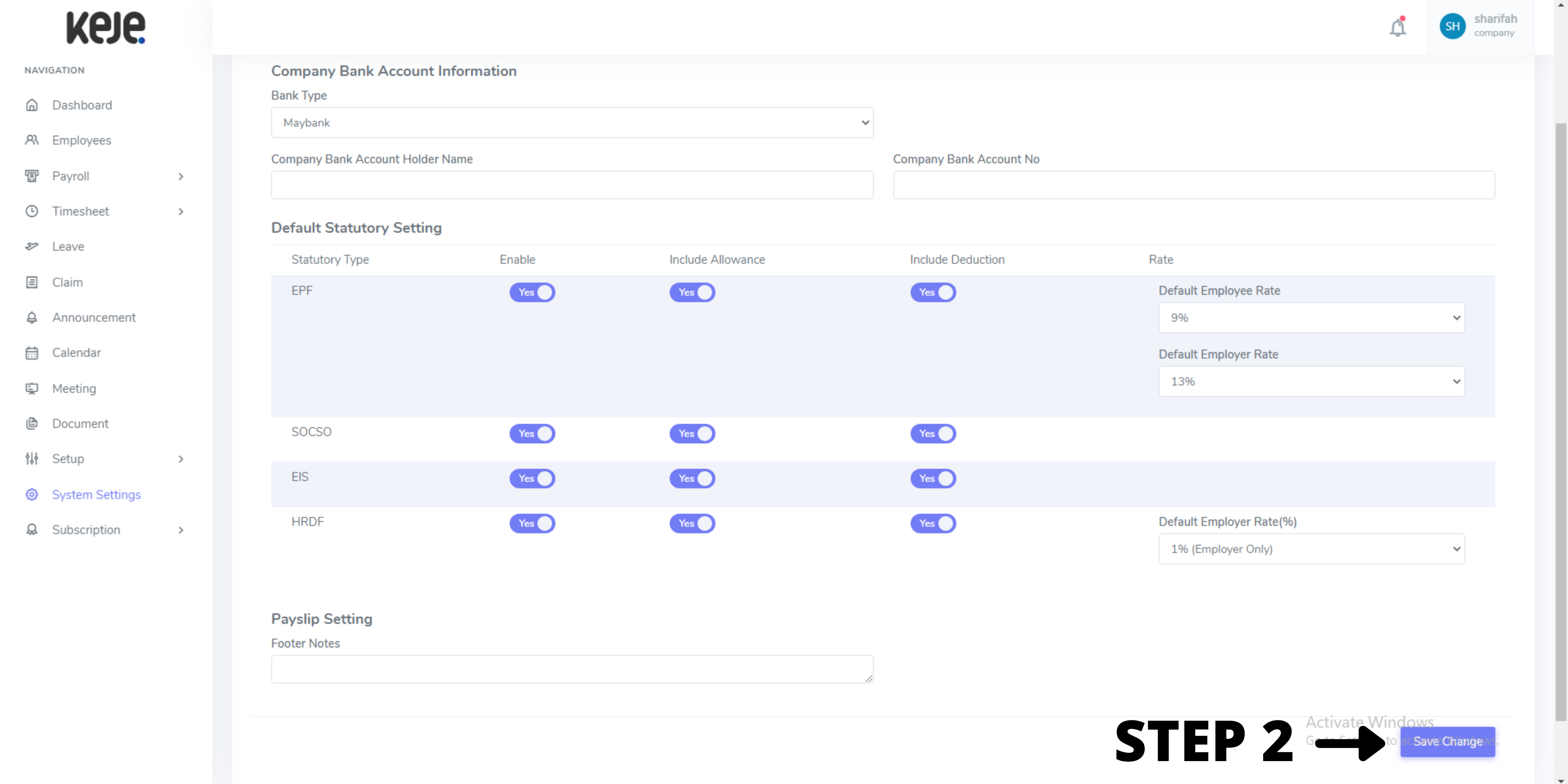
Step 2 : Select your company bank type & specify bank details. Set statutory setting & click "Save Change" button below to save.
Note:
All statutory settings here will apply to all employees. You can set certain setting for certain employees at Payroll > Master Table
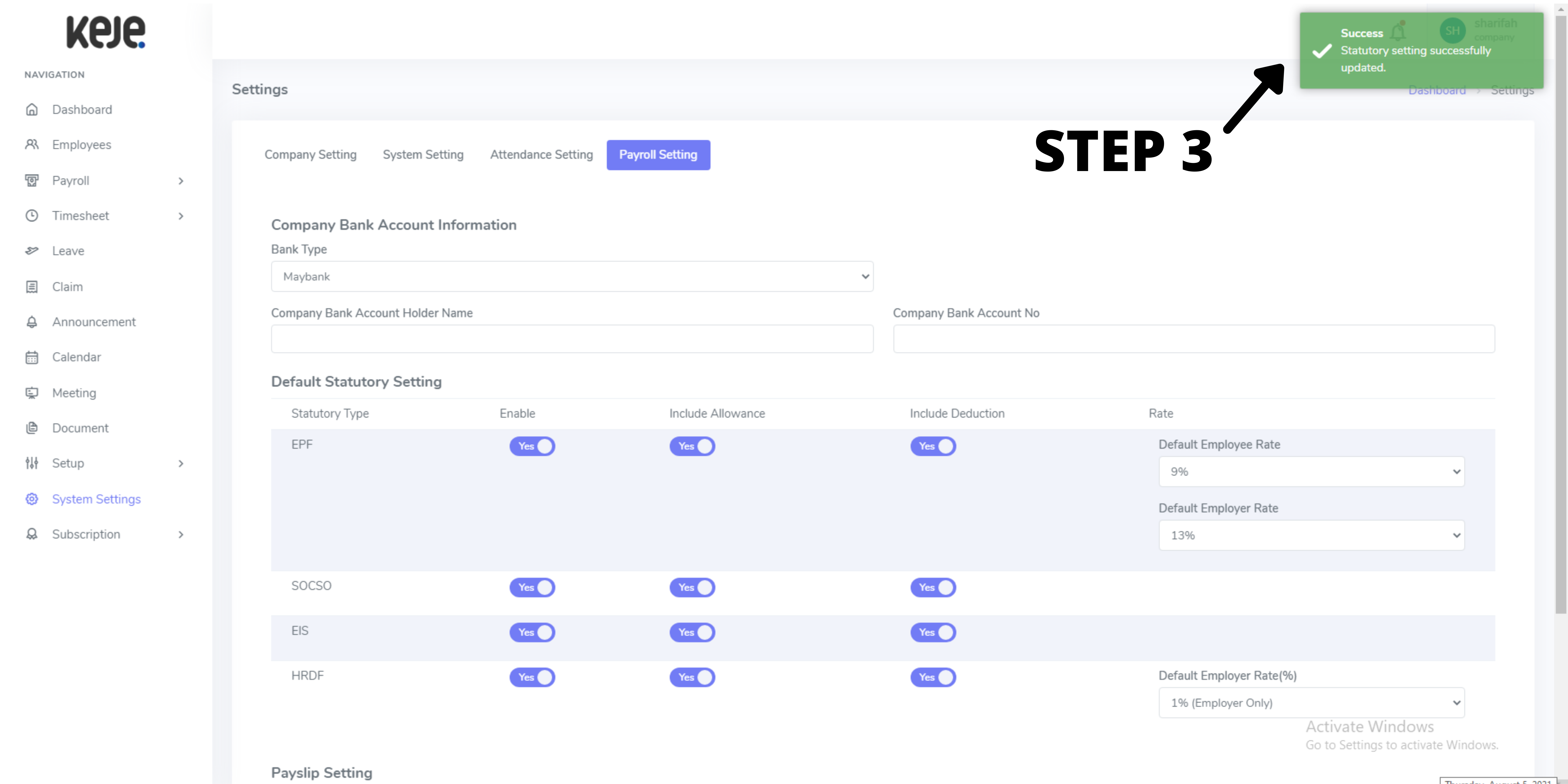
Step 3 : After click "Save Change" button, your "Payroll Setting" successfully updated.

