How to Modify Your Payroll?
For Company.
Qurratu
Last Update 4 years ago
- Only payroll with "Pending" status can be modified.
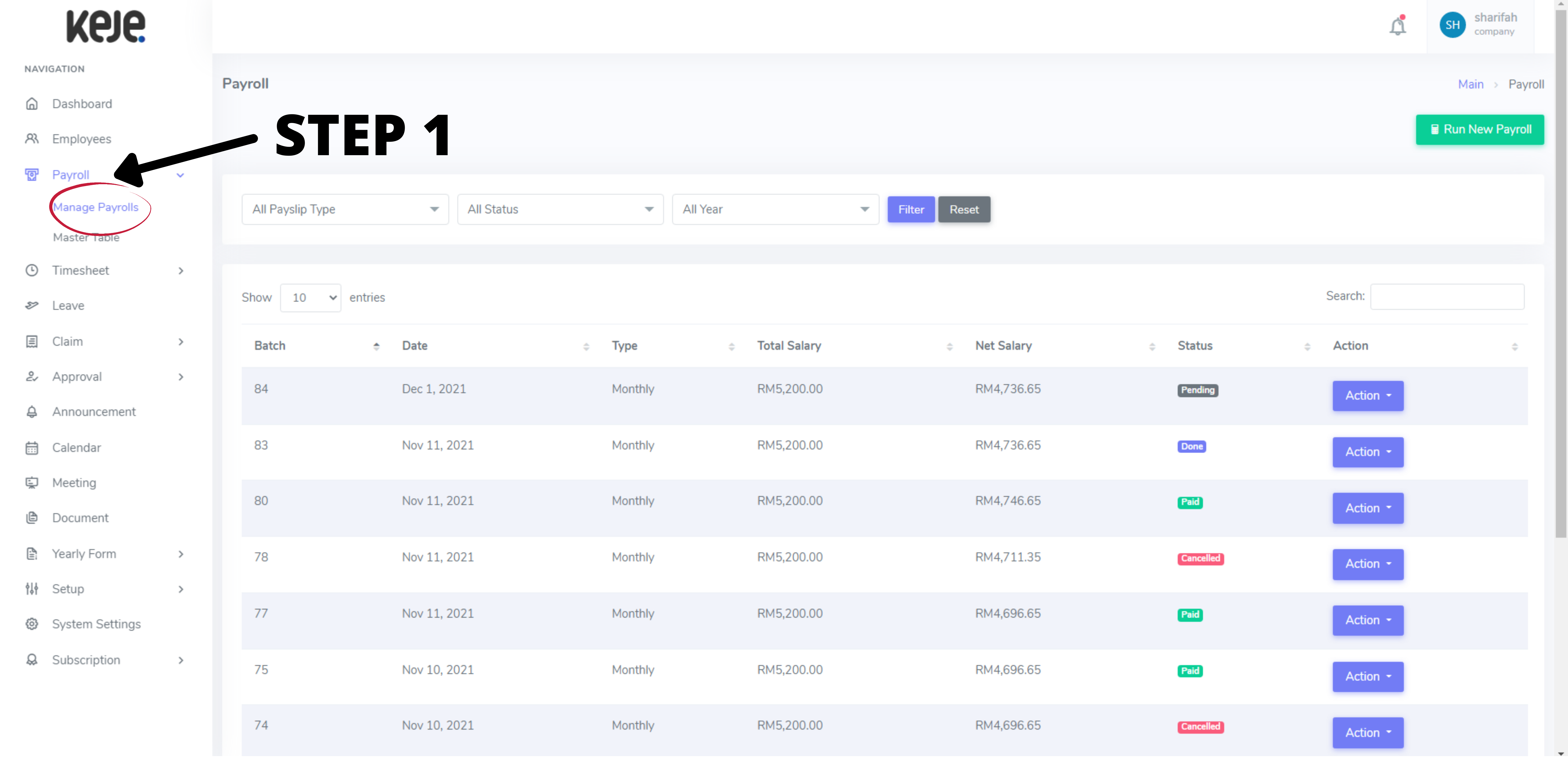
Step 1: Go to Payroll > Manage Payroll.
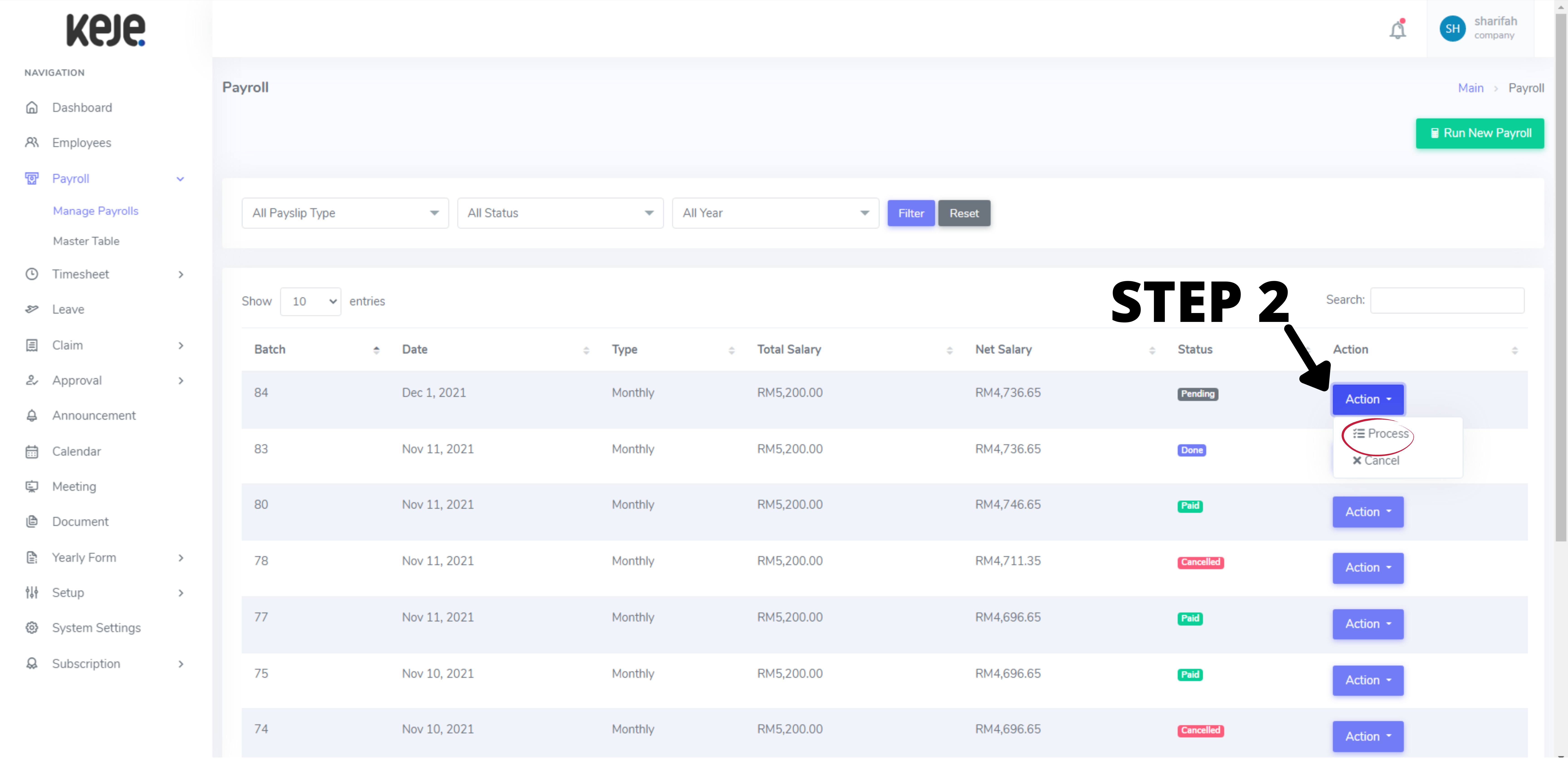
Step 2: Choose payroll with "Pending" Status & click Action > Process.
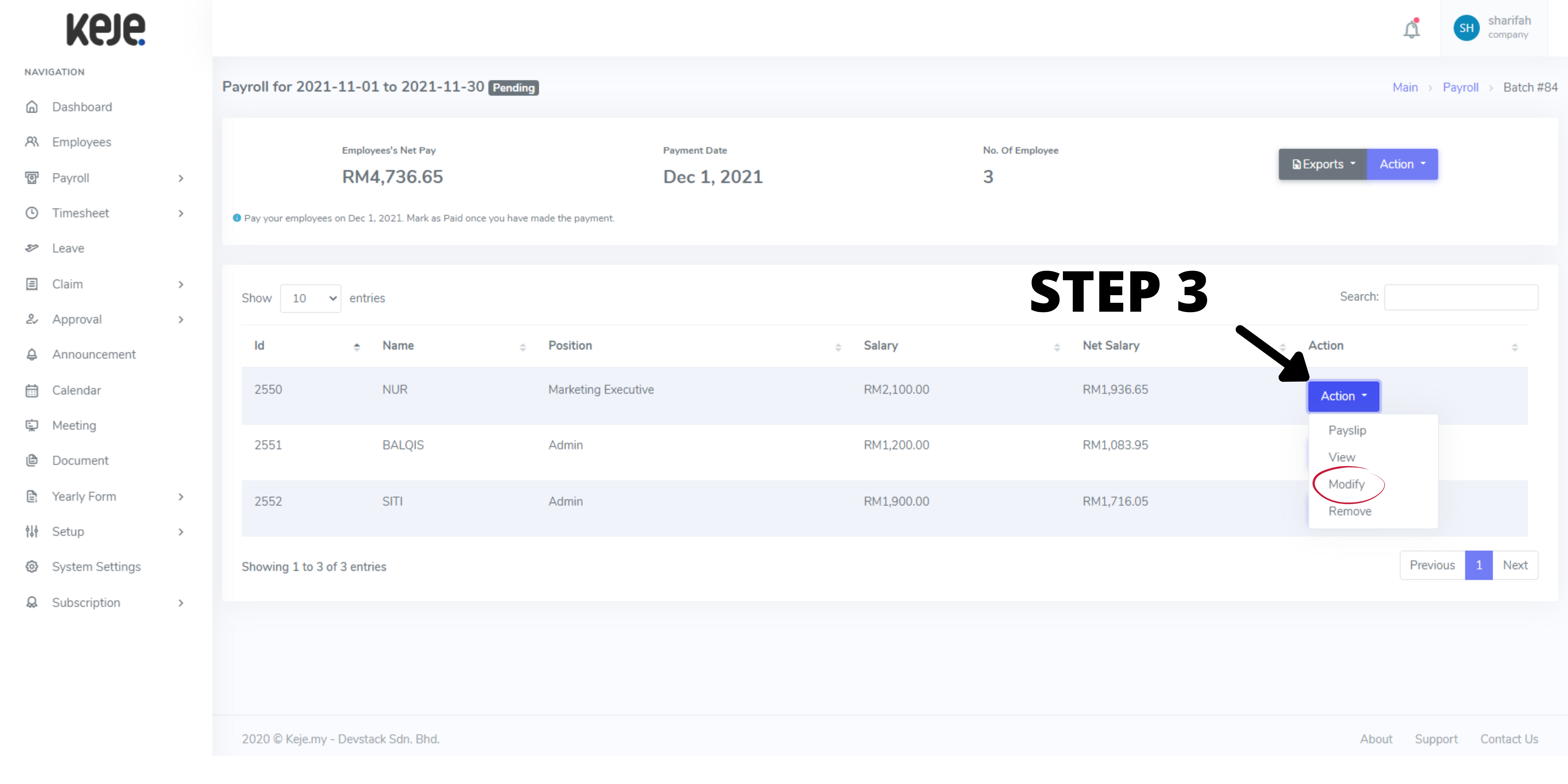
Step 3: Choose which employee & click Action > Modify.
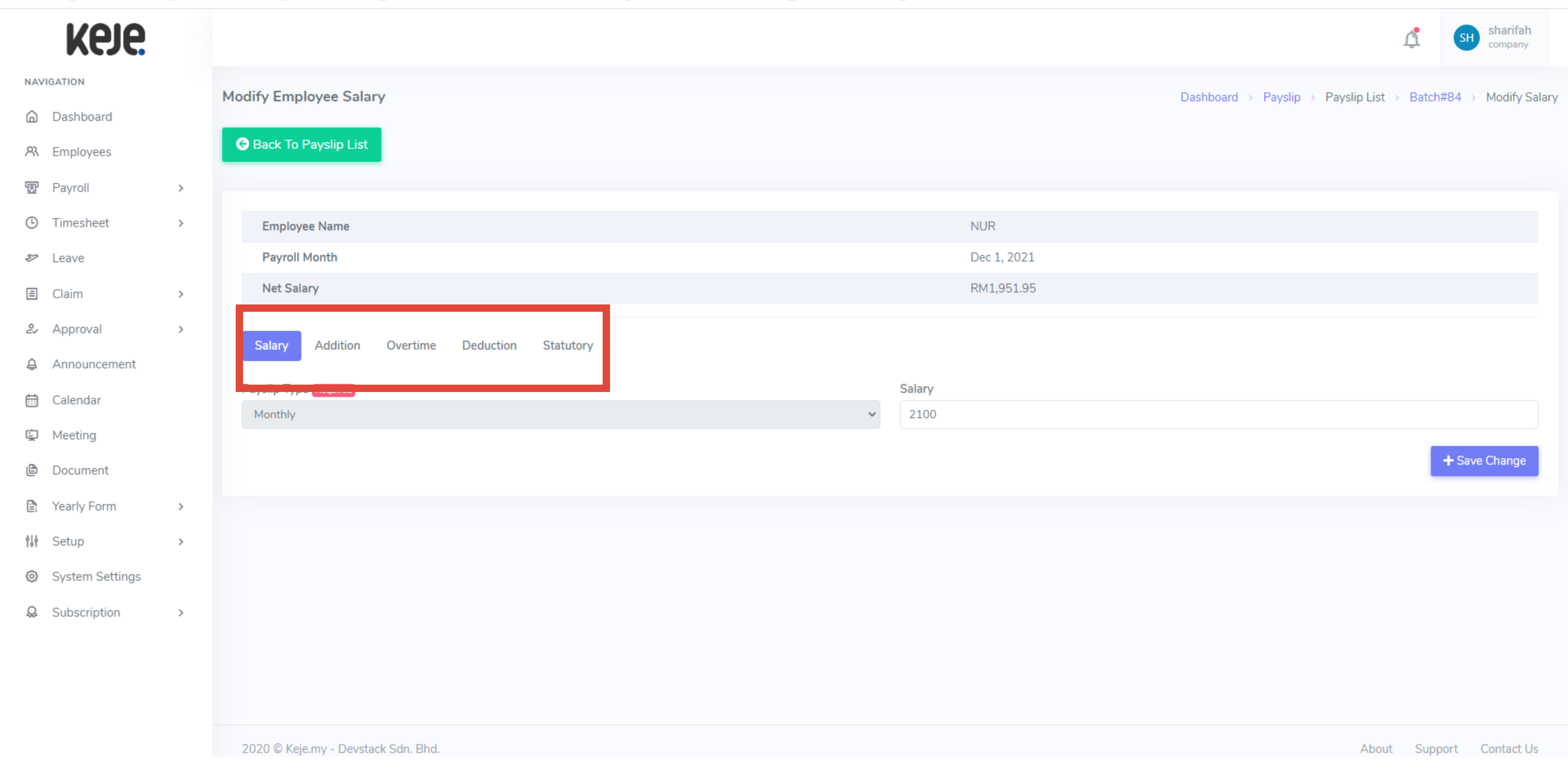
Choose which section you want to modify & click "Back To Payslip Slip' after finished.
Note:
p/s: Repeat Step 3 to modify for another employee.

