How to download & view Attendance Report?
For Company/ Admin only.
Qurratu
Last Update 3 jaar geleden
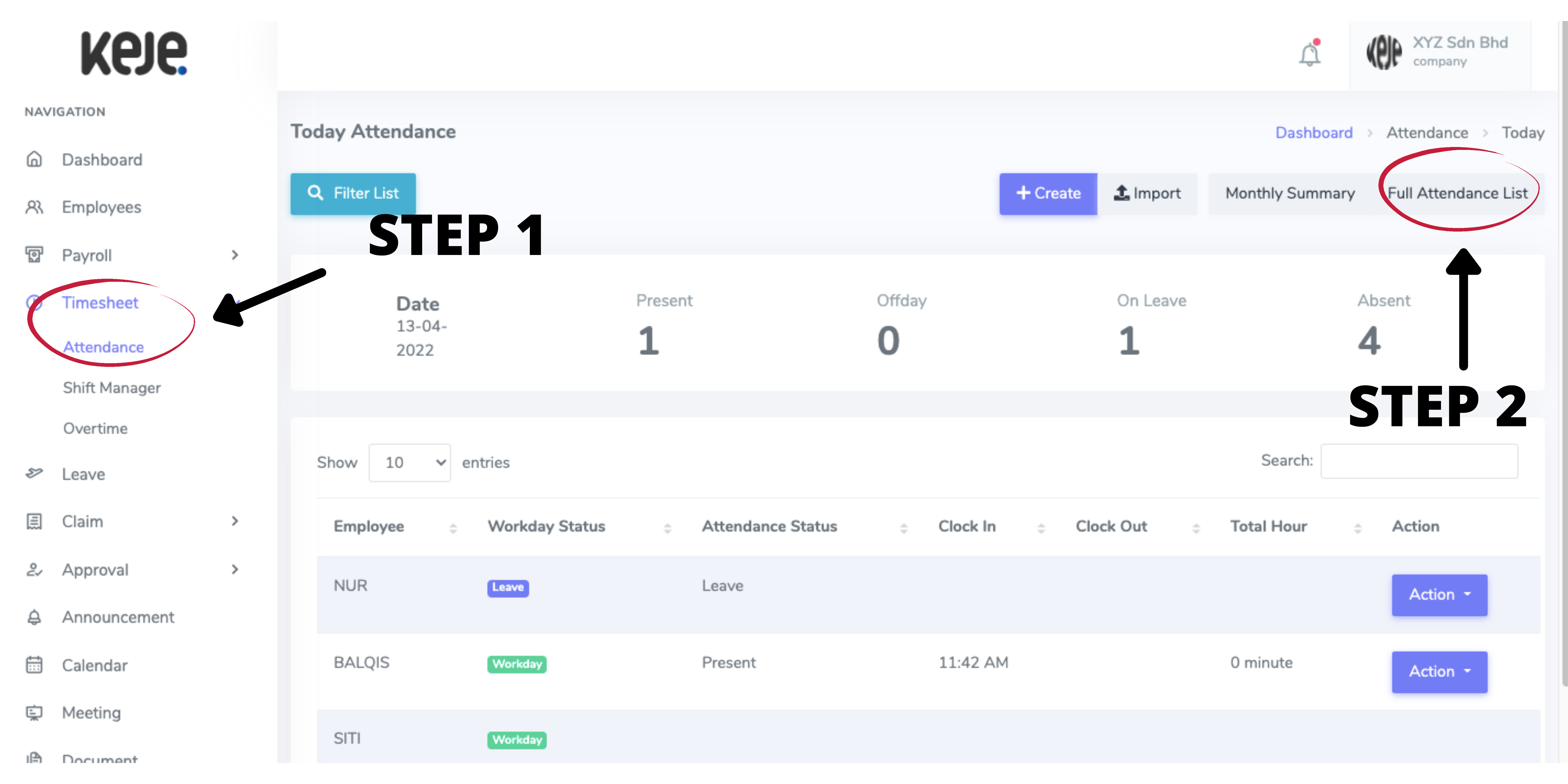
Step1 : go to Timesheet > Attendance
Step 2: Click Full Attendance List to export/ view attendance report
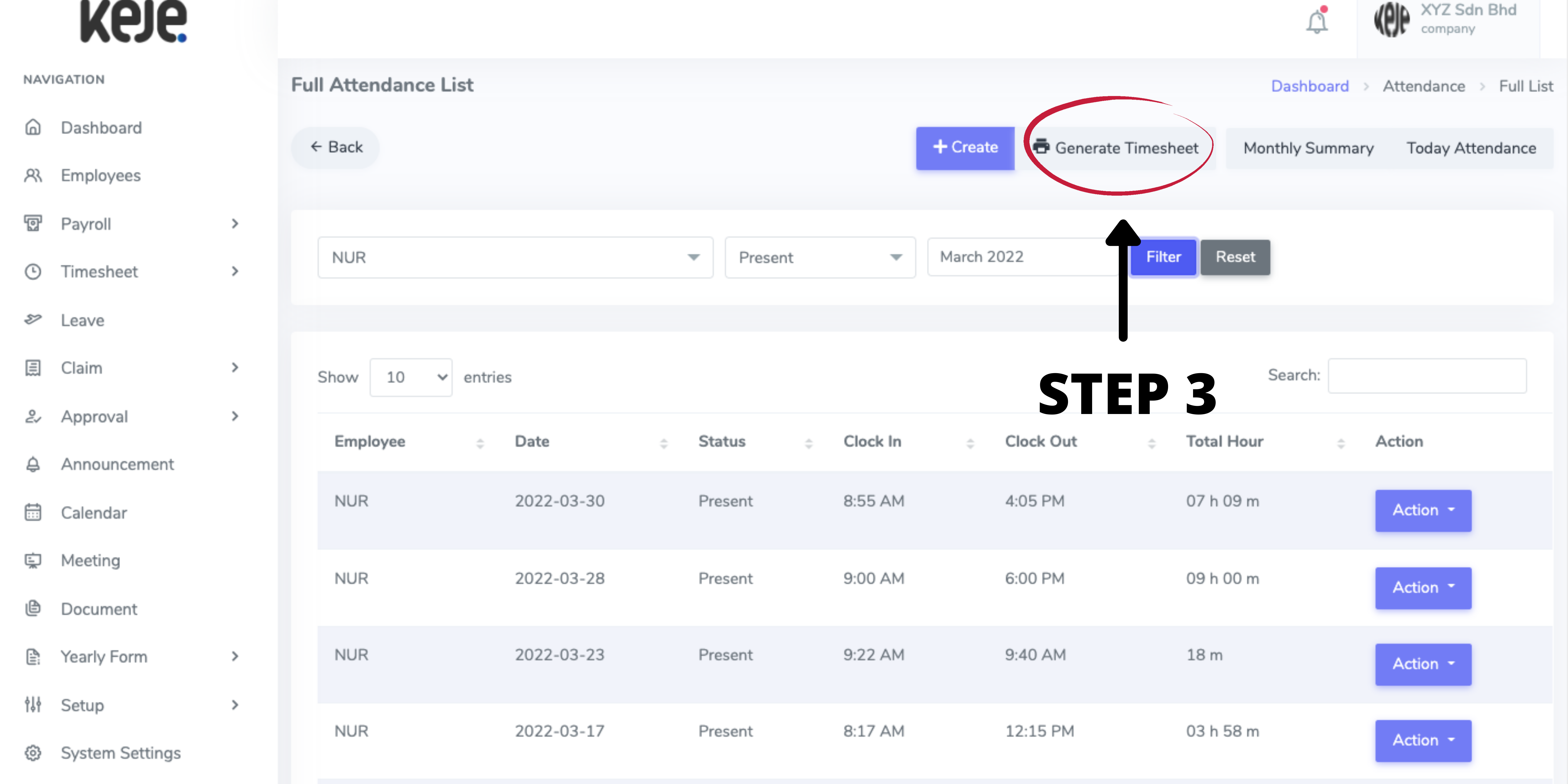
Step 3: Click Generate Timesheet
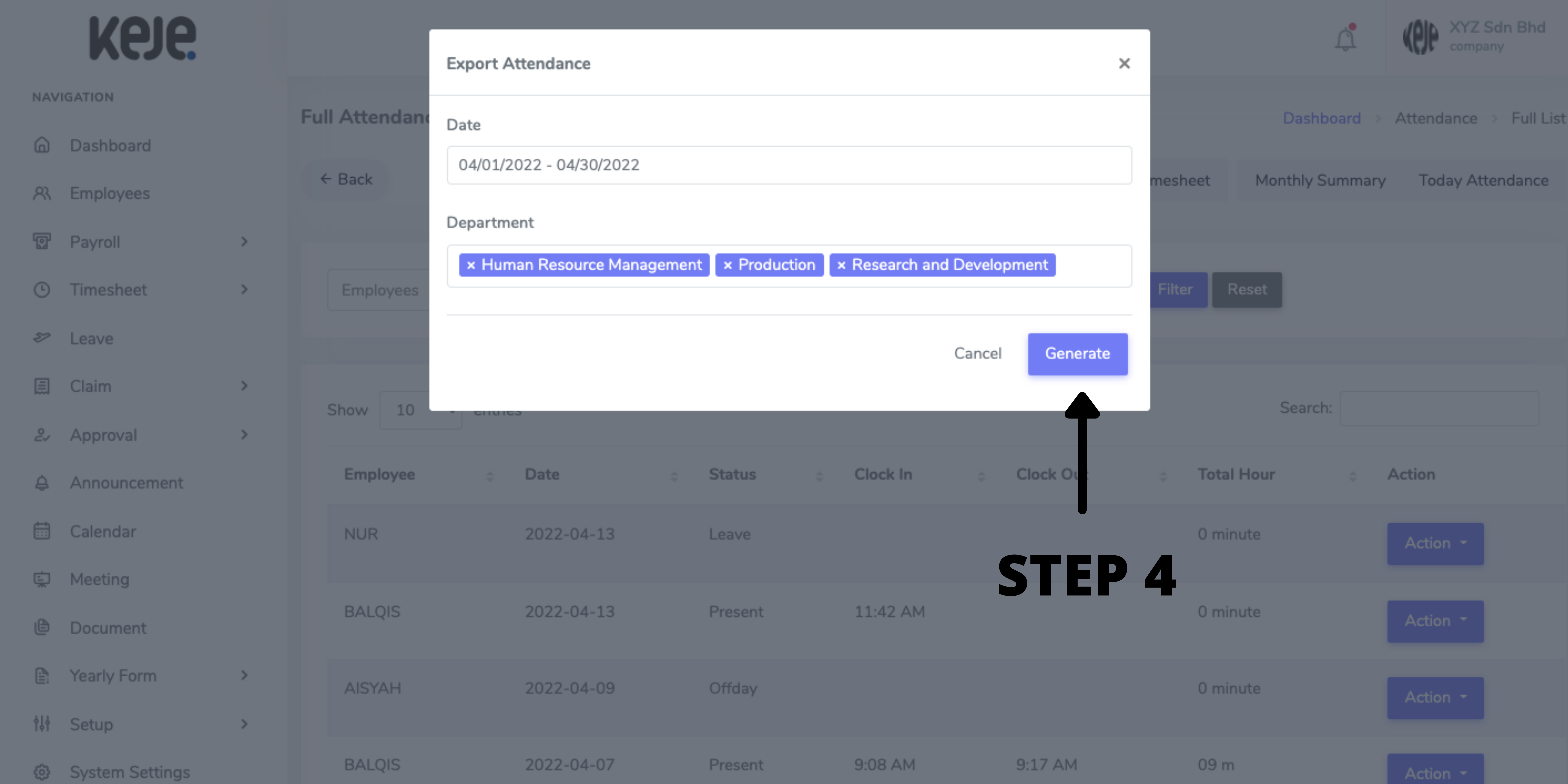
Step 4: Select date & you also can filter by department according to your needs. Click Generate to view attendance report
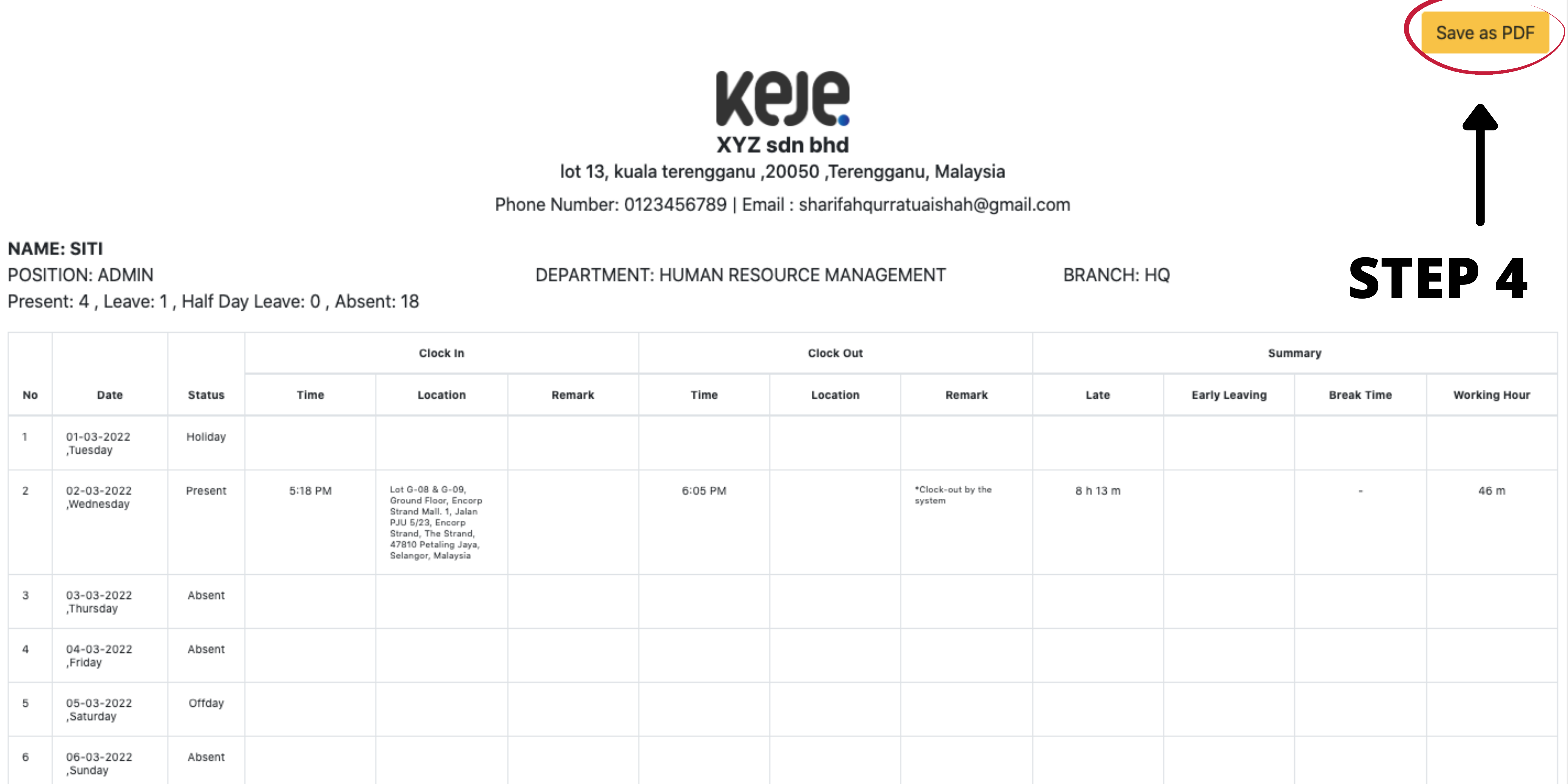
Step 5: To download, simply click Save button

