How to edit, delete, view previous attendance?
For Company/ Admin only.
Qurratu
Last Update há 3 anos
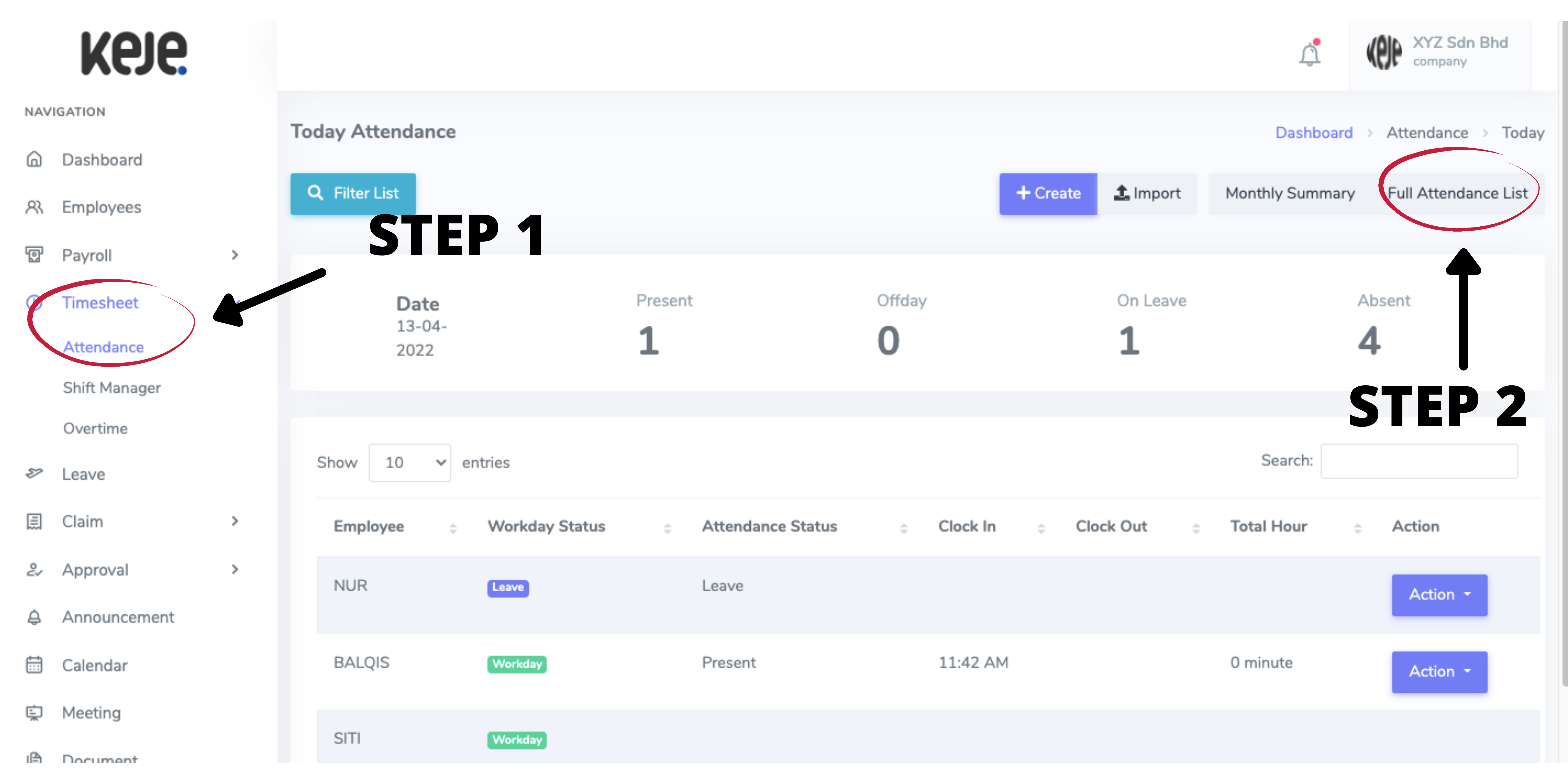
Step 1: Go to Timesheet > Attendance
Step 2: Click Full Attendance List to view all employees attendance
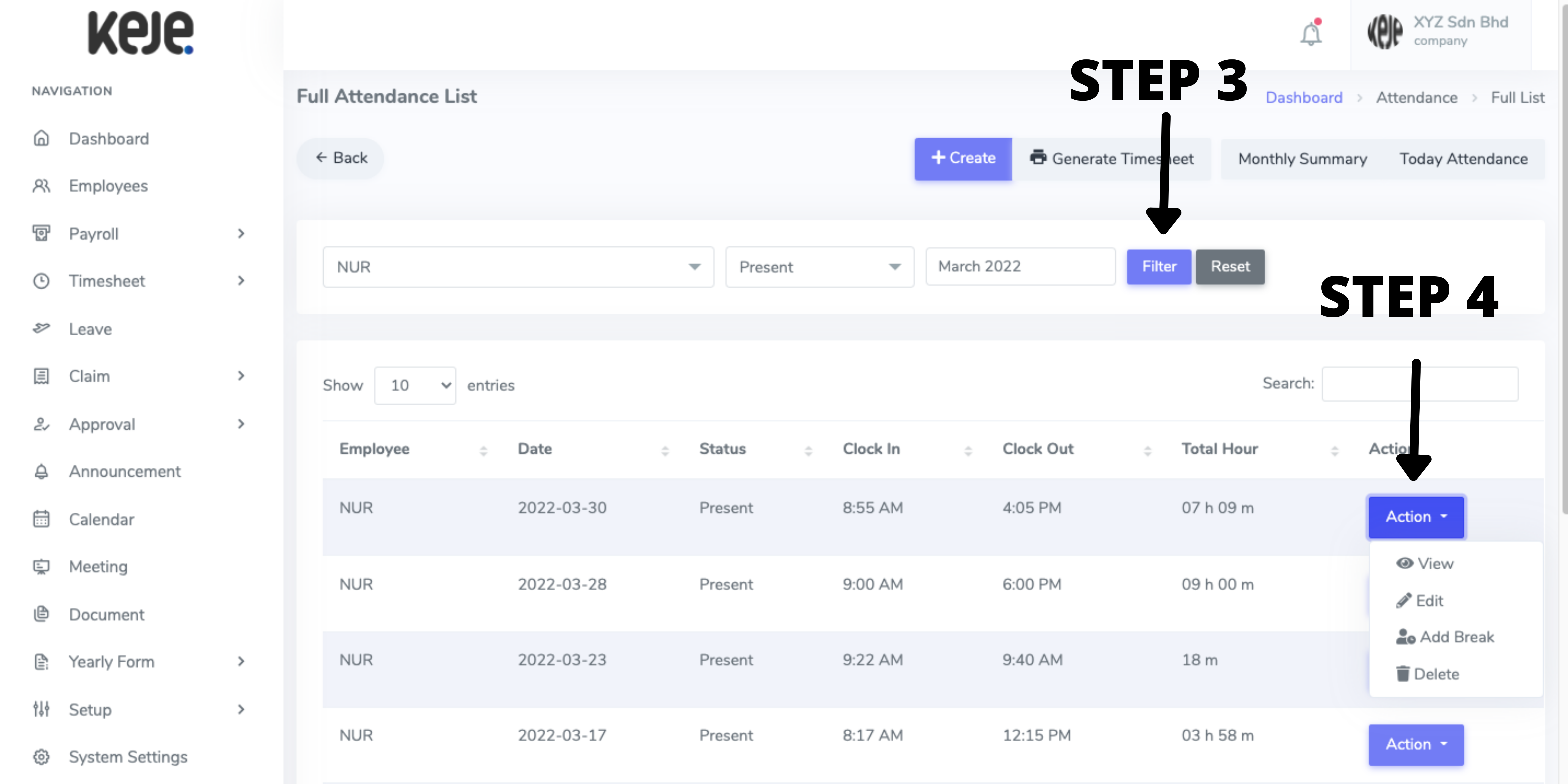
Step 3: To make it easier, you can filter employees name, attendance status & month according to you needs
Step 4: Choose which attendance date & click Action button to:-
i. View - To view attendance details, selfie, location & map, Clock In information, Clock Out Information & Break Time information.
ii. Edit - To update employee attendance details manually for those employee.
iii. Add Break Time - To add break time manually for those employee.
iv. Delete - To delete employee attendance record

