How to generate & view staff monthly attendance?
For Company/ Admin only
Athirah
Last Update 3 jaar geleden
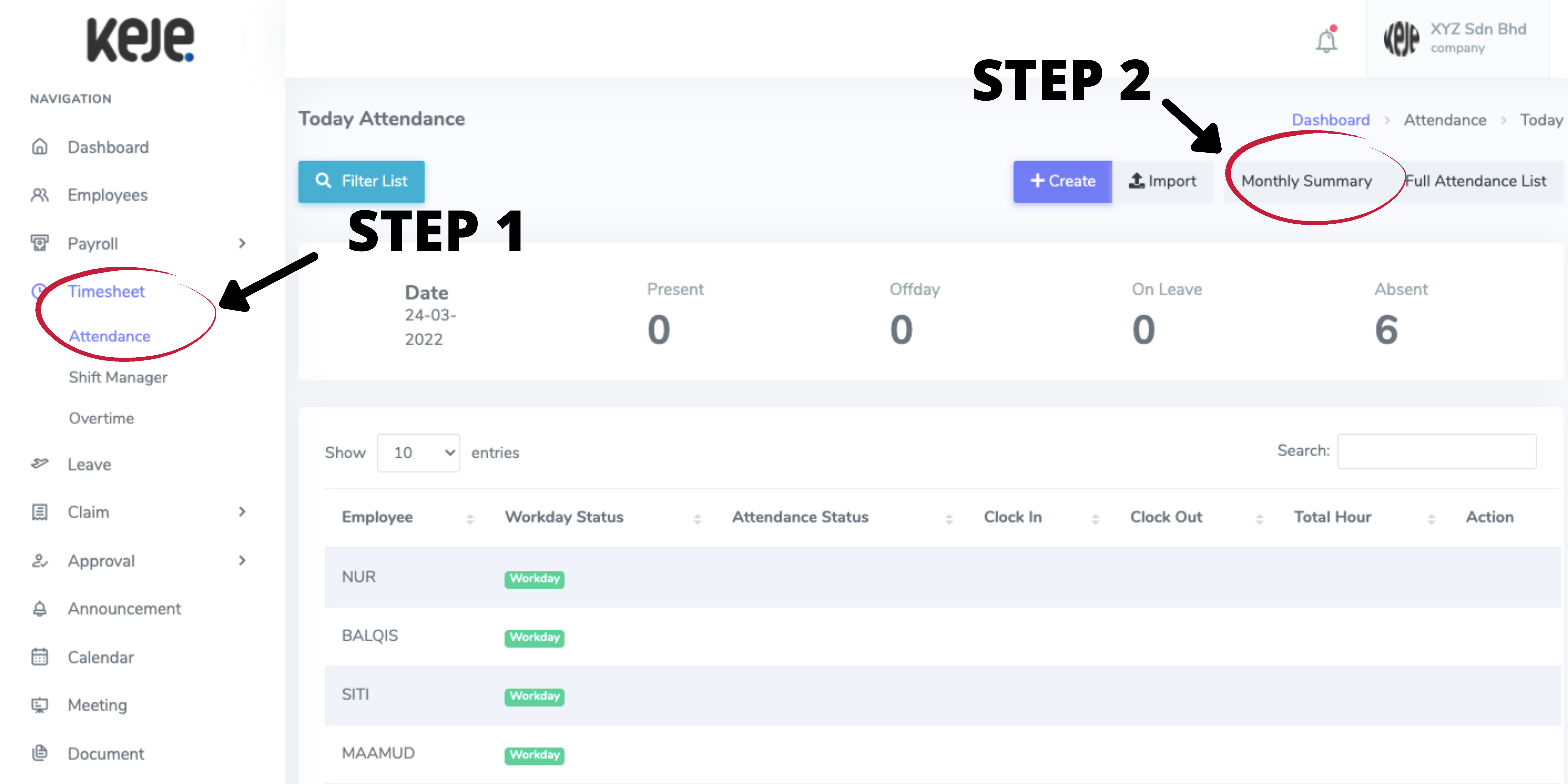
Step 1: Go to Timesheet > click Attendance
Step 2: Click Monthly Summary to generate or view Monthly Attendance
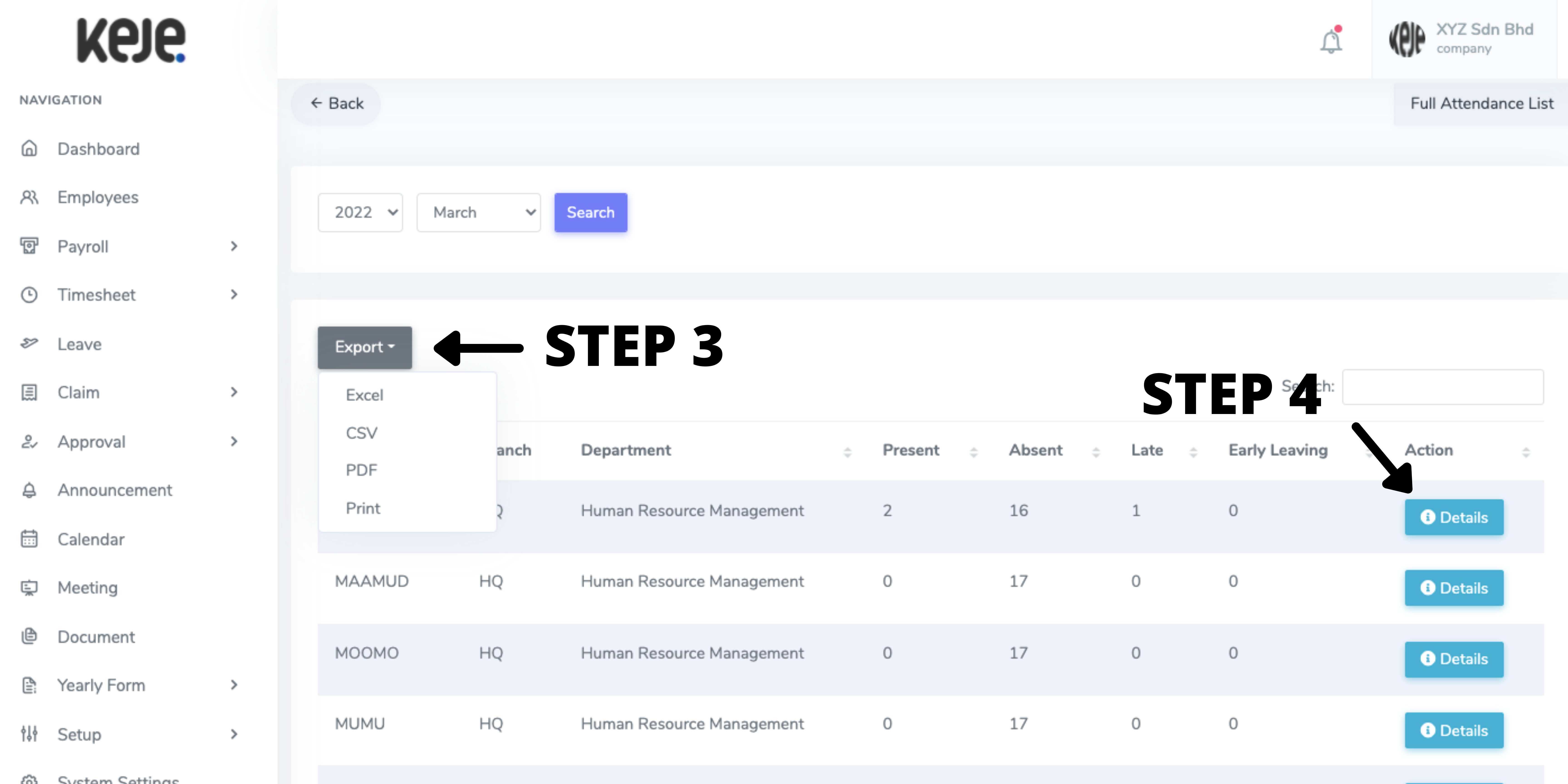
Step 3: Click Export button to download Monthly Summary according to the format
Step 4: To monitor or view your employee Monthly Summary, simply click Details button
Note:
1. You can filter Monthly Summary by year & month according to your needs
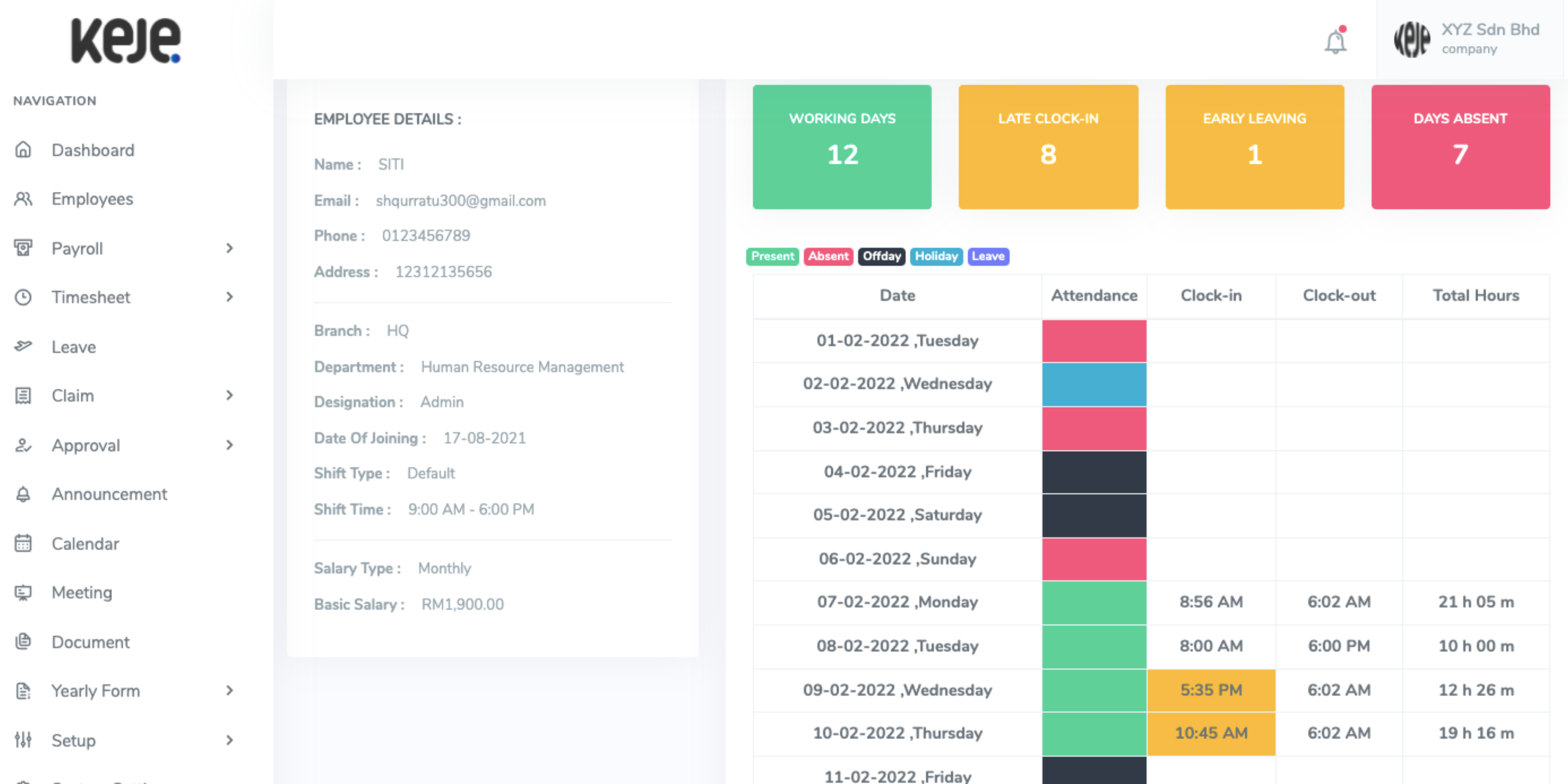
Now you can monitor your employee's Monthly Summary easily based on the color.
Notes:
Green - Present
Pink - Absent
Black - Off Day
Blue - Public Holidays
Purple - Leave/ Half Day
Orange - Late Clock-in/ Early Leaving

